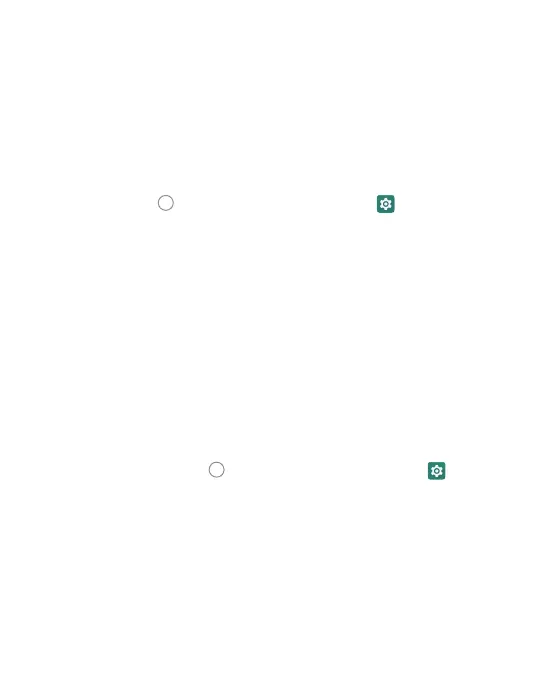23
IMPORTANT!
Before removing, be sure to move data and apps
to the phone’s internal storage.
• Touch Eject.
• When the screen indicates the card is safely ejected,
you can physically remove it from the phone.
To reformat your SD Card as Portable Storage:
Before reformatting, be sure you move data and apps
to the phone’s internal storage.
• Touch Home
> swipe up for apps > Settings > Storage.
• Touch the name of the SD Card.
• Touch Format as Portable.
• Touch Format.
IMPORTANT!
The reformatting process will erase all data on the micro SD card.
This data cannot be retrieved.
Sharing Your Phone’s Data Connection
You can share your phone’s mobile data connection with a computer
via a USB connection or via a Wi-Fi hotspot with up to eight devices.
Data charges may apply.
To share Via Bluetooth Tethering:
• Connect your phone to a computer via a USB cable.
• Touch the Home key
> swipe up for apps > Settings
> Network & Internet > Hotspot and Tethering.
• Turn on bluetooth Tethering. A new network connection
will be established on your computer.
