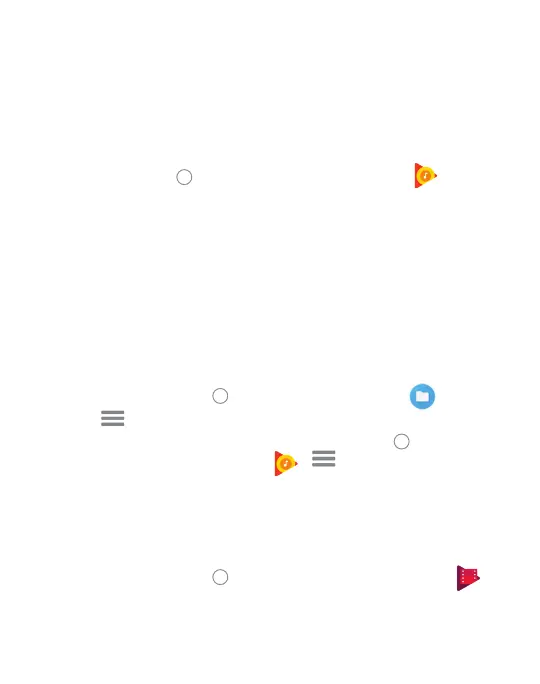37
Playing Videos
• From your gallery, tap the thumbnail of a video
and it will begin playing.
• Tap the video to view playback controls.
MUSIC
Touch the Home key > swipe up for apps > Play Music .
Copying Music Files to Your Phone
• Connect your phone to your computer via a USB cable.
• If prompted, Tap Media Device (PTP) as the connection type.
• Copy music files from your computer to the phone’s storage
of a micro SD card.
You can also download music files using Google Play Music
(a subscription is required).
Viewing Your Music Library
• Touch the Home key > swipe up for apps > Files .
• Tap
> Audio.
• If you subscribe to Google Play Music, tap Home
>
swipe up for apps > Play Music
> > Music library.
VIDEOS
With Google Play Movies & TV, you can buy or rent videos.
You must be signed into your Google account.
• Touch the Home key
> swipe up for apps > Play Movies .
