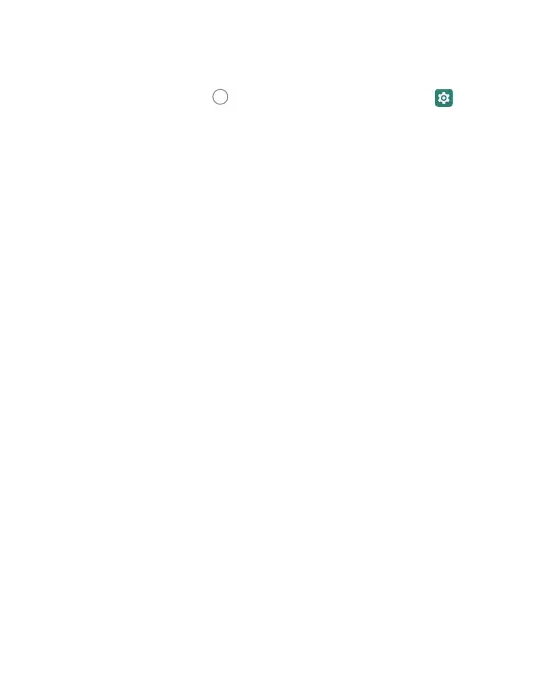40
SETTINGS
You can access tools needed to customize and configure your phone.
• Touch the Home key
> swipe up for apps > Settings .
Wireless and Network
Wi-Fi Turn Wi-Fi On/O and configure settings.
Advanced Calling Toggle advanced calling (HD Voice) on/o
Mobile Network Manage mobile data, data roaming, and set access
point names.
Data Usage Turn Data Saver ON/OFF. When o, background apps
will not be able to access data. Tap Unrestricted Data Access to
allow some apps to have unrestricted data connection access,
even when Data Saver is On.
• Mobile Data -Turn mobile Data ON/OFF.
• Cellular Data Usage - Check data usage levels during
a time period
(you must set up the time period)
.
Monitor data usage for specific apps.
• Billing Cycle - Set the reset date of your data cycle.
You can also set up data usage warning and limits.
• Wi-Fi Data usage - Monitor the Wi-Fi data usage of apps.
• Network Restrictions - Select Wi-Fi networks that are metered.
Some apps will notify.
Tethering & Mobile Hotspot Use hotspot and tethering to provide
internet to other devices through your mobile data connection.
View Verizon Account
VPN Configure and manage Virtual Private Networks.
Airplane Mode Airplane Mode allows you to use Wi-Fi,
but disables the cellular network.
Bluetooth Configure Bluetooth settings, and connected devices.