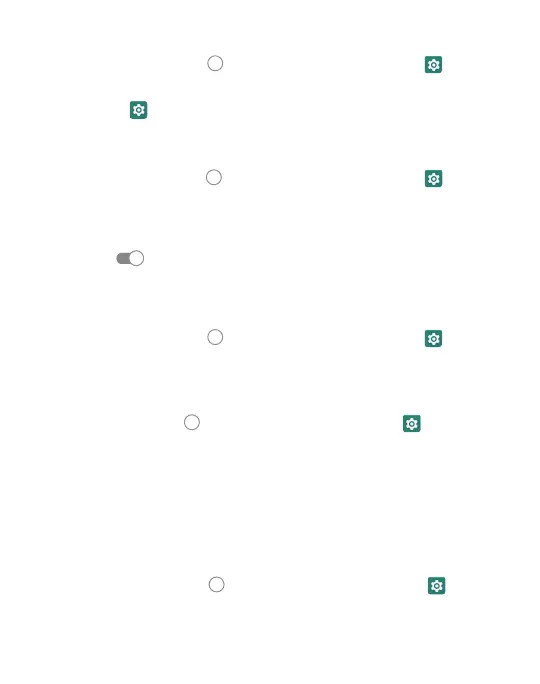11
Turn Alarm Sounds On/O:
• Touch the Home key > swipe up for apps > Settings > Sound.
Turn Default Alarm Sound On/O:
• Settings
> Sound > Advanced > Default Alarm Sound
.
• Touch None to turn it OFF or select a Ringtone > Ok to turn it ON.
Turn Other Sounds On/O:
• Touch the Home key > swipe up for apps > Settings
> Sound > Advanced.
• Scroll down until you see “Other sounds and vibrations”
and select this option.
• Touch
the icon next to each option to turn It ON or OFF.
Volume Adjustment/Silent and Vibrate Modes
To adjust volume:
• Touch the Home key > swipe up for apps > Settings > Sound.
• Drag slider below Media Volume, Alarm Volume, Ring Volume
to adjust.
To set Silent and Vibrate Modes:
• Touch Home key
> swipe up for apps > Settings > Sound.
• Drag sliders to the left to turn Silent ON. Ring volume will
automatically go to vibrate.
• Or, lower the Volume Keys on the side of the phone until you
feel the phone vibrate. Touch it again to enter Silent Mode.
Do Not Disturb
Use Do Not Disturb Mode to limit interruptions.
• Touch the Home key
> swipe up for apps > Settings
> Sound > Do Not Disturb.
• Touch See All Exceptions