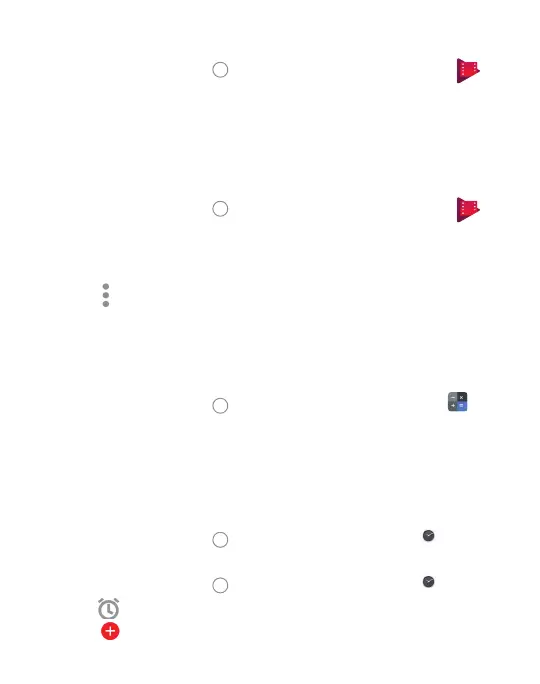38
Managing Video Files
• Touch the Home key > swipe up for apps > Play Movies .
• Tap Library.
• Tap Movie or TV Shows.
Deleting a Video
You can remove a video from your device, without deleting it
from your account.
• Touch the Home key
> swipe up for apps > Play Movies .
• Tap Library.
• Tap Movies or TV Shows.
• Select the video you wish to remove.
• Tap
> Remove from Device.
OTHER APPS
Calculator
• Touch the Home key > swipe up for apps > Calculator .
• While in portrait mode, tap or swipe left on the blue side bar
for more options. Or, turn the phone to landscape view.
Clock
With the Clock app, you can set times, set alarms and
check the time for destinations around the world.
• Touch the Home key
> swipe up for apps > Clock .
Set an Alarm
• Touch the Home key
> swipe up for apps > Clock .
• Tap
.
• Tap
.
