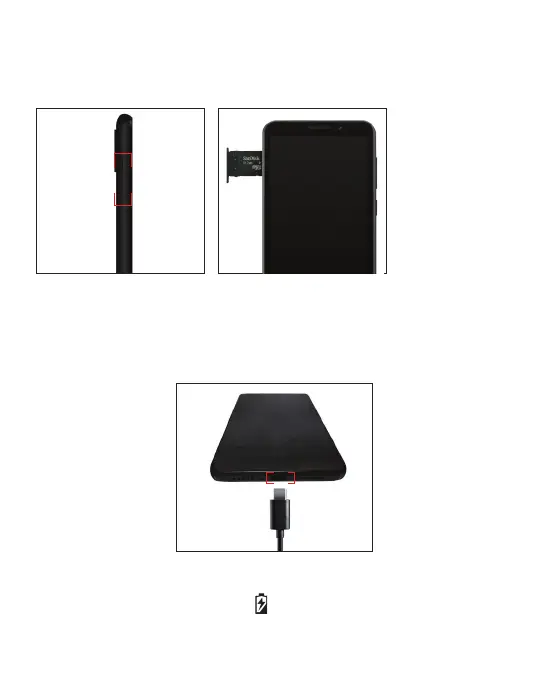7
Installing the SIM Card and micro SD Card
Phone should be powered o before installing or removing
SIM or micro SD card.
Charging the Battery
While your phone’s battery should have enough juice out-of-the box
to power on, find a signal and even make a few calls, you should
fully charge the battery as soon as possible.
Connect the included USB cable to both the phone and wall charger.
Plug the wall charger into a standard electrical outlet. If the phone
is on, you will see a charging icon in the status bar.