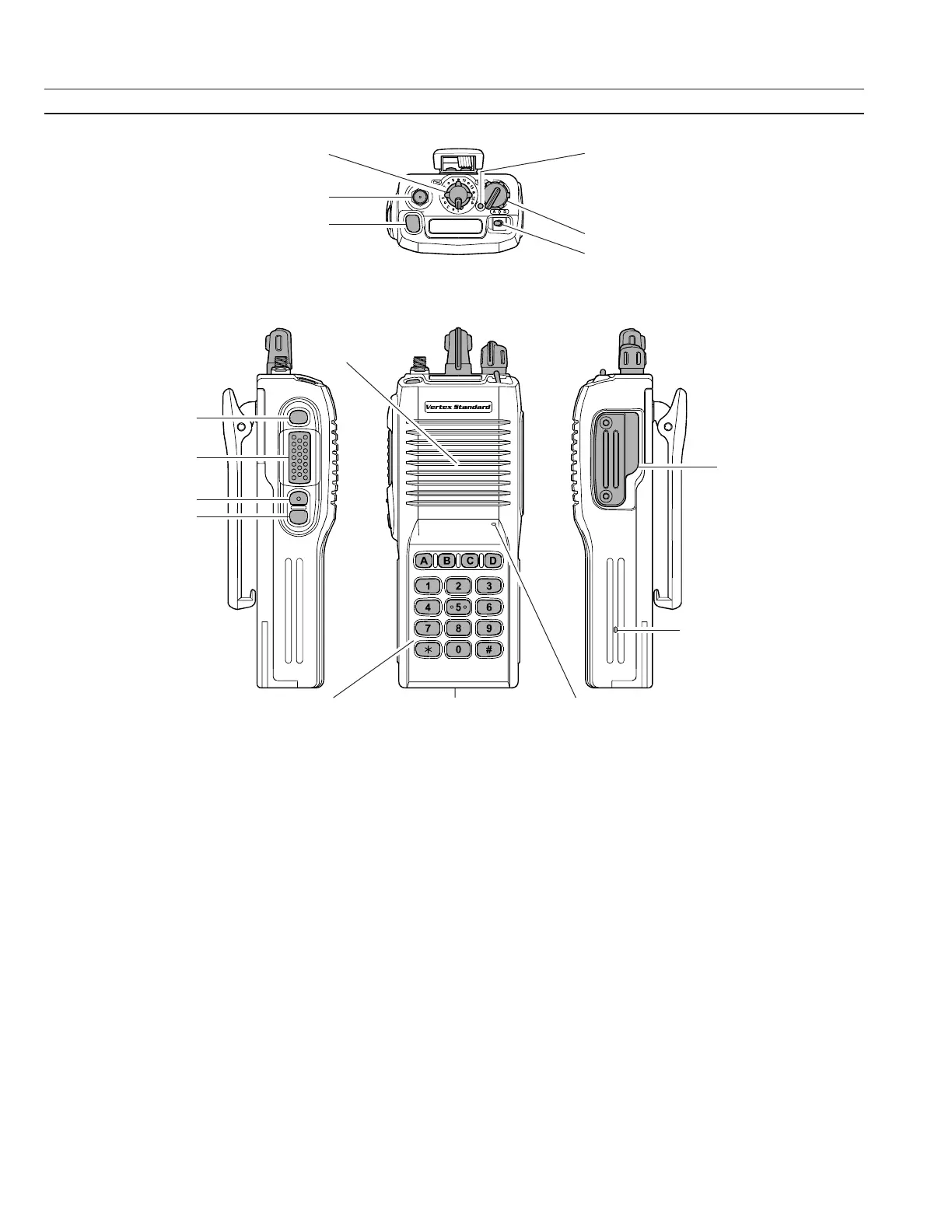2
Operating Manual Reprint
CONTROLS & CONNECTORS
VOL/PWR (Volume/Power) Knob
TOGGLE Switch
LED Indicator
Steady Green: Signaling off (or Scan active)
Blinking Green: Busy Channel (or Squelch off)
Steady Red: Transmission in Progress
Blinking Red: Battery voltage is low
Blinking Yellow: Receiving a Selective Call
Antenna Jack
TOP SEL (Selector) Key
CH
(
Channel
)
Selector
SIDE SEL
(Selector) Key
PTT (
Push To Talk
)
Switch
MONITOR Button
LAMP Button
MIC/SP Jack
(
External Microphone/
Speaker
)
Battery Pack Latch
Sub Microphone
(
Noise Canceling Microphone
)
Main Microphone
Speaker
16-Button DTMF Keypad
(
16-key version only
)