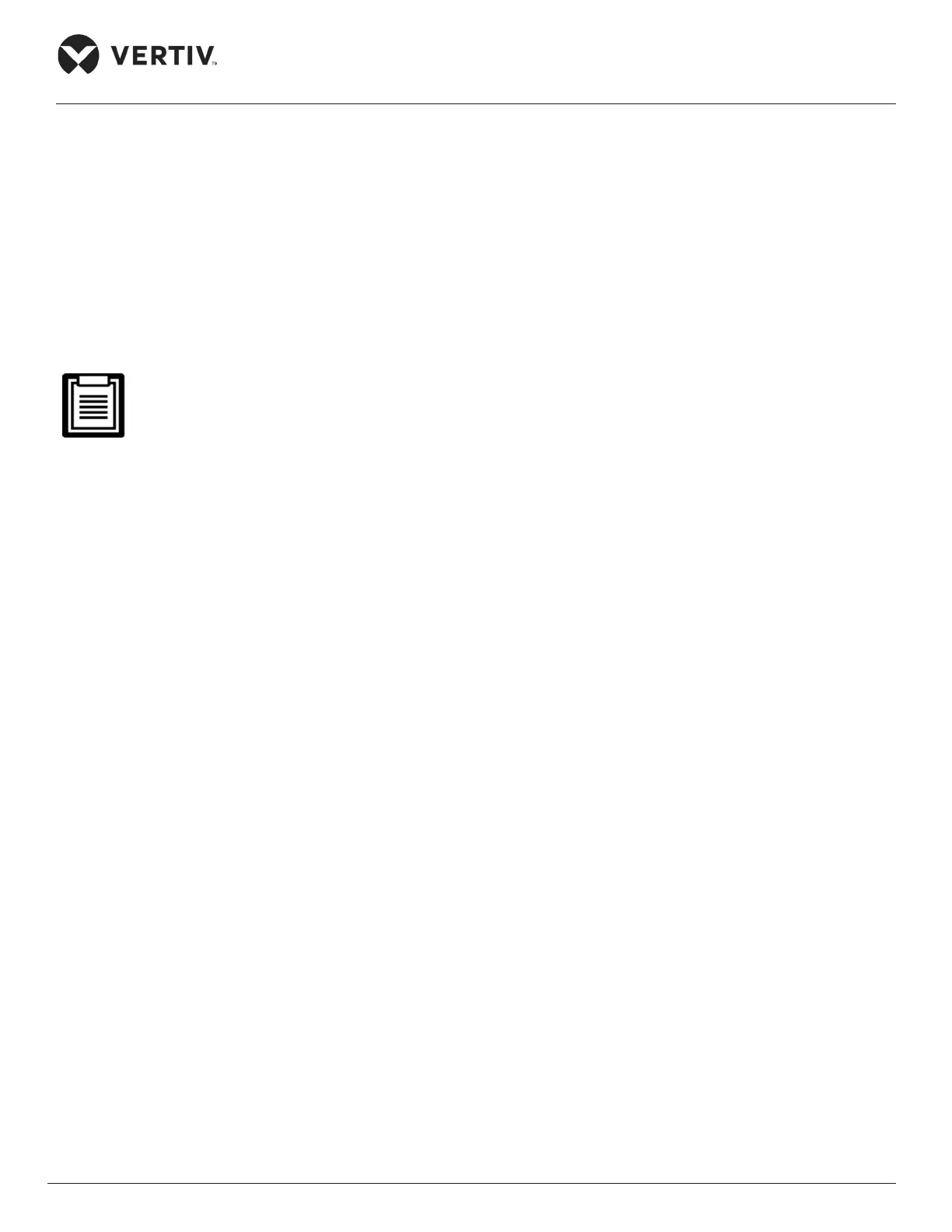Vertiv | Liebert® CRV4 | User Manual 90
System Operation and Maintenance
8.5. Air Filter Maintenance
The eiciency of the congured lter is 30%, in compliance with industry standards such as the America
MERV8, ASHRAE52-76 and Eurovent 4/5 standards; the dust resistance value is 90% (EU4 standard).
1. Set the lter maintenance and alarm logic to ensure eicient operation. The fan operating time is 2160hours
by default (though the time is set and customized based on the local operating environment); the lter
maintenance alarm is triggered based on the conguration and settable operation time.
2. Check and replace the lter according to its dust and clogging condition. During normal operations, the lter
needs to be checked once a month and replaced as per the requirement.
Cut o the power before replacing the lter. Clear the fan operating time after replacing the lter.
8.6. Fan Kit Maintenance
Regular checking of the EC fans includes inspection of the motor operating status, fan impeller state, and the
co-operative clearance between the fan and airow-leading ring.
Check whether the fan or the airow-leading ring has been installed properly and rmly. Ensure that the fan
blades do not hit the adjacent metal plates under any circumstances. Clear the clogging element of the air duct
to avoid damage to the refrigerating system and other system kit due to reduced air volume.
The fan of the Liebert® CRV4 unit needs 48 Vac main power supply, and the speed is adjusted by the
0 V to 10 V DC analog signal output from the control board. When the fan is abnormal or does not rotate,
please check the analog signal and the main power supply.
Following are the steps to replace the fan:
1. For safety reasons, cut o the power supply of the unit and open the front door of the unit.
2. Remove the four bolts of the xed fan mounting plate and take out the fan mounting components.
3. Remove the four bolts and grounding bolts of the xed fan and remove them from the mounting plate.
4. Remove other fans in the same way.
5. The above steps can be reversed to install the replaced fan. During installation, pay attention to the
corresponding hot plug terminals and rm contact in the installation process.
Figure 8-2 shows the illustration of the replacement procedure for better understanding.
