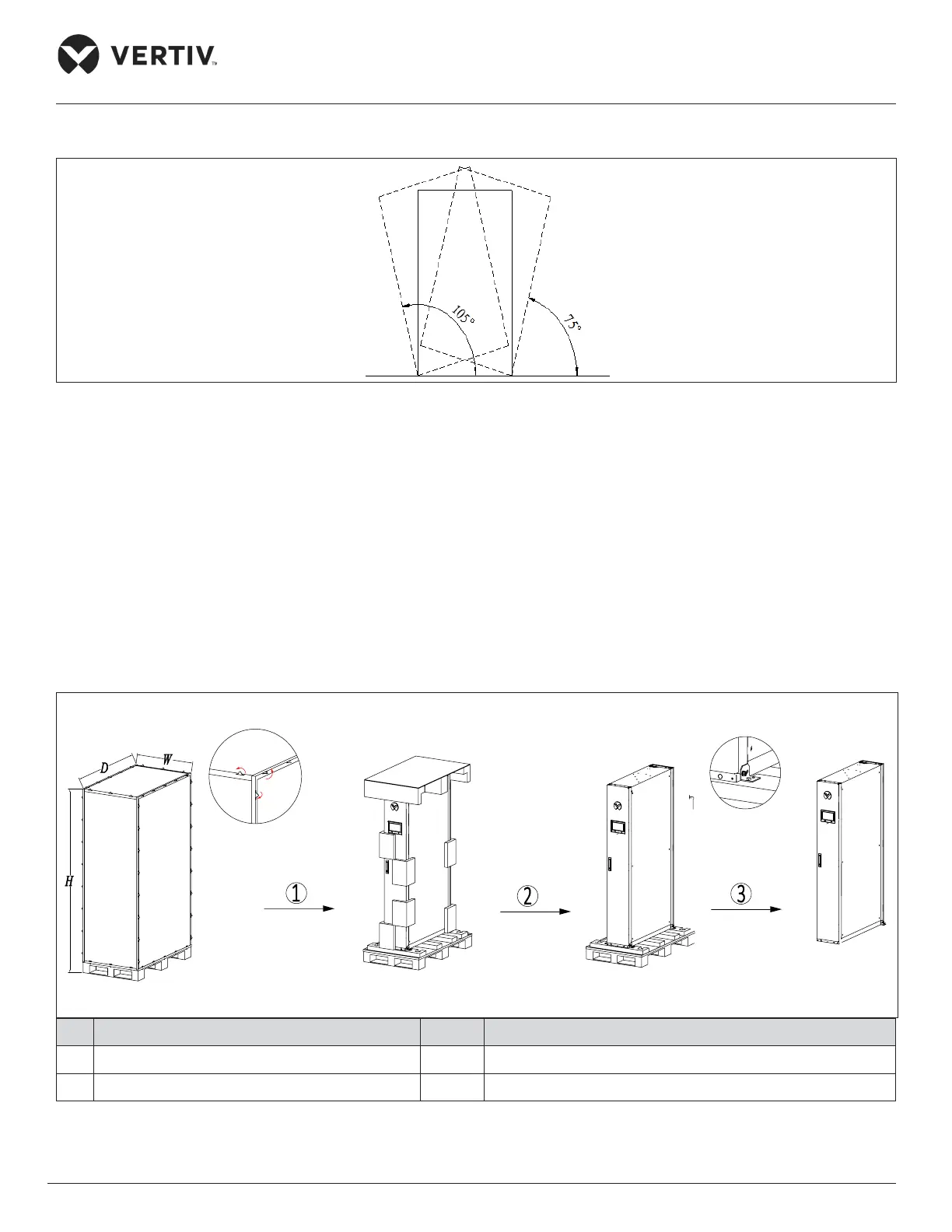Vertiv | Liebert® CRV4 | User Manual 10
Installation
While moving the indoor unit, keep the obliquity within the range of 75° to 105°, as shown in Figure 2-3.
Figure 2-3 Obliquity of the System
2
.5.2. Unpacking
Move the unit to the location near the final installation site and unpack it. Follow the procedures below for
unpacking.
• Removal of wooden packaging
Remove the side wooden panels at first, then remove the top wooden panels; finally, remove
the
wooden pallet
from the base of the unit. For better understanding see Figure 2-4.
No. Description No. Description
1 Remove the side wooden panels 3 Unscrew the unit from the pallet
2 Remove the top wooden panels
Figure 2-4 Unpacking the Outer Package
