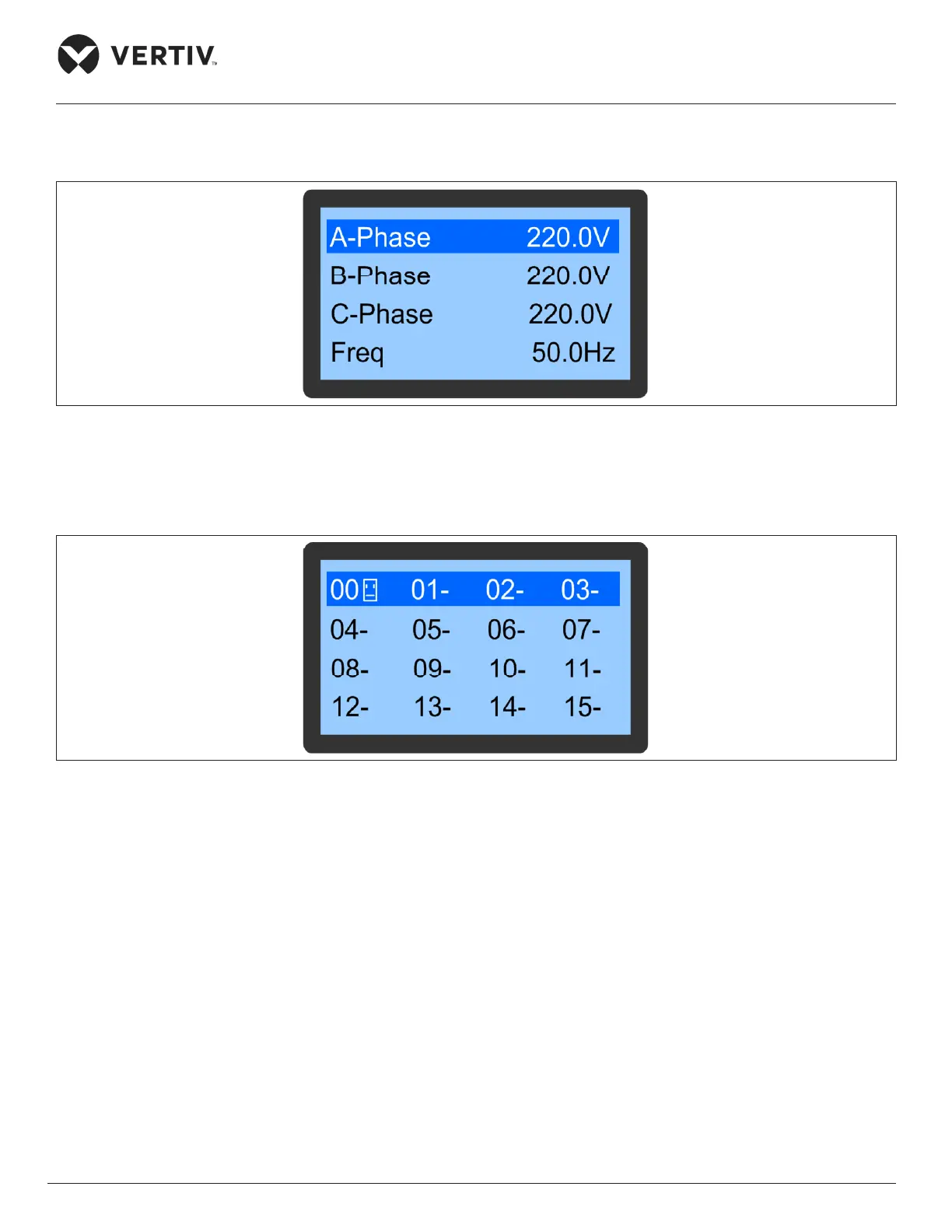Vertiv | Liebert® CRV4 | User Manual 78
Micro-Controller (Text-screen)
• Power Information
Select the Power Info in the run information menu to enter the interface as shown in Figure 7-11.
Figure 7-11 Power Information Screen
• Teamwork information
In the run information menu, select Teamwork Info to enter the interface as shown in Figure 7-12.
Figure 7-12 Teamwork Information Screen
7.6.3. Alarm Information
In the main menu interface, select Alarm Info to enter the interface as shown in Figure 7-13, user can view the
active alarm and history alarm information.
