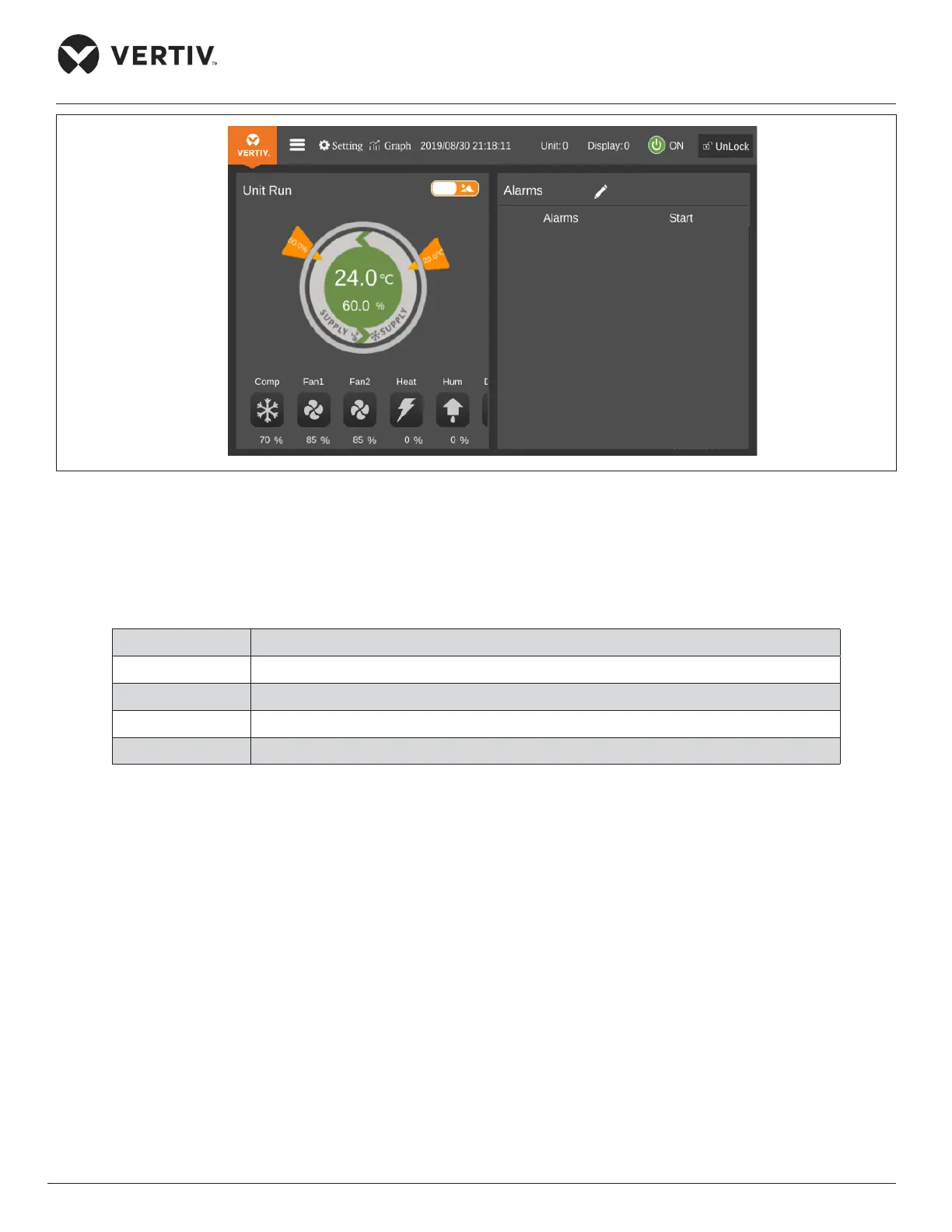Vertiv | Liebert® CRV4 | User Manual 52
Micro-Controller (Color Screen)
Figure 6-1 Color Screen
The Liebert® CRV4 series display indicator lamp has four colors; corresponding colors and their functions are
described in Table 6-1.
Table 6-1 Function Description
Indicator Color Description
Blue Starting display
Yellow Display system shutdown or failure in the control panel communications.
Green System operating normally
Red Alarm in system and buzzer
6.3. Control Screen
6.3.1. Main Screen
After the startup is completed, enter the main interface. The top part of the color screen displays the menu
button, rst page button, time and date, and unlock button. User cannot enter the menus as the menu button
is not unlocked. Click the unlock button and enter correct password, the top part of the screen will display
temperature / humidity setting button, curve button and On/O button as shown in Figure 6-2; user can switch
the On/O functions by pressing the On/O button for at least 3seconds.
As shown in the left half part of Figure 6-2, the text on the left of the control mode displays the humidity control
mode (air supply humidity control); the text on the right displays the temperature control mode (default air
supply control mode, and is consistent with the compressor control mode); and the temperature value in the
circle shows actually measured temperature / humidity values (default is air supply temperature) in current
mode; the humidity value means the air supply humidity. For the two triangles on the edge of perimeter, the left
