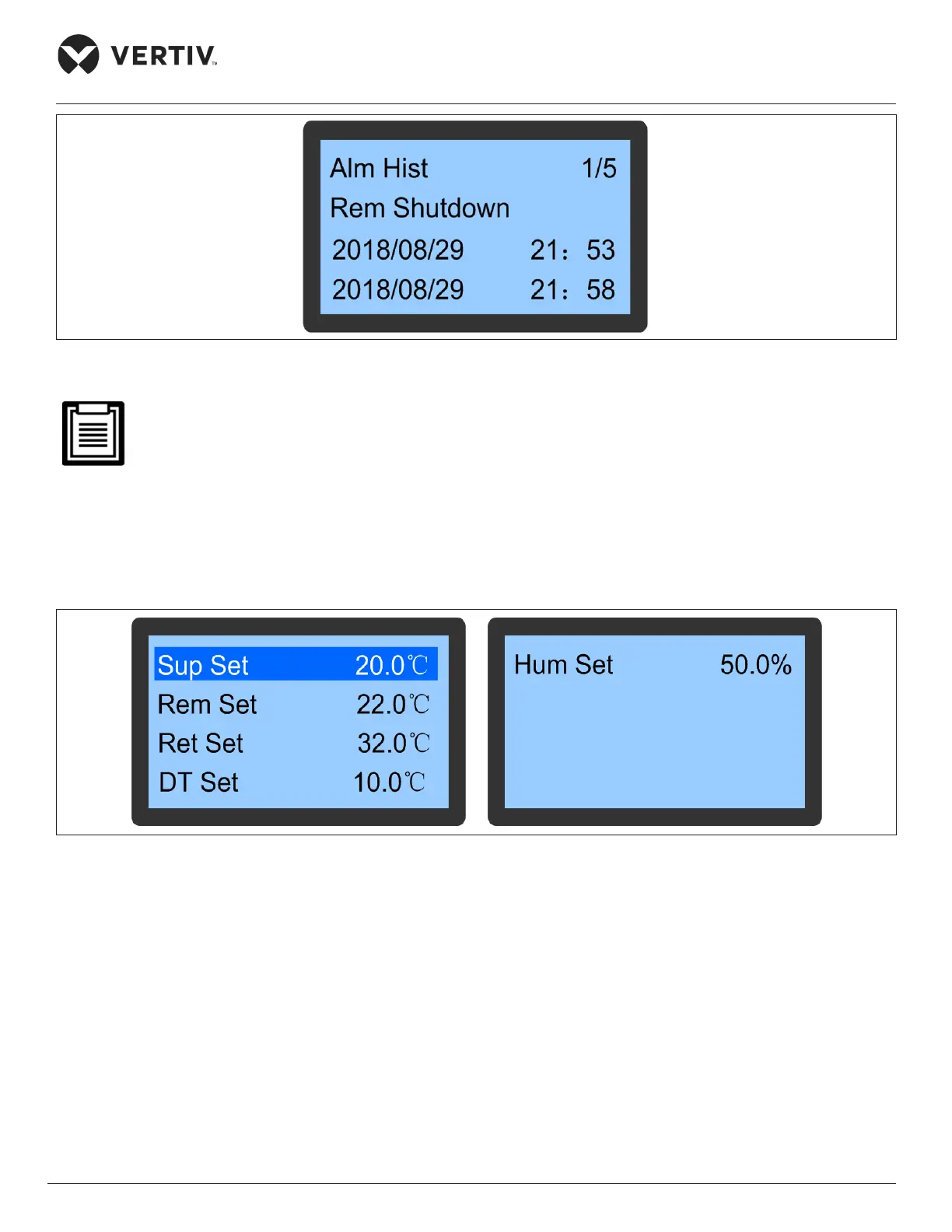Vertiv | Liebert® CRV4 | User Manual 80
Micro-Controller (Text-screen)
Figure 7-15 Alarm History Screen
• When multiple alarms occur, press the up or down button to scroll up or down the query.
• Up to 1000 history alarm records can be saved.
7.6.4. Temperature & Humidity Settings
Select the TEMP & Hum Set on the main menu interface to enter the interface as shown in Figure 7-16. It
can be used to set the supply air temperature, remote temperature, return air temperature, dierence in
temperature and humidity.
Figure 7-16 Temperature & Humidity Set Screens
7.6.5. Parameter Settings
Select Para Set in the main menu to enter the interface as shown in Figure 7-17. The parameters in the system
settings are permanently saved.
