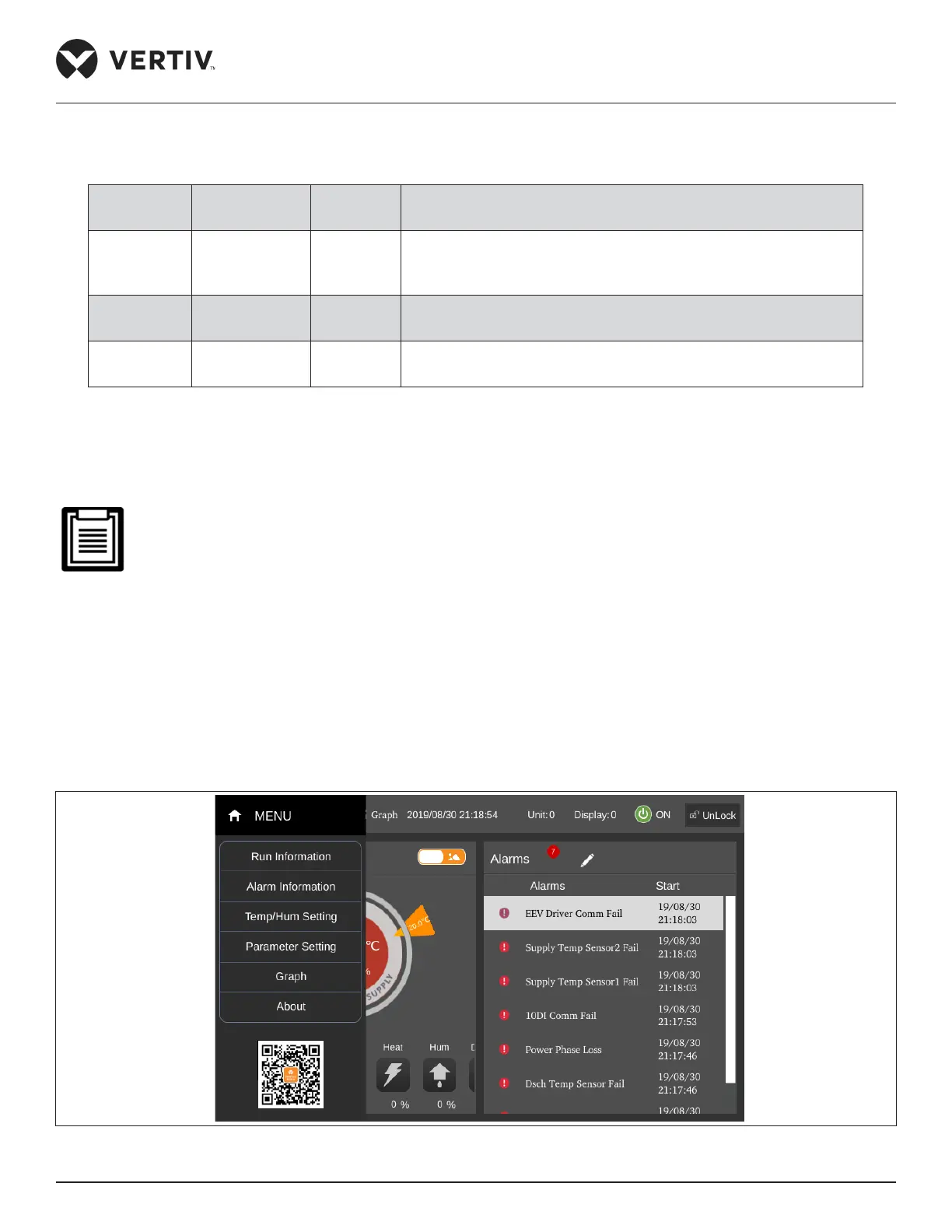Vertiv | Liebert® CRV4 | User Manual 57
Micro-Controller (Color Screen)
The three levels of passwords for accessing the menu are given in Table 6-5.
Table 6-5 Password Level
Password
level
User
Initial
password
Remark
Level 1
General
operator
1490
Browse all menu information.
Set temperature setpoint, humidity setpoint ; time setting and
display language.
Level 2
Maintenance
personnel
-
Browse all menu information. Set all parameters except display
address
Level 3
Factory
technician
- -
User cannot change the setting when entering an incorrect password. However, they can view the menu. To go
back to the Main screen, press the Esc button and then click on the Enter button to get access to the Password
interface again.
If the user do not enter a password and press the Enter button, the user can view the menu settings but
cannot change any parameters, similar to the incorrect password example.
6.4. Menu Structure
6.4.1. Main Menu
The Main Menu screen is accessible by entering an conrming the correct password credentials, as shown in
Figure 6-6. For more information on Main Menus, refer to the Appendix 2 Display Menu Structure Diagram.
Figure 6-6 Main Menu
