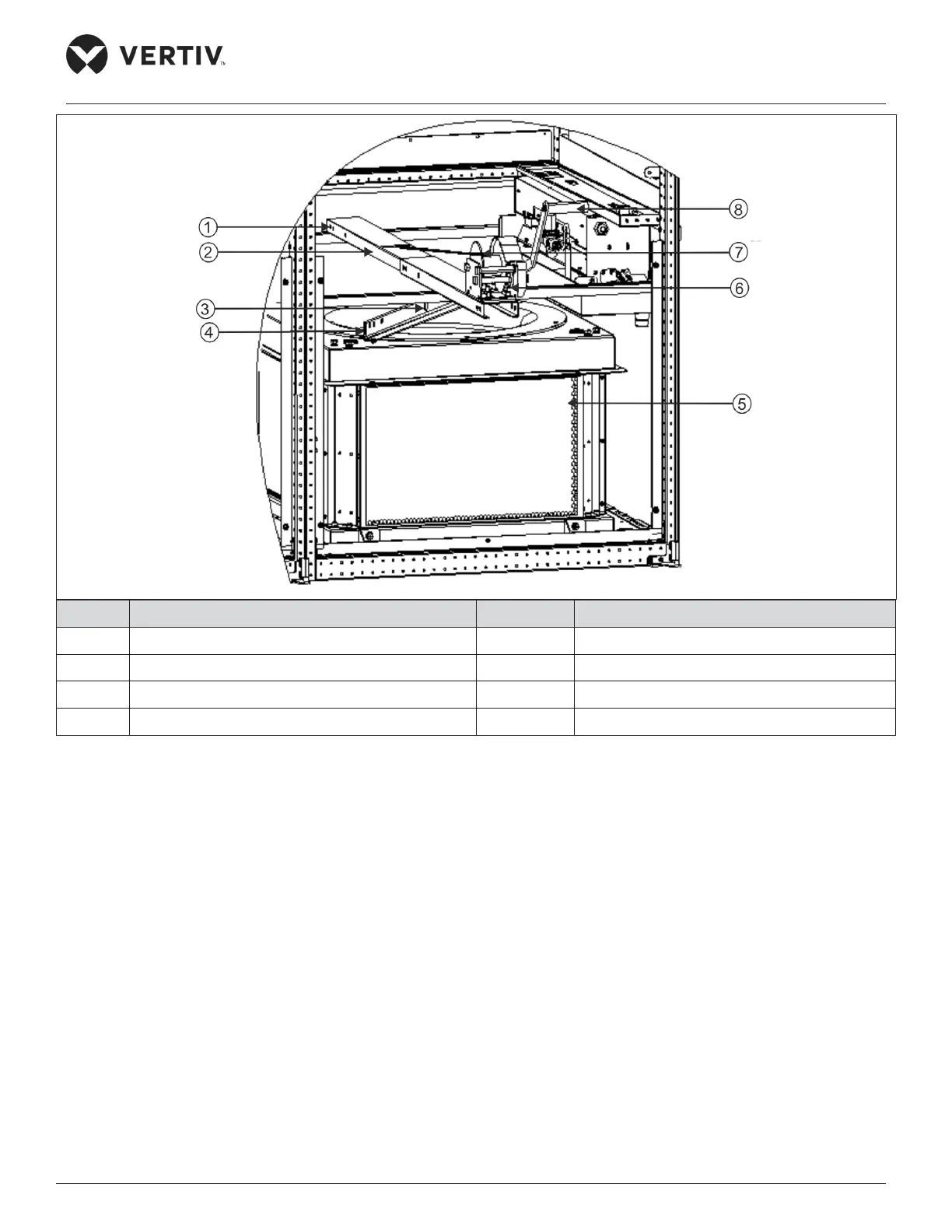Vertiv | Liebert PEX4 | User Manual 42
Installation
No. Description No. Description
1 Bolt 5 Fan
2 Winch bracket 6 Winch
3 Lifting hole 7 Sling
4 L-shaped lifting 8 Handle
Figure 2-25 Installed Winch Bracket
2. Turn the handle and use the hook of the winch to hook the L-shaped lifting component to the middle round
hole (refer Figure 2-26). Adjust the handle until the sling is completely tight.
3. Cut o the cable tie that binds the fan cables to ensure that the cable length meets the fan lowering
requirements, and then remove the xing bolts (refer Figure 2-26, total 4 PCS) for fan lowering.
4. Hold the winch handle rmly, and then turn the handle counterclockwise to lower the fan. After the fan has
been lowered, the status is shown in Figure 2-27.
