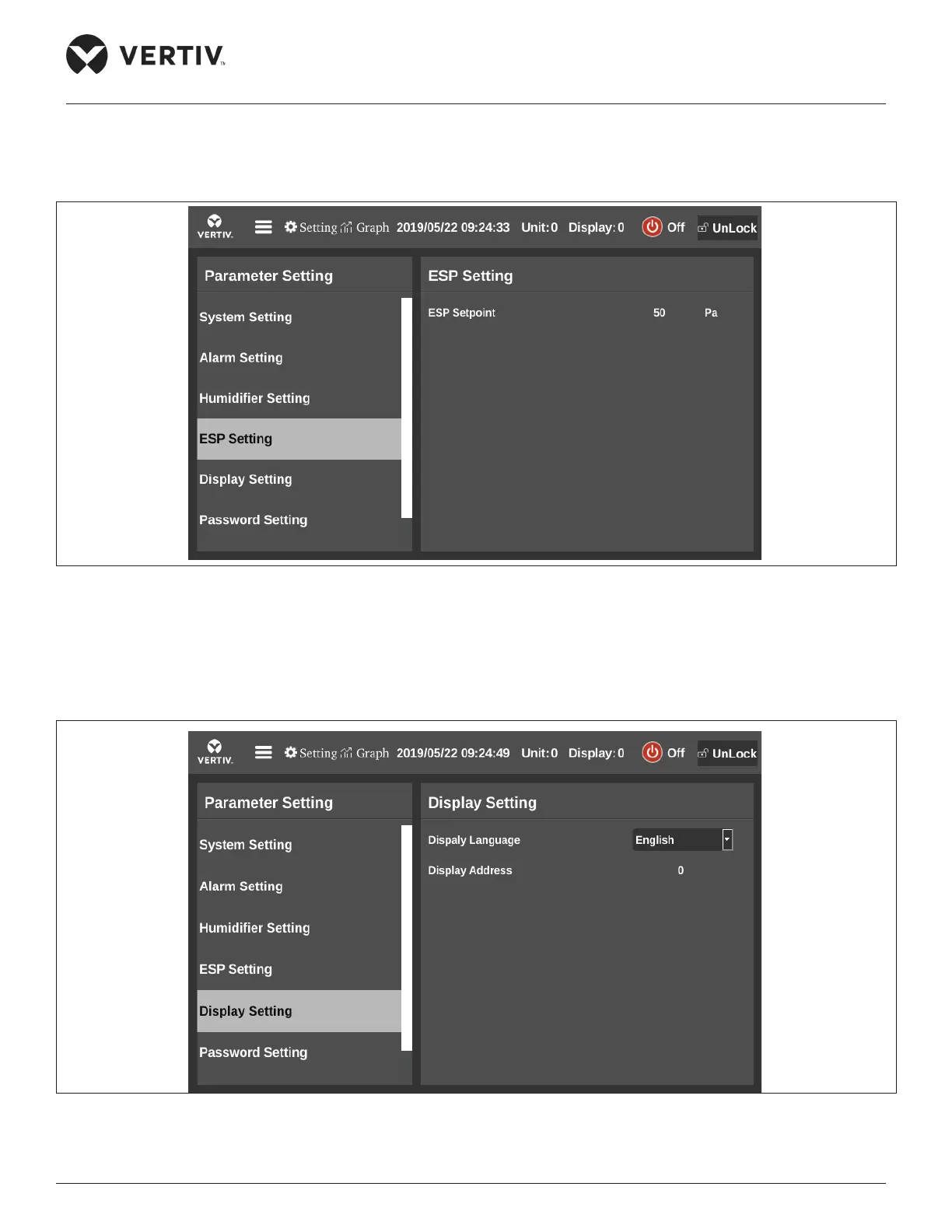Vertiv | Liebert PEX4 | User Manual 68
Controller Operating Instruction
External Static Pressure Settings: Press the External Stattic Pressure (ESP) Setting button, to enter the
interface as shown in Figure 3-16. Press the intermediate data display frame, a keyboard will pop-up then
parameters can be set according to maximum and minimum values of airow pressure on the keyboard.
Figure 3-16 External Static Pressure Settings
Display Settings: Press the Display Setting icon interface shown in Figure 3-17, press the Parameter Setting
menu, then press the Display Language setting to press the language settings in the drop- down box, display
English support. The drop- down box of the unit type can be set on the unit type.
Figure 3-17 Display Settings