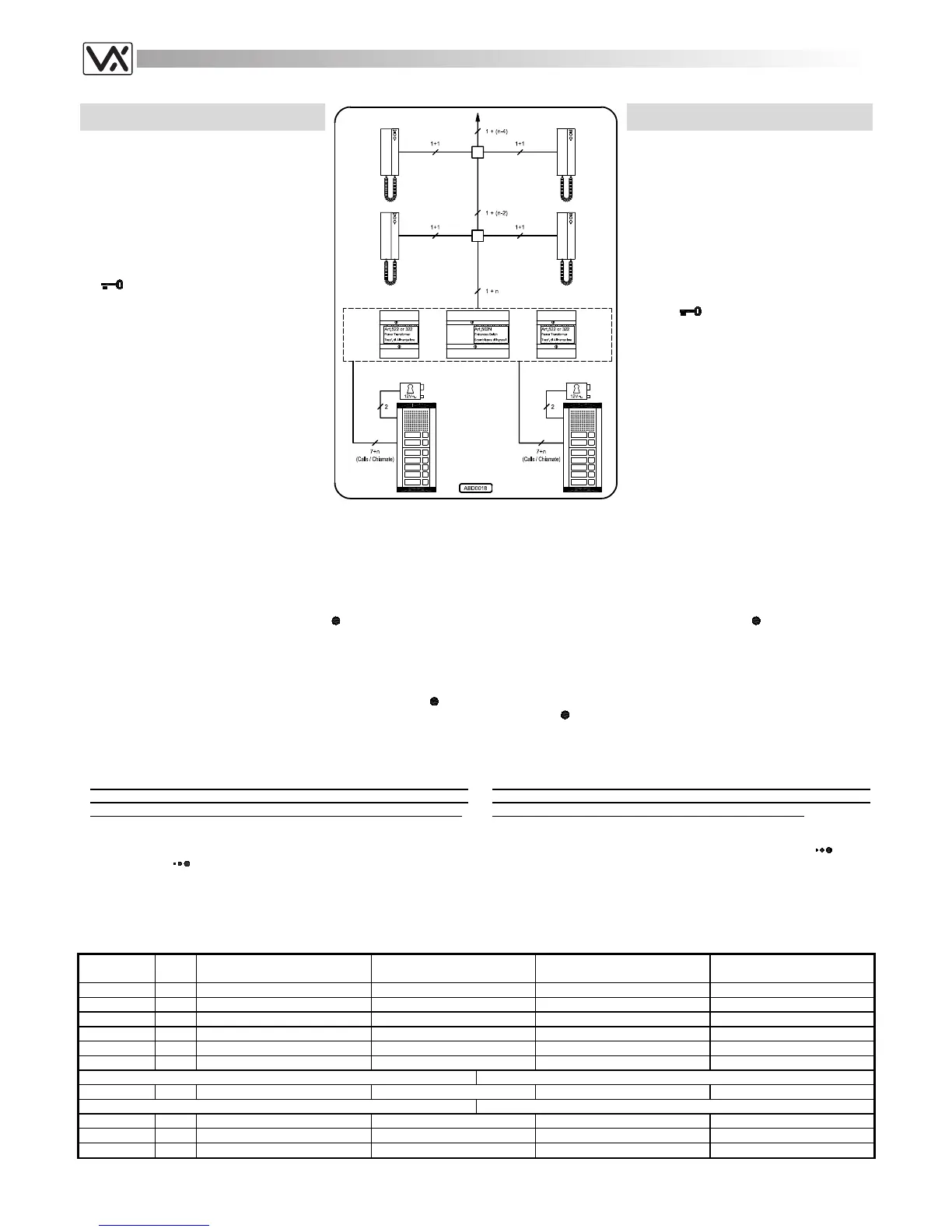48
TWO ENTRANCES AUDIO DOOR ENTRY
SYSTEM FOR “N” USERS
The system works like the one on page 46 but
has two entrances. The Art.502N (audio
entrances switch) switches the speech lines
and the “door open” service on the outdoor
station from which the last call was made.
Relative to the outdoor station from which the
last call is made, if the system is with “privacy
of speech” (made using only intercoms
Art.3141), only the last called user, picking up
the handset at any time, can talk with the
outdoor station and open the door by pressing
the
push button otherwise if the system is
without “privacy of speech” (made using
intercoms Art.3131) all users can do it and
can listen to a conversation in progress.
Installing the system
a. Consult the table below to obtain the
items required. Regarding the number of
modules and the relevant housing (flush
or surface) for them, refer to the section
of this manual relevant to the 800 series
modular system;
IMPIANTO CITOFONICO A DUE INGRESSI
PER “N” UTENTI
L’impianto mostrato nello schema funziona
come quello di pagina 46, ma è modificato
rispetto a quest’ultimo per avere due ingressi.
L’Art.502N (scambiatore d’ingressi audio)
consente di commutare l’audio ed il servizio di
“apertura-porta” sull’ingresso dal quale
proviene la chiamata. Come per l’impianto
base, ma relativamente all’ingresso dal quale
è arrivata la chiamata, se il sistema è con
segreto di conversazione (utilizzando citofoni
Art.3141) solo l’ultimo utente chiamato può,
sollevando la cornetta, parlare con il posto
esterno ed aprire la porta premendo il
pulsante
. In caso contrario (utilizzando
citofoni Art.3131) tutti gli utenti sono abilitati
alle funzioni menzionate ed è possibile
ascoltare la conversazione in corso.
Realizzazione dell’impianto
a. Consultare la tabella di fondo pagina per
il materiale occorrente: per il numero dei
moduli necessari e per il tipo ed il
numero dei supporti (da incasso o
superficie) da utilizzare per contenerli,
fare riferimento alla sezione relativa al
sistema modulare serie 800 del presente
b. Run the correct size cables (see page 25).See block diagram for
number of cores;
c. Test installation (see page 25) and in case of any problem see the
troubleshooting guide of this manual (see page 26).
Extra services and accessories
It is possible to install on the system additional accessories or/and have
extra services by using the service push button
:
1. Installation of an extension sounder (see page 23 fig.3);
2. Installation of a digital codelock module (see page 52 fig.2);
3. Installation of a proximity key reader module to open the door using
proximity keys (see page 52 fig.1);
4. Enable extra services like stair lights or gate opening through an
enslavement relay controlled by the service push button
(see
page 23 fig.7 and page 24 fig.10);
5. Installation of a call tone generator (Art.3807) for the local call (see
page 24 fig.13).
manuale;
b. Posare il cavo rispettando le sezioni dei fili (vedi pag. 25);
c. Eseguire il collaudo dell’impianto (vedi pag.25) ed in caso di problemi
consultare la ricerca guasti del presente manuale (vedi pag. 26);
Accessori e Servizi Ausiliari
È possibile installare nell’impianto degli accessori aggiuntivi e/o usufruire
di servizi ausiliari utilizzando il pulsante di servizio
:
1. Installazione di una suoneria supplementare (vedi pag.23 fig.3);
2. Installazione di un modulo “apri-porta” a codice (vedi pag.52 fig.2);
3. Installazione di un modulo “apri-porta” con lettore di prossimità per
chiavi codificate (vedi pag.52 fig.1);
4. Attivazione di servizi ausiliari come luci scale (o apertura cancello
ecc.) tramite un relè d’asservimento comandato dal
pulsante
(vedi pag.23 fig.7 e pag.24 fig.10);
5. Installazione di un generatore di nota (Art.3807) per la chiamata di
piano (vedi pag.24 fig.13).
Notes
- The call tone comes from the ear piece of the handset: to avoid
damage to the hearing, do not leave the handset close to the ear
while the relevant hook switch on the base is down for any reason;
- It is possible to put in parallel a maximum of 4 intercoms for each
extension. In this case, for at least 3 of them, the electronic call tone
volume level must be adjusted to medium or low level (operating on the
relevant control
) to avoid call tone distortion;
Note
- La nota elettronica è emessa dallo speaker interno alla cornetta:
per evitare danni all’udito, non tenere mai la cornetta accostata
all’orecchio se il relativo gancio sulla base è abbassato;
- È possibile collegare in parallelo al massimo 4 citofoni per ciascun
interno: in tal caso per evitare distorsioni nella nota di chiamata, è
necessario impostare il relativo volume (agendo sul controllo
) ad un
livello medio o basso per almeno tre citofoni.
Art.
Qty
Qta
Description Notes Descrizione Note
3131 - 3141 n
Intercom n = Intercoms in the system
Citofono n = Citofoni nell’impianto
835M-0-1-2 2
Speaker unit module
Modulo portiere elettrico
834N x
Diodes Module one each five call button
Modulo diodi uno ogni 5 pulsanti
843-4-5 x
Extension front panel module qty depend by extensions
Modulo pulsantiera qta in base al nr. di interni
522 or 322 2
Power Supply Unit
Alimentatore
502N 1
Audio Entrances Switch
Scambiatore di Ingressi Audio
For outdoor station surface mount Per l’installazione da superficie del posto esterno
882-889 x
Surface mounting unit qty depend by nr of modules
Scatola di protezione qta in base al nr. moduli
For outdoor station flush mount Per l’installazione da incasso del posto esterno
852-853 x
Front support qty depend by nr of modules
Supporto frontale qta in base al nr. moduli
862-869 or x
Covering frame qty depend by nr of modules
Cornici di protezione qta in base al nr. moduli
872-879 x
Rainshield qty depend by nr of modules
Tettuccio antipioggia qta in base al nr. moduli
