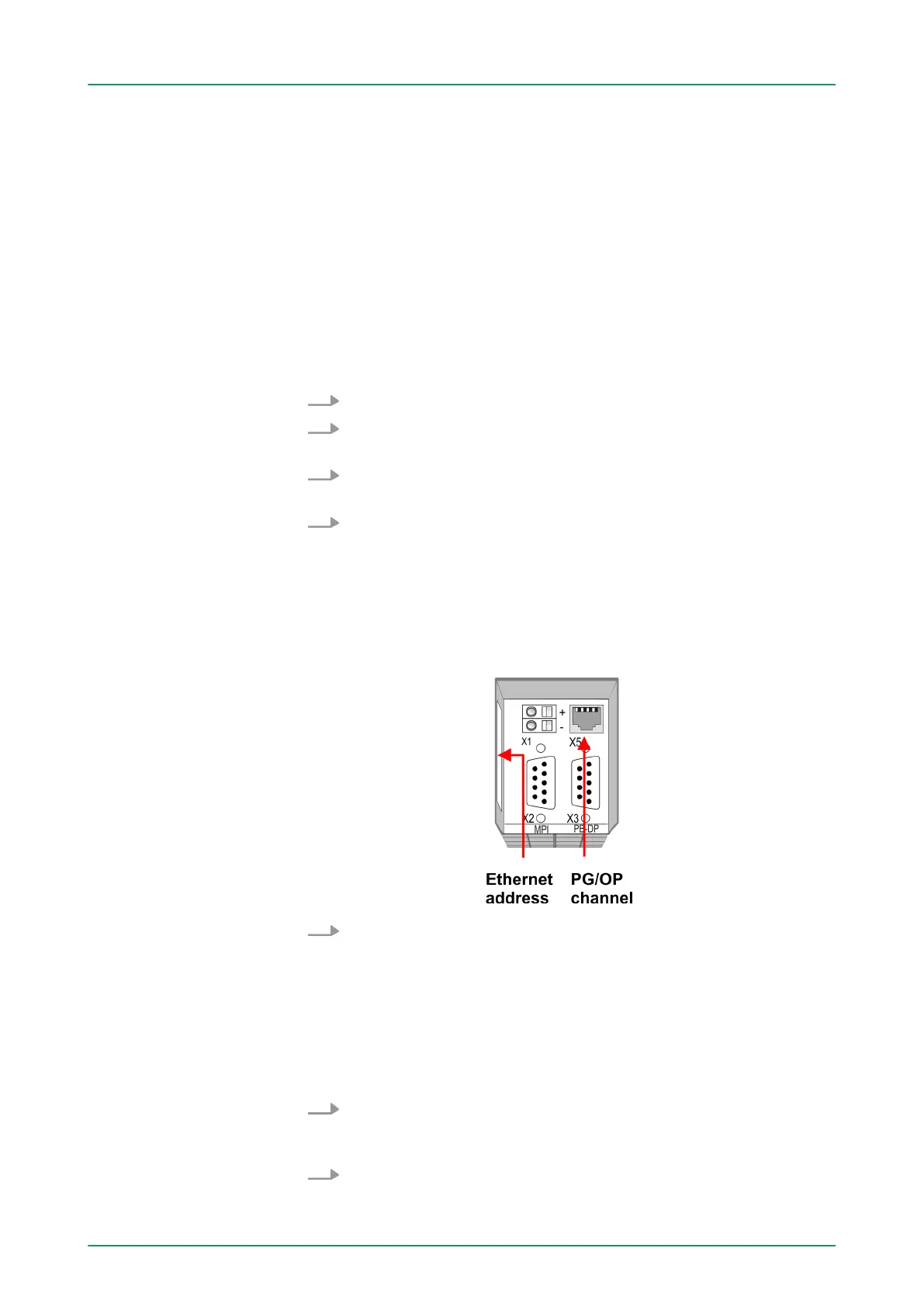5.6 Hardware configuration - Ethernet PG/OP channel
The CPU 314-6CF03 has an integrated Ethernet PG/OP channel.
This channel allows you to program and remote control your CPU.
The PG/OP channel also gives you access to the internal web page
that contains information about firmware version, connected I/O
devices, current cycle times etc. With the first start-up respectively
after an overall reset the Ethernet PG/OP channel does not have any
IP address. For online access to the CPU via Ethernet PG/OP
channel valid IP address parameters have to be assigned to this by
means of the Siemens SIMA
TIC Manager. This is called "initializa-
tion".
1. Install your System 300S with your CPU.
2. Wire the system by connecting cables for voltage supply and
signals.
3. Connect the Ethernet jack of the Ethernet PG/OP channel to
Ethernet
4. Switch on the power supply
.
ð
After a short boot time the CP is ready for communication.
He possibly has no IP address data and requires an initiali-
zation.
The initialization via PLC functions takes place with the following pro-
ceeding:
Determine the current Ethernet (MAC) address of your Ethernet
PG/OP channel. This always may be found as 1. address under
the front flap of the CPU on a sticker on the left side.
You get valid IP address parameters from your system administrator.
The assignment of the IP address data happens online in the Sie-
mens SIMATIC Manager starting with version V 5.3 & SP3 with the
following proceeding:
1. Start the Siemens SIMA
TIC Manager and set via ‘Options
è Set PG/PC interface’ the access path to ‘TCP/IP -> Network
card ....’ .
2.
Open with ‘PLC è Edit Ethernet Node n
’ the dialog window with
the same name.
Overview
Assembly and commis-
sioning
"Initialization" via PLC
functions
Assign IP address
parameters
VIPA System 300S Deployment CPU 314-6CF03
Hardware configuration - Ethernet PG/OP channel
HB140 | CPU | 314-6CF03 | GB | 16-43 61