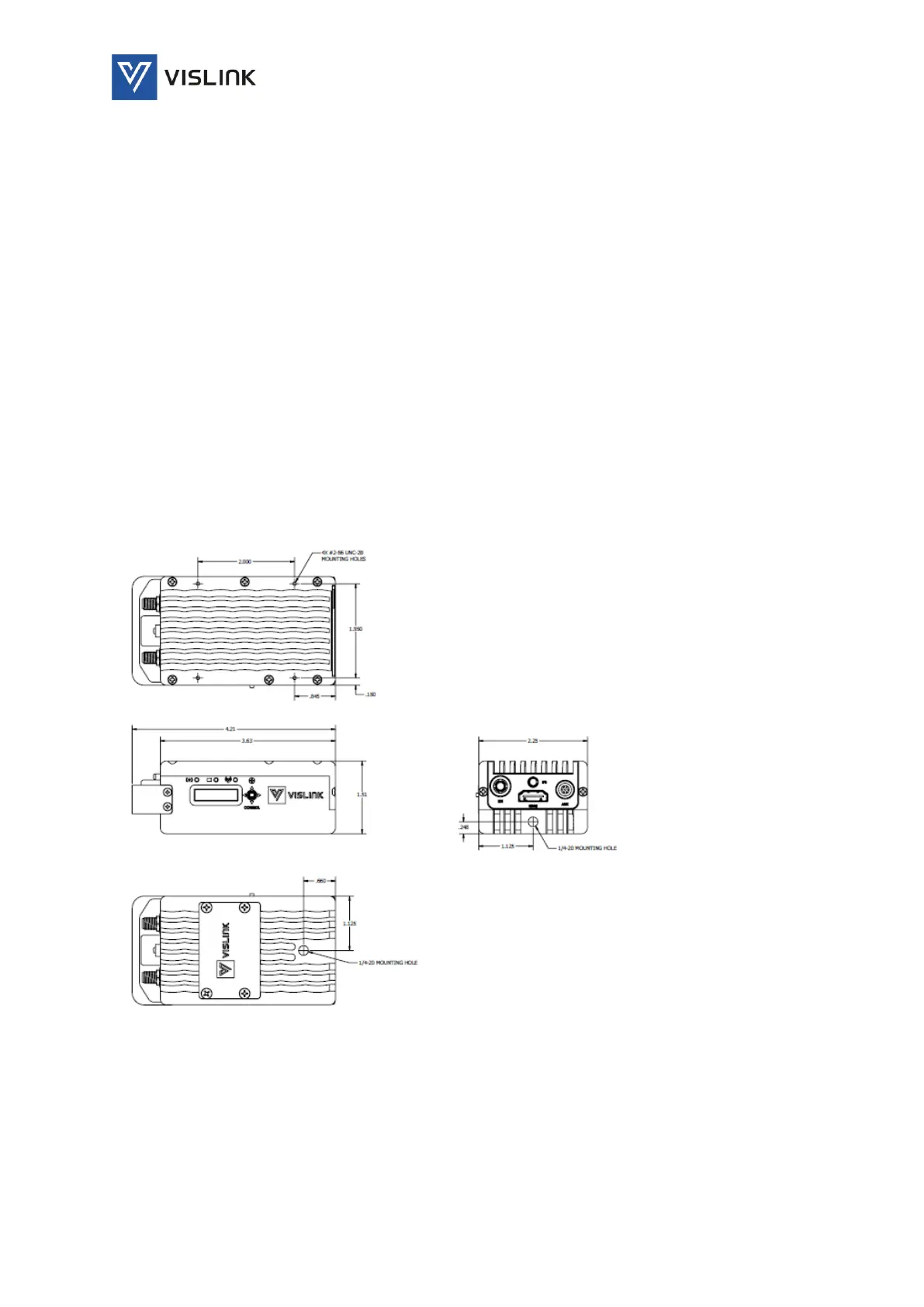Operators Manual
Installation
M55-ML3-UG, Rev A
17
7. Installation
7.1. Overview
This chapter contains steps for installing the Microlite 3 in typical applications where it
may be used. Due to the small size and power consumption of the MicroLite 3, it may be
used in various applications.
MicorLite 3’s low power consumption and small size make it an ideal solution for
production and PoV cameras as well as a drone, robotic and mobile solutions.
7.2. Physical Description
MicroLite 3 is housed in an aluminum chassis with a black anodized finish.
7.2.1. Outline Drawing
Figure 2: Outline Drawing