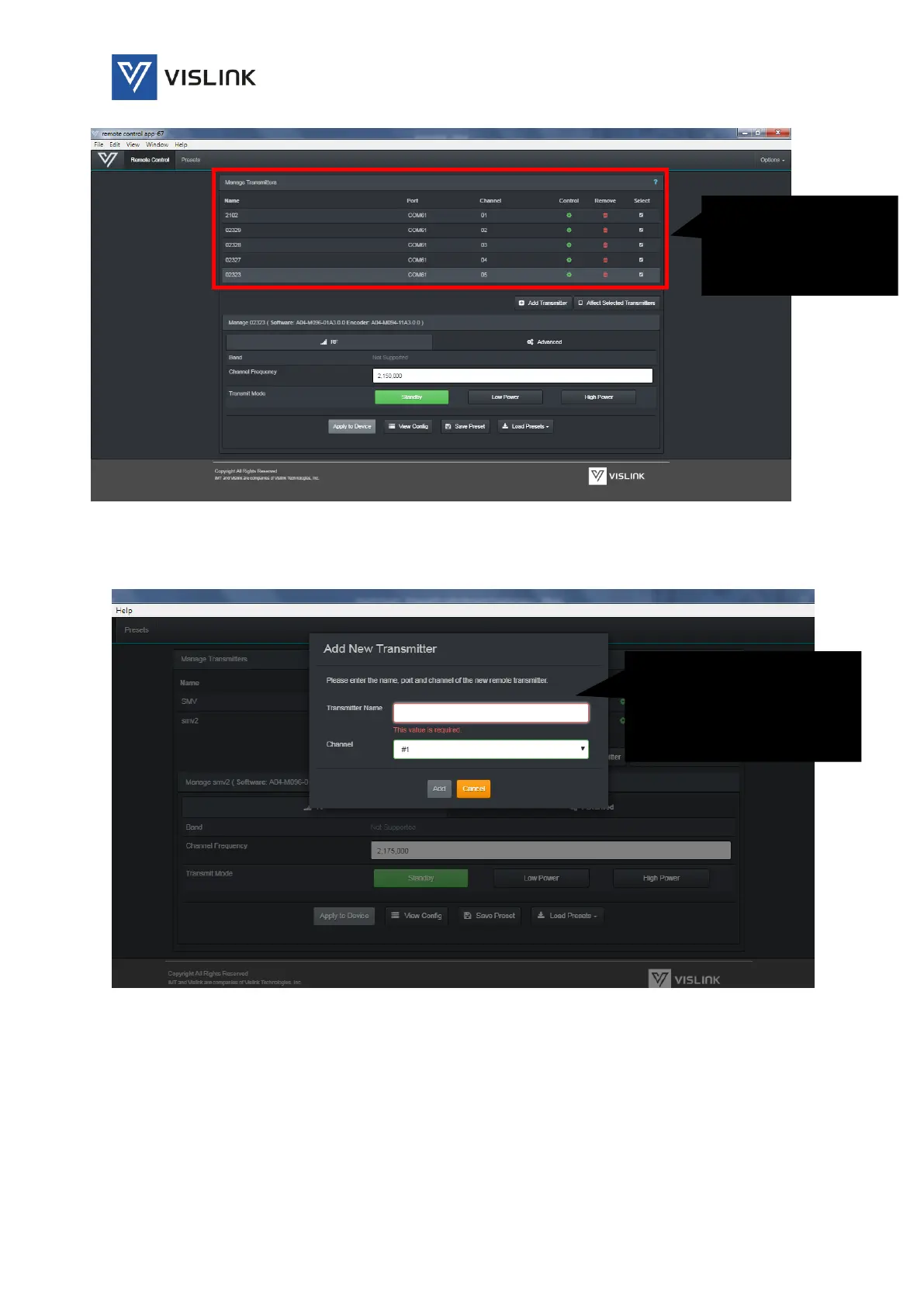Operators Manual
Operation
M55-ML3-UG, Rev A
38
Figure 28: Adding MicroLite to RC Application
Figure 29: Adding new Transmitter
7)
Getting the status of each transmitter
. The VRC can only ping one display one
MicroLite information at a time, however, it can set the parameters of all 5
transmitters at the same time.
a. To get the transmitter parameters – press the ‘control’ button.
b. Wait for the time bar to finish – the MicroLite parameters will populate
automatically.
Enter DF name/SN and
channel. Press ‘Add’. The
laptop must have only one
USB port running for the VRC
to detect.
