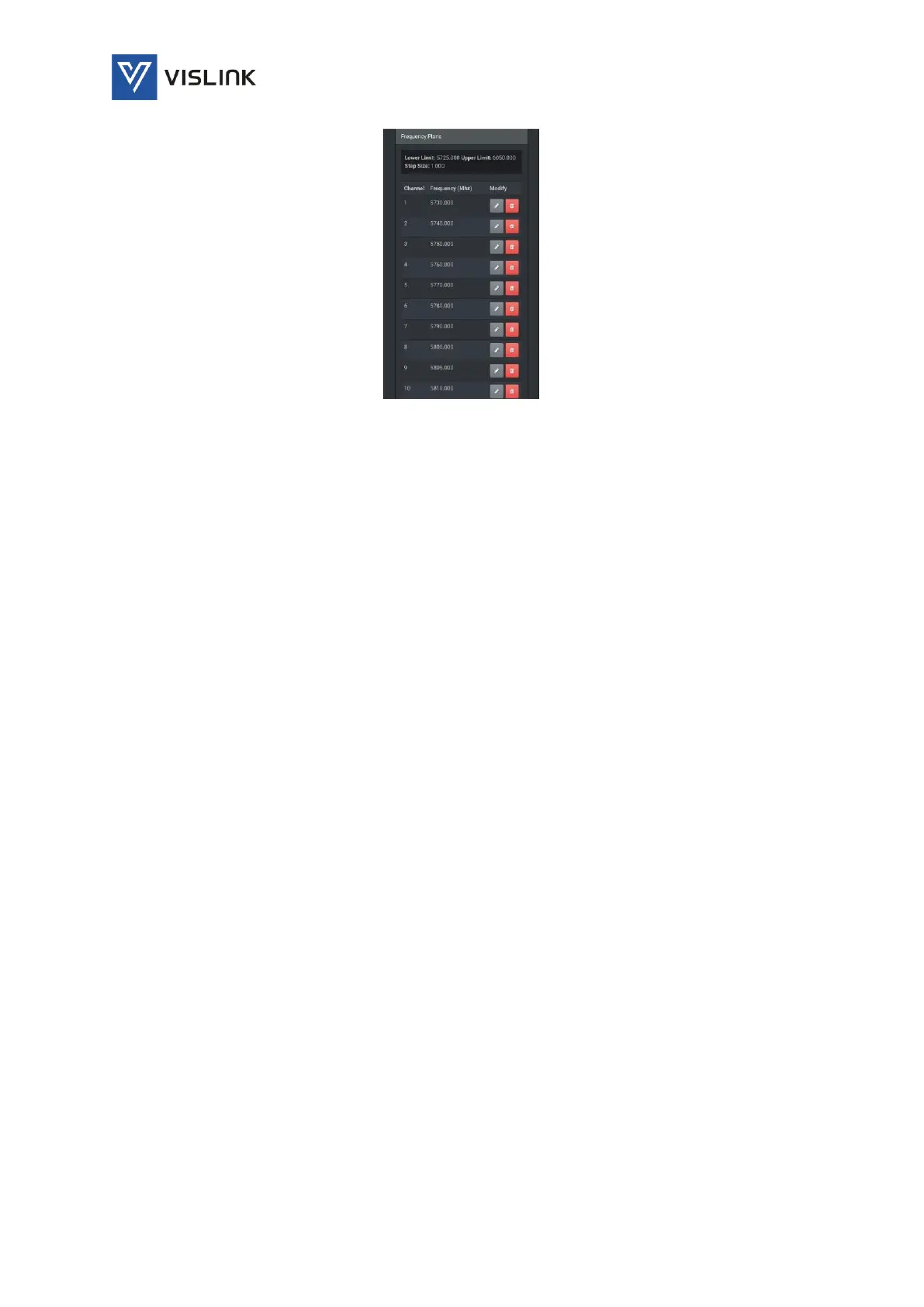Operators Manual
Operation
M55-ML3-UG, Rev A
33
Figure 24 – Microlite 2 Frequency Plans
8.3.7.1. Edit a Frequency
On the Frequency Plan page, click the ‘pencil’ icon next to the frequency to be changed.
Use the keypad to enter the frequency in MHz; do not use a decimal point. If the
frequency is in the wrong format or out of range a warning is displayed. Click the green
‘checkmark’ or ‘save’ icon to apply the changes. The new frequency will now show on the
frequency settings page.
To remove a frequency, click on the trash can icon.
8.3.7.2. Adding a New Frequency to the List
The list cannot exceed 10 frequencies. Whenever a new frequency needs to be added, an
unused frequency must be deleted.
• Click the add channel button at the bottom of the page.
• The Channel number is present by default.
• Enter the required frequency value without the decimal point
For example, enter 2031500, not 2031.500, and then click SAVE.
8.4. Unit Info Page
The unit info page contains two sections:
• Unit Information
• Licensing
The Unit information contains the following information:
• Unit Name
• Serial Name
• Model Number
• Controller Version
• Encoder Information
• MAC Address
