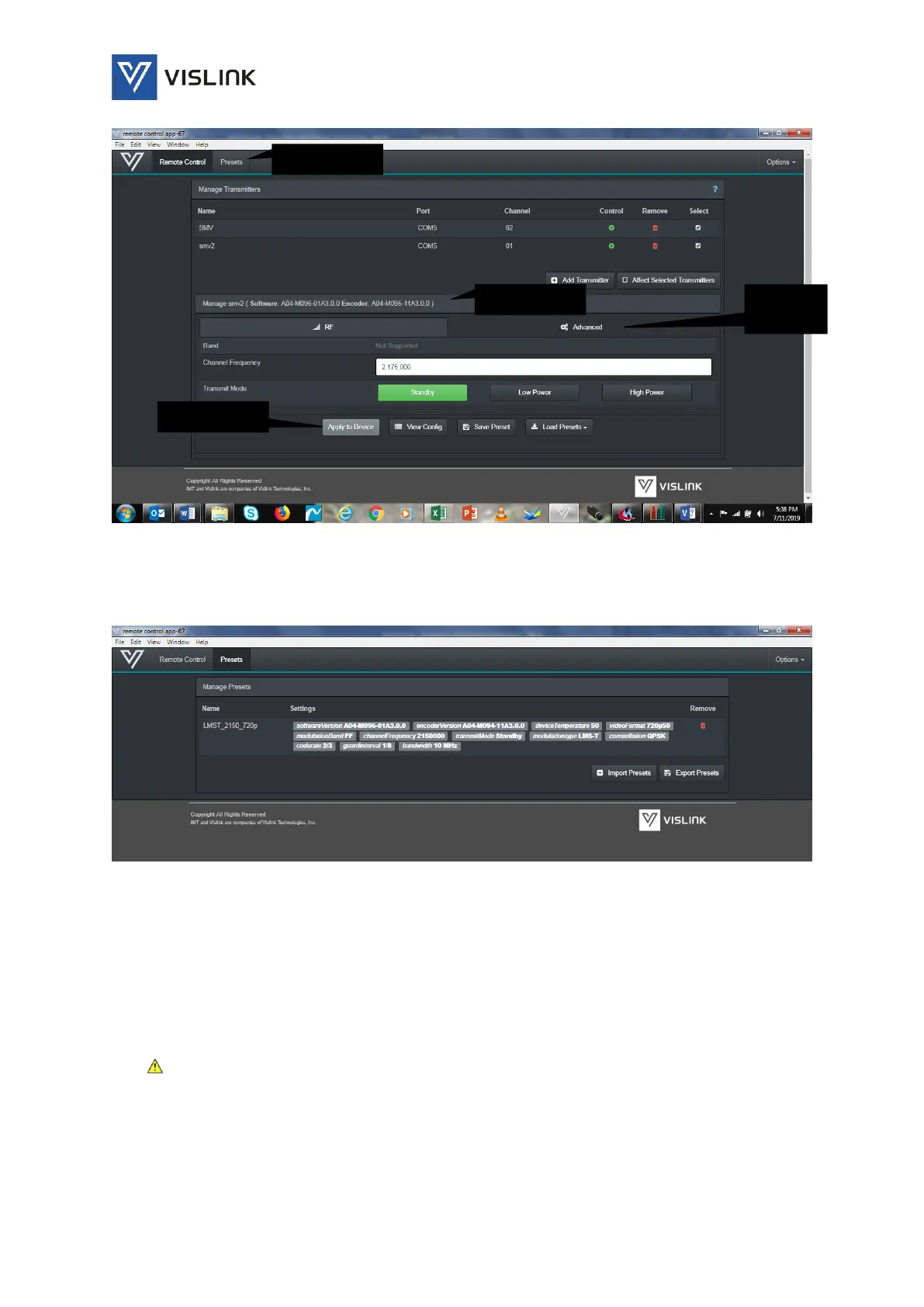Operators Manual
Operation
M55-ML3-UG, Rev A
40
Figure 31: Applying Parameter Using the RC Application
Figure 32: Saved Presets
11) Sending commands to multiple transmitters.
a. Check all the boxes you want to send the RC command to.
b. Press the ‘Affect Selected Transmitters’ button.
c. Wait for the parameters to load.
d. Press the ‘Apply to Selected’ button. Waiting for the unit to transmit the command.
12) Camera Control Operation – use the manual for the manufacturer's camera/OCP
combination.
Notes:
1. Do not check a box if the transmitter is not on. The transceiver will not finish the
sequence.
2. The VRC application will not read the new changes from the MLT3s. That will
need to be done individually – if needed.
