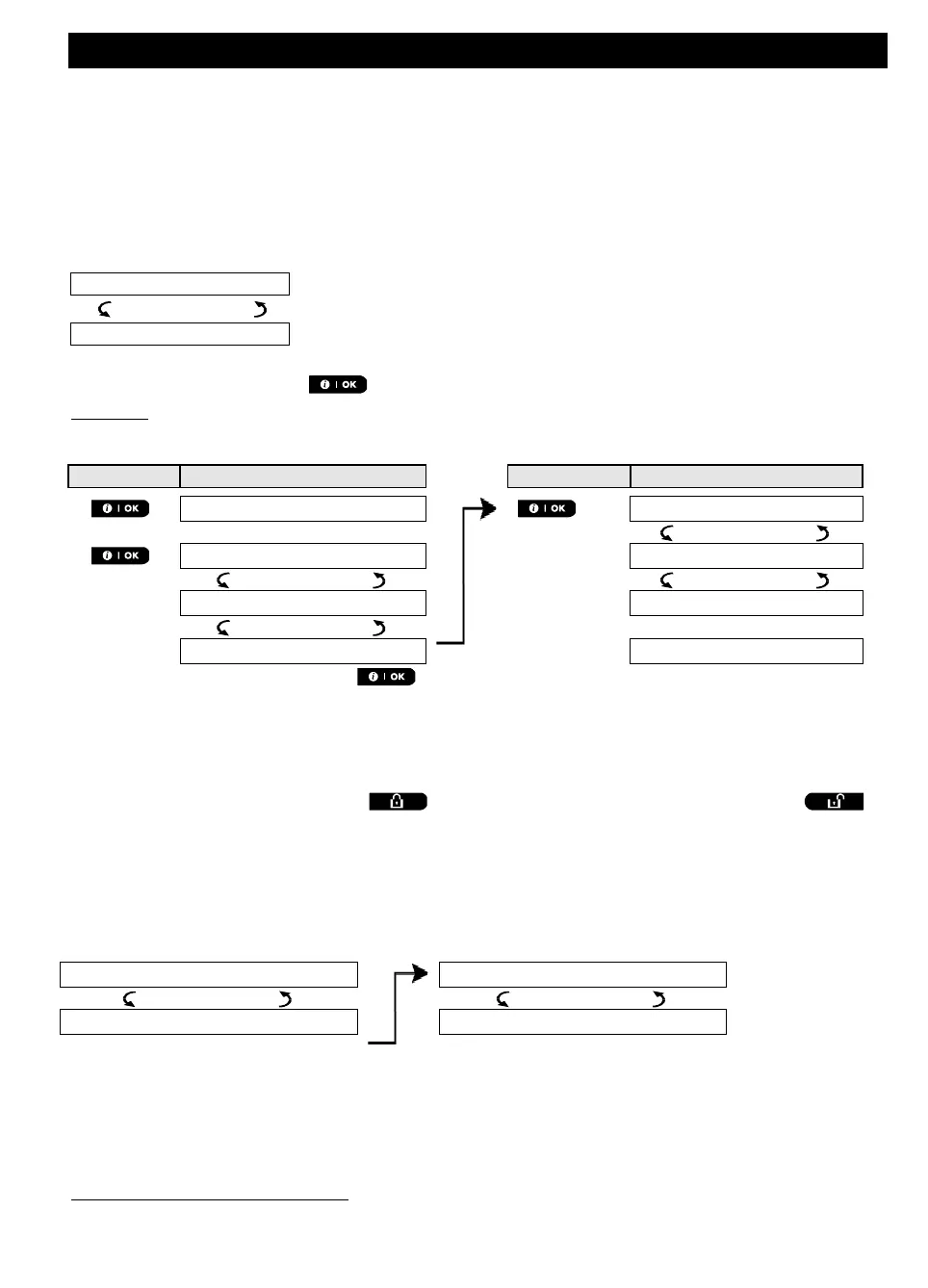REVIEWING TROUBLES AND ALARM MEMORY
18 D-307502 PowerMaster-10/30 G2 User's Guide
5. Reviewing Troubles and Alarm memory
Alarm & Tamper Memory Indication
The PowerMaster retains in its memory alarm and “tamper” events that occurred during the last arming period.
Note: Alarm events are memorized only after the “abort period” (see Appendix C). This means that if you disarm
the system immediately - before the abort period expires - there will be no memory indication
A. Indication of Alarm & Tamper Condition
If the system is disarmed following an alarm event, a flashing MEMORY message will be displayed, as follows:
B. Displaying Alarm & Tamper Information
To review memory content, click button.
EXAMPLE: An alarm was triggered because the garage door - zone No. 12 – was opened but then closed. In
addition, the bedroom motion detector - zone No. 7 - sent a “Tamper” message because its cover had been
removed.
In response to additional clicking of the button, the display shows details of other events retained in
open tamper (if any), or reverts to its initial state (see A above).
If the system is NOT READY, the display will first read the open zones and then alarm memory events.
Clearing the Memory Indication
To clear the ‘Memory’ indication you must first review the cause of alarm as described above. Once you return
to the ‘Ready’ screen simply press Away and enter the code if requested, then press Disarm
followed by the code. The memory message will now clear. Otherwise the memory indication and content will be
cleared upon the next arming of the system.
Troubles
A. Indication of Trouble condition
If the system detected a trouble condition in any of the enrolled devices, the TROUBLE indicator illuminates, 3
beeps are sounded once per minute and a flashing TRBL message is displayed, as follows.
or, if the system is not ready for arming
When working from the PowerMaster-30 G2 control panel, the display will read "POWERMASTER-30"
