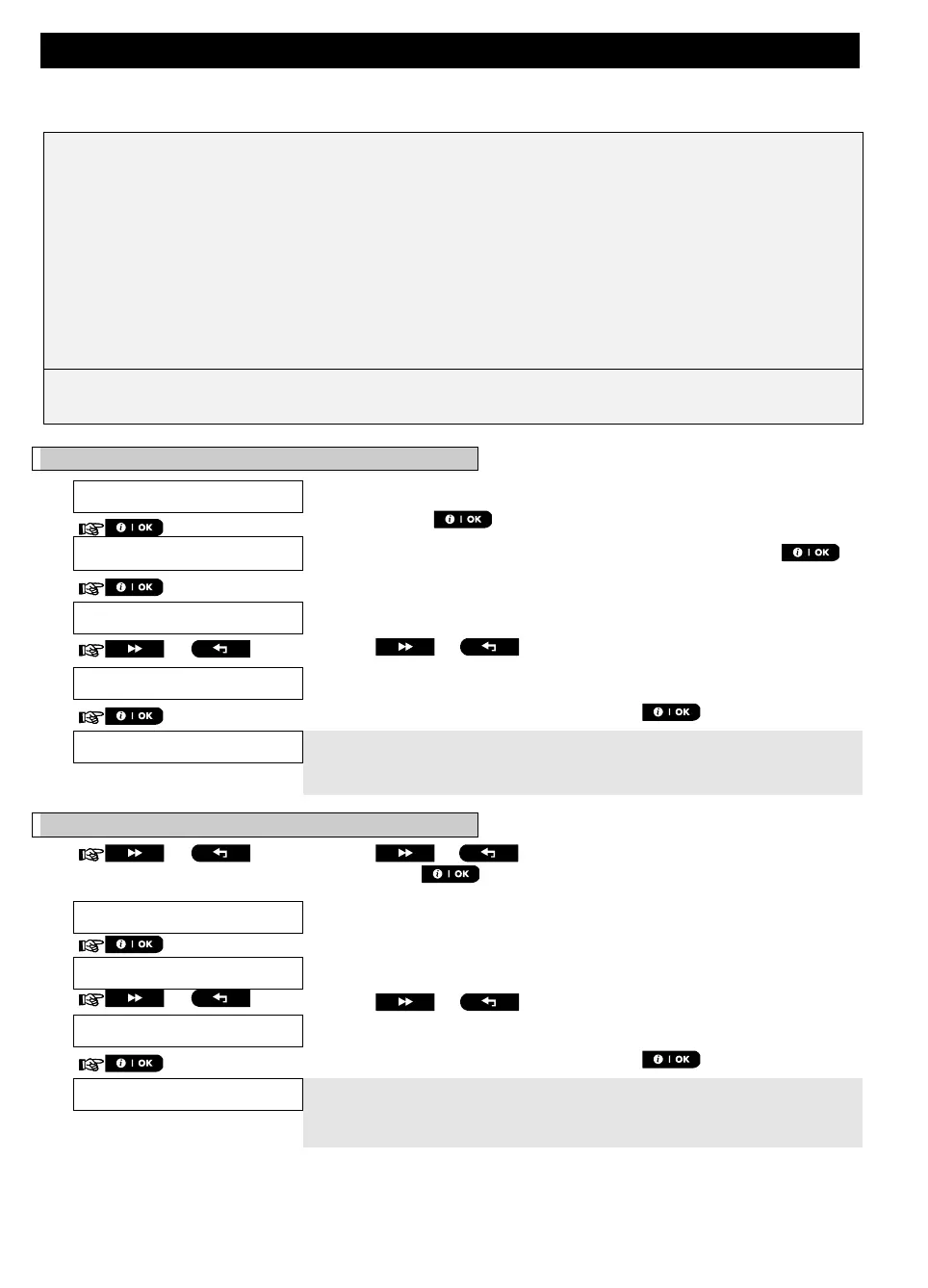EVENT REPORTING & CONTROL BY TELEPHONE AND SMS
D-307502 PowerMaster-10/30 G2 User's Guide 47
B.15 Volume Control
The system allows you to adjust the volume level of the various system beeps, chime signal and voice prompts,
and to enable or disable status dependent, pre-recorded verbal messages (Voice option) that are heard over
the built-in loudspeaker.
Here you can enable / disable the Voice option and change the volume level of the following:
Keypad beeps
Chime signal
Exit/Entry beeps
Confirmation beeps
Trouble beeps
Voice commands
Carefully read the section titled "Additional Information" according to the indicated references
1
etc – see
table at end of this section.
A. To Adjust the Volume Level of the Keypad Beeps
Enter the [USER SETTINGS] menu, select the [VOLUME CONTROL]
option and press .
1
The display will read [KP beeps vol.]. To enter this option press
.
The display shows the currently selected option.
2
Click the or button until the display reads the desired
volume level for the keypad beeps, for example, [MAX].
3
When you are satisfied with the setting, press to confirm.
6
A "Success Tune" ☺ sounds. The display confirms the saved setting,
then returns to step 2.
4,
7, 8
B. To Adjust the Volume Level of the Chime Signal
Click the or button until the display reads [Chime signal
vol], and press .
The display shows the currently selected option.
2
Click the or button until the display reads the desired
volume level for the chime signal, for example, [MAX].
3
When you are satisfied with the setting, press to confirm.
6
A "Success Tune" ☺ sounds. The display confirms the saved setting,
then returns to step 6.
4,
8
