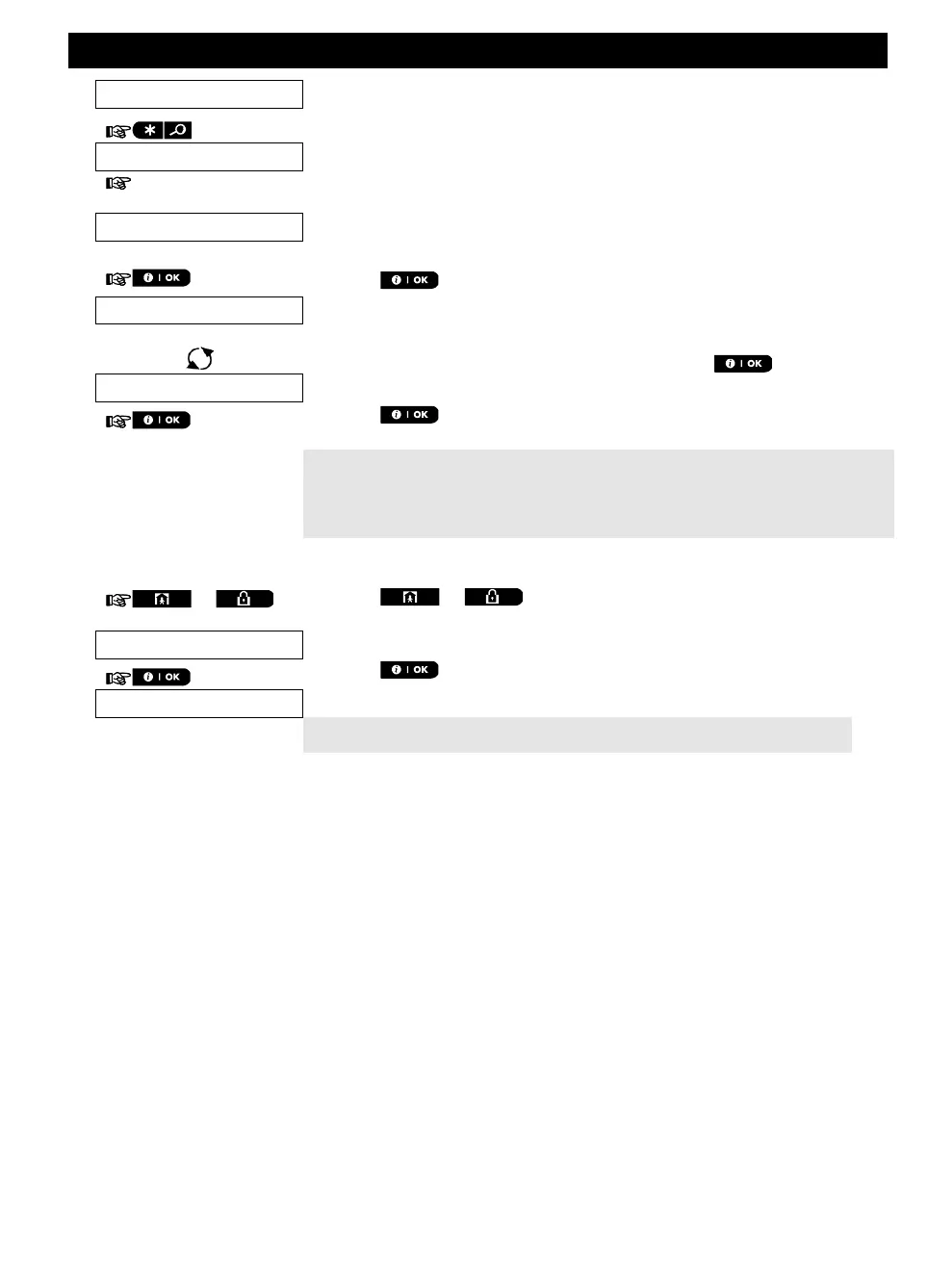MAINTENANCE
62 D-307502 PowerMaster-10/30 G2 User's Guide
When the PowerMaster display reads [ENTER CODE: _], enter the current
master user code.
The "Success Tune" will sound and the PowerMaster display will read [LIST
OF EVENTS]. (see Important Note!)
Click the button. The latest event will be shown.
The event is displayed in two parts, for example, "Z13 alarm" then "09/02/10
3:37 P".
The two displays will be shown alternately until clicking again to move
to the next event or until the event log times out (4 minutes).
Click the button as many times as necessary to read all the required
data.
Important Note! Entering an incorrect code 3 times in a row, and after each
next reentry, will initiate a 30-second penalty lockout of the keypad.
Attention: The system will not allow you to erase the event log. Only the
installer is authorized to view and perform this function.
Click the or button from anywhere within the event log.
The PowerMaster display will read [<OK> TO EXIT].
The system reverts to the normal operating mode.
