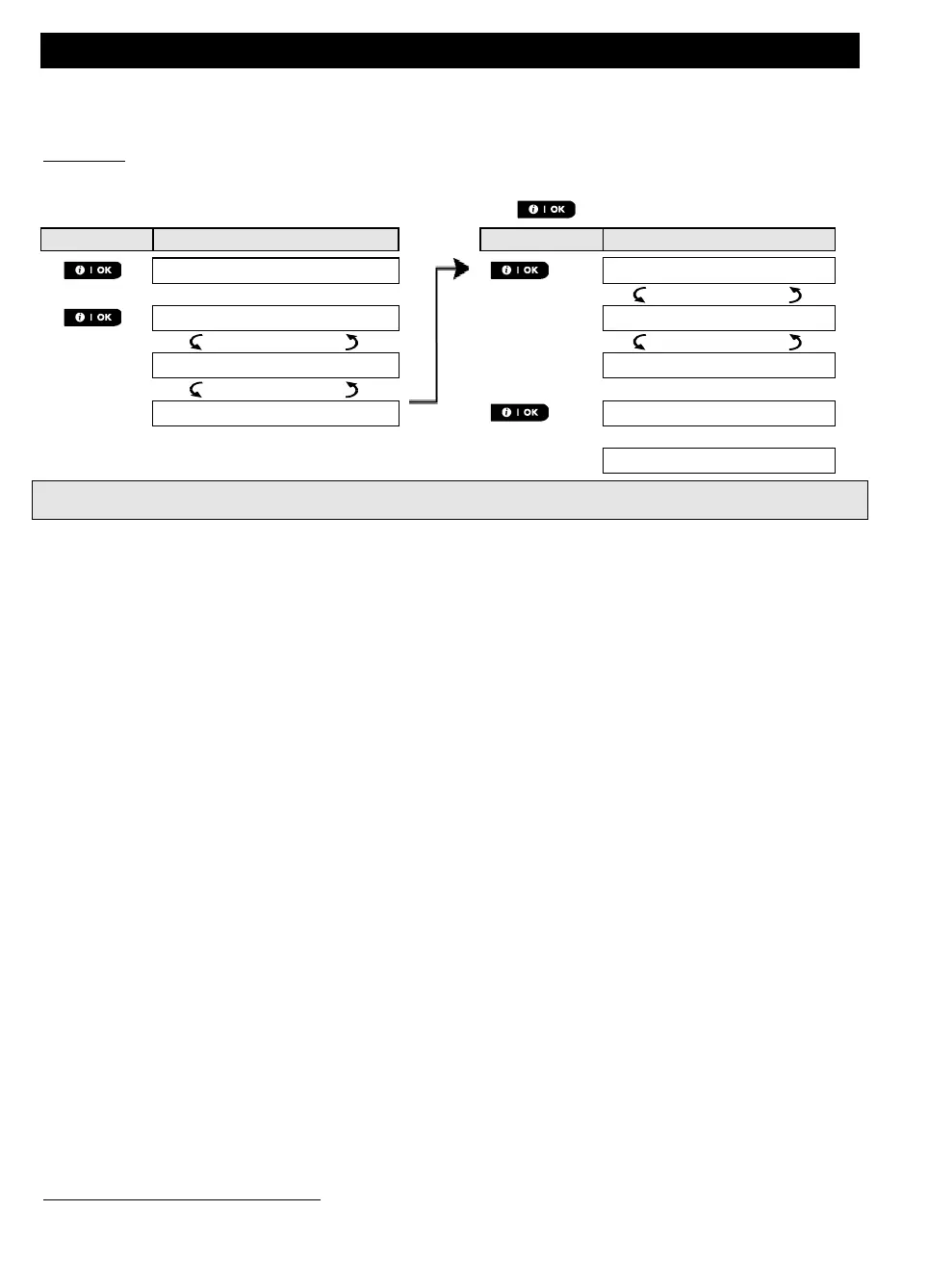REVIEWING TROUBLES AND ALARM MEMORY
D-307502 PowerMaster-10/30 G2 User's Guide 19
B. Displaying Trouble Information
All trouble messages need to be reviewed and corrected as described below:
EXAMPLE: The kitchen device - zone No. 9 - has reported a low battery – the living room device zone No. 15 -
has been inactive, and an attempt to communicate a message to your telephone has failed. However, these
troubles do not prevent the system from being “ready to arm”.
To review the source of the current troubles one by one, click the button repeatedly as shown below:
IMPORTANT! If the trouble beeps bother you, disarm the system again (even though it is already disarmed).
This will cancel the trouble beeps for 4 hours.
C. Reviewing Memory & Troubles at the Same Time
If alarms / tamper events are retained in the alarm memory and at the same time a state of trouble exists, the
display will first read the alarm memory followed by trouble events, as described in sections A & B above.
General Indications
Cellular connection indications
After all trouble messages have been reviewed and if a SIM card is installed in the panel, the PowerMaster displays
the following indications:
▪ GSM signal strength: indicated as CELL RSSI STRONG / CELL RSSI GOOD / CELL RSSI POOR.
▪ Network Type: indicates the type of network the cellular modem is registered to. Represented by two
characters, for example 2G or 3G.
▪ Cellular Provider: indicates the name of the cellular provider, which the cellular modem is registered to.
Represented by 13 characters, for example Orange.
If a PIR camera is enrolled in the system, "GPRS initialize" is displayed following panel power-up to indicate that
the modem is undergoing initialization. This message appears at the end of all TRBL messages and
immediately following the GSM signal strength indication if a SIM card is installed.
▪
