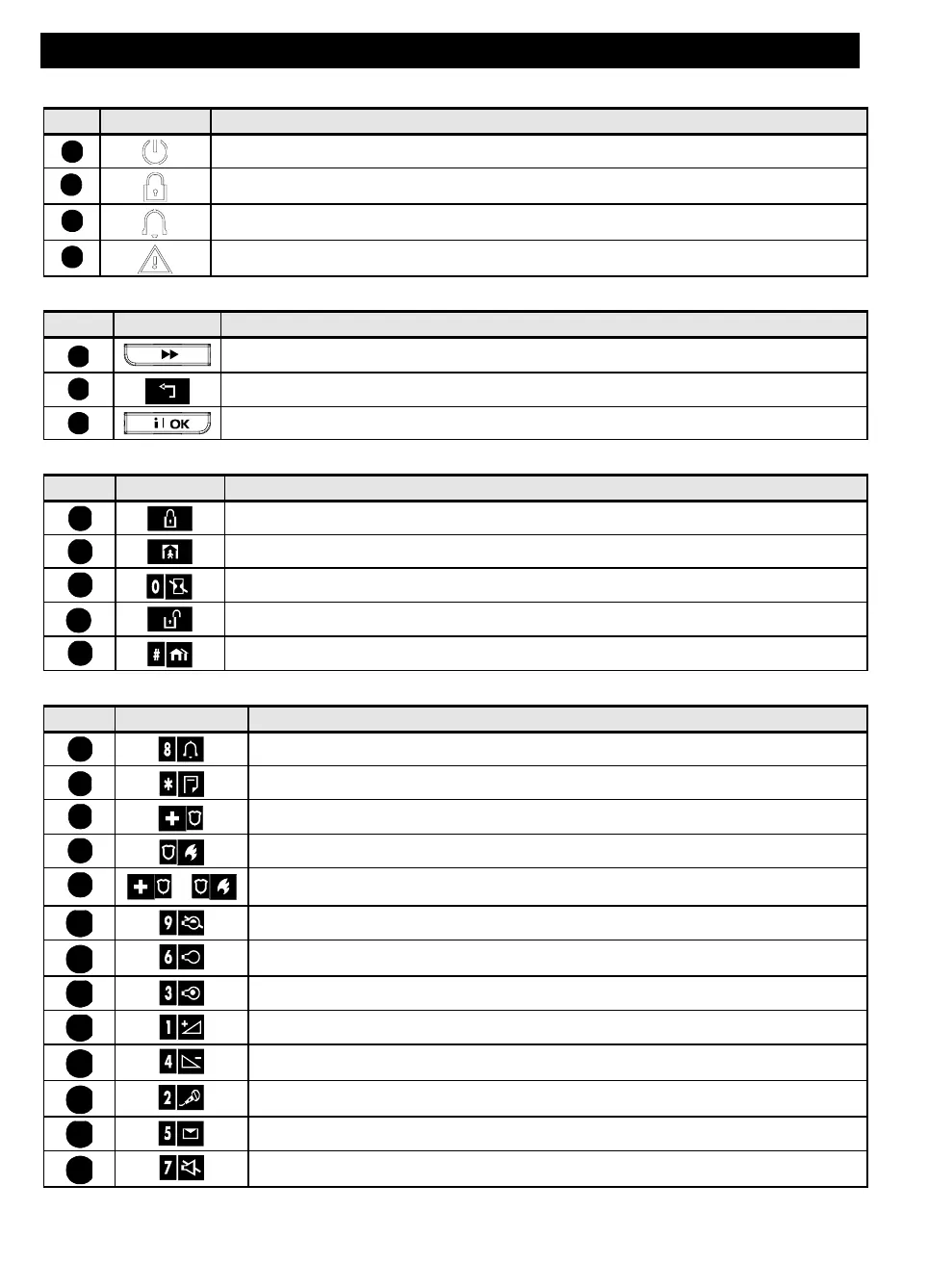INTRODUCTION
D-307502 PowerMaster-10/30 G2 User's Guide 7
LED Indicators
Power (Green): Indicates that your system is properly connected to the power outlet.
Arm (Red): Lights when the system is in the armed state.
Chime (Green): Chime zones will chime when disturbed (see Chapter 2).
Trouble (Orange): Lights when the system is in a state of trouble (see Chapter 5).
NEXT: Advance from item to item within a given menu.
BACK: Move one step back within a given menu.
OK: Review status messages one by one and also select a displayed option.
AWAY: Arming when nobody is at home
HOME: Arming when people remain at home.
INSTANT: Canceling the entry delay upon arming (AWAY or HOME)
DISARM / OFF: Disarming the system and stopping alarms
PARTITION: Partition selection
Emergency (hold for 2 sec.)
Press both buttons simultaneously for panic alarm
* May not be functional on all versions of PowerMaster-30 G2.
