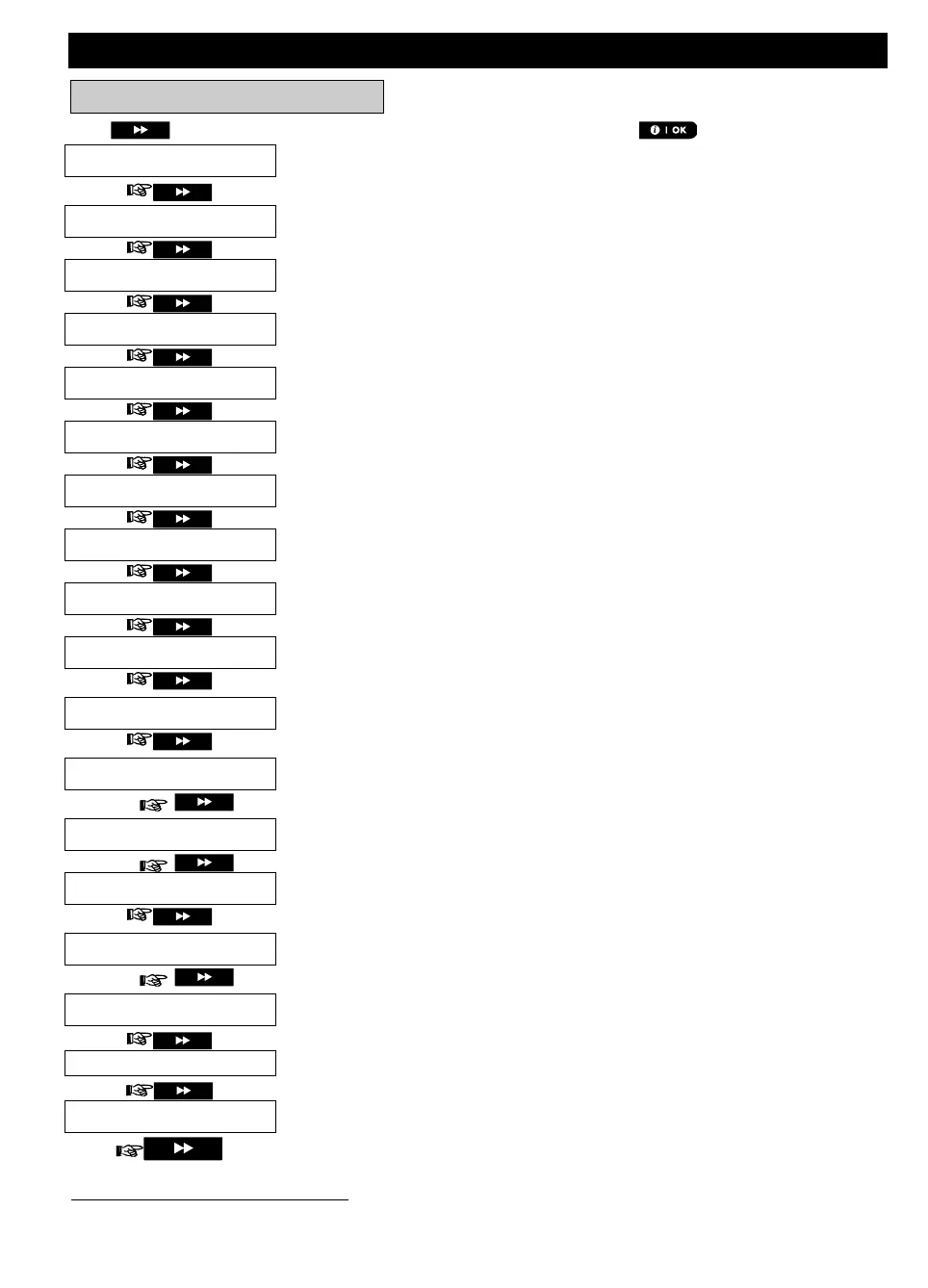EVENT REPORTING & CONTROL BY TELEPHONE AND SMS
22 D-307502 PowerMaster-10/30 G2 User's Guide
C. User Settings Options Menu
Click until the display reads the desired setting option and then press .
Use to set the Zone Bypass Scheme i.e. to bypass (exclude) faulty or unsecured
("disturbed") zones, or to clear a bypassed zone (unbypass). For further details and
programming procedure see section B.1.
3
Use to quickly review the Bypass Scheme i.e. which zones are bypassed. For
further details and reviewing procedure see section B.2.
3
Use to Recall the last used bypassed scheme for reuse in next arming period. For
further details and recalling procedure see section B.3.
3
Use to program your Master User secret access code and the seven codes of the
other users. For further details and programming procedure see section B.4.
Use to program the Duress (ambush) code. For further details and programming
procedure see section B.5.
Use to add new Proximity Tags to or to delete Proximity Tags when lost. For further
details and programming procedure see section B.6.
Use to add new Keyfob Transmitters or to delete Keyfob Transmitters when lost.
For further details and programming procedure see section B.7.
Use to set the time clock to show the correct time and time format. For further
details and programming procedure see section B.8.
Use to set the calendar date to show the correct date and date format. For further
details and programming procedure see section B.9.
Use to enable or disable the Automatic Daily Arming option at predefined times
(see Auto-Arm Time setting). For further details and programming procedure see
section B.10.
Use to set the predetermined time for the Automatic Daily Arming if enabled (see
Auto-Arm Enable setting). For further details and programming procedure see
section B.11.
Use to program the four private telephone numbers for reporting alarm and other
event messages to private subscribers. For further details and programming
procedure see section B.12.
Use to enable or disable the squawk sound i.e. arm / disarm feedback indication.
For further details and programming procedure see section B.13.
Use to set the daily / weekly time schedule for start & stop activation of devices
connected to the PGM output. For further details and programming procedure see
section B.14.
Use to adjust the volume level of the various system beeps, chime signal and voice
prompts, and to enable or disable the Voice option. For further details and
programming procedure see section B.15.
Use to read the system serial number and similar data see section B.16.
Use to display the current IP addresses of the PowerLink.
Use to exit from the “USER SETTINGS” menu back to Main Menu. For further
details see section A.2.
Duress Code is not applicable for UL installations
