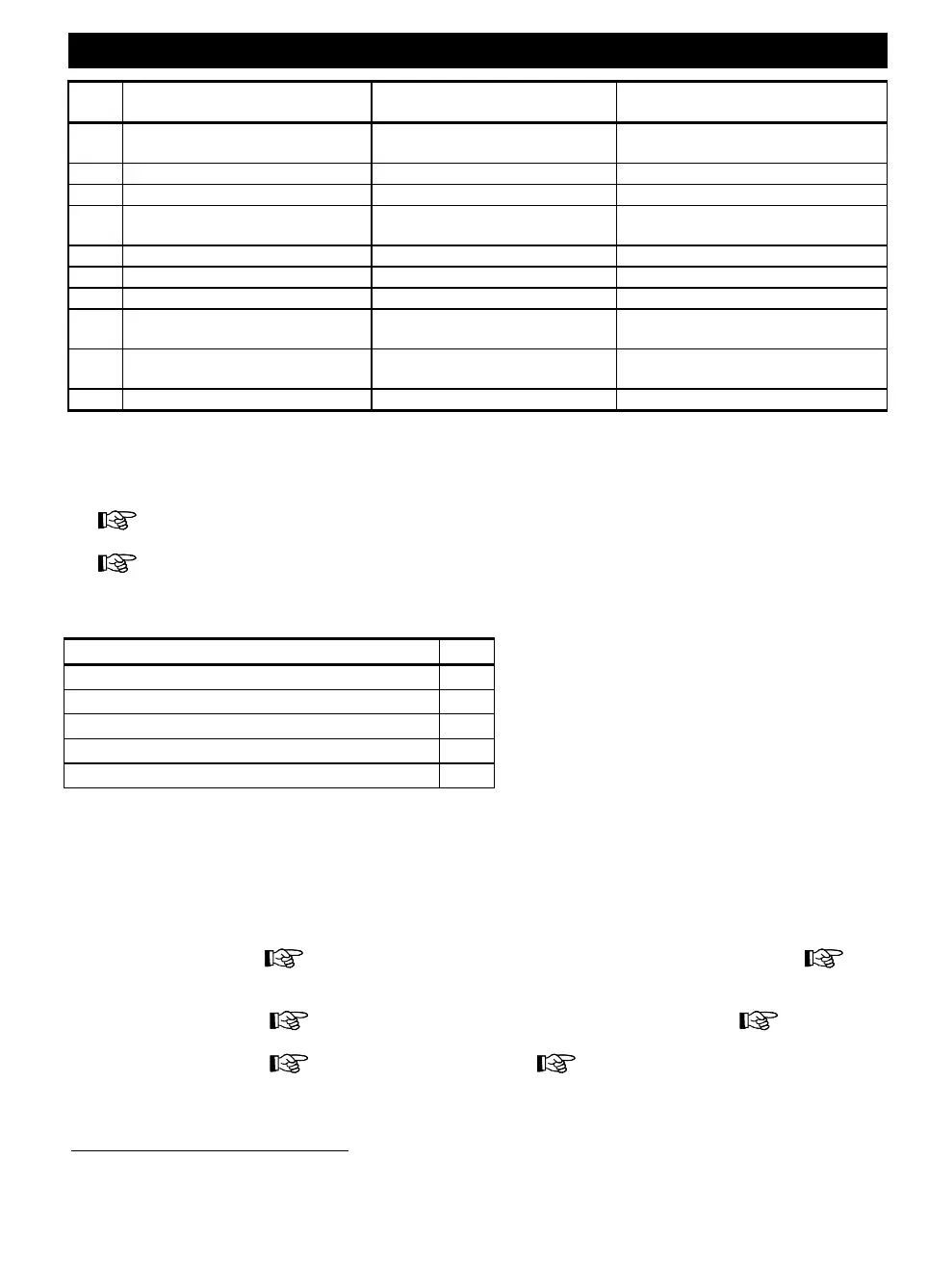EVENT REPORTING & CONTROL BY TELEPHONE AND SMS
54 D-307502 PowerMaster-10/30 G2 User's Guide
Single Partition Keying
Sequence
All Partitions Keying Sequence
Review status of specific partition
(Voice version only)
1,
2
[]
→
[0]
→
[partition]
→
[9]
→
[#]
[]
→
[5]
→
[device No.]
→
[1]
→[
#]
[]
→
[5]
→
[device No.]
→
[0]
→[
#]
Two-way voice communication
1
(see sub-par. C)
Recorded message playback
1
Recorded message start record
1
Recorded message stop record
1
Recorded message erase
message
1
Investigating system status
(Voice version only)
1
Quit (end communication)
1
B. Two-Way Voice Communication
Note: This feature is not to be not to be enabled in UL Listed product.
Perform steps 1-6 in "To connect to the PowerMaster when the PowerMaster is connected to the PSTN" or
steps 1-3 in "To connect to the PowerMaster when the PowerMaster is connected to the GSM" above and
continue as follows:
1.
[]
→
[7]
→[
#]
2. Wait for 2 beeps
3.
[3] or [1] or [6] (see below)
The system will start to function in the "LISTEN IN" mode, letting you hear the sounds within your residence for 50
seconds. If the person under surveillance happens to speak or cry then, you will hear this. You can switch the
system to Listen-In, Speak Out or Full Duplex, as shown in the next table.
Listen-in (listening to the person at home) (*)
Speak-out (speaking to the person at home) (*)
Full-duplex (listening & speaking) (*)
Increase panel speaker volume
Decrease panel speaker volume
Note: To prolong the communication session by 50 seconds, press [3], [1] or [6] again, as required.
* The 2-way communication can be terminated by anyone close to the PowerMaster, by disarming the system.
Remark Regarding Listen-in & Speak-out modes
Listen-in & Speak-out modes allow one way speech at a time. Back and forth exchange of uninterrupted speech
between two parties is a method normally used in military, commercial and amateur radio communication. Once you
finish talking you should say “Go Ahead” or “Over” and then switch from speak-out to listen in. When the person at
home finishes talking he should also say “Over”, as a cue to you to switch back from Listen-in to speak out.
EXAMPLE:
You (at remote telephone): [1], “Hey, George, can you hear me? Are you in any trouble? Over”....
[3]
Person at home: “Yes, I am. I had a dizzy spell while trying to get out of bed and fell on the floor. I am unable to
get up and my thigh hurts. Can you help me? Over”...
You (at remote telephone): [1], “Sure, I will send someone right away, stay put - over”.. [3].
Person at home: “Thanks, please hurry, over”.
You (at remote telephone): [1], “All right, over and out”.....
[]
→
9]
→
[9] (END OF SESSION)
IMPORTANT! If you wish to exit the two-way communication mode and execute another command, just press
[
] and then key your user code followed by the command (see “keying sequences” in Executable Commands
table above).
Refers to PowerMaster-30 G2 with voice option only
Operates on all permitted partition(s)
Refers to PowerMaster-30 G2 with voice option only
