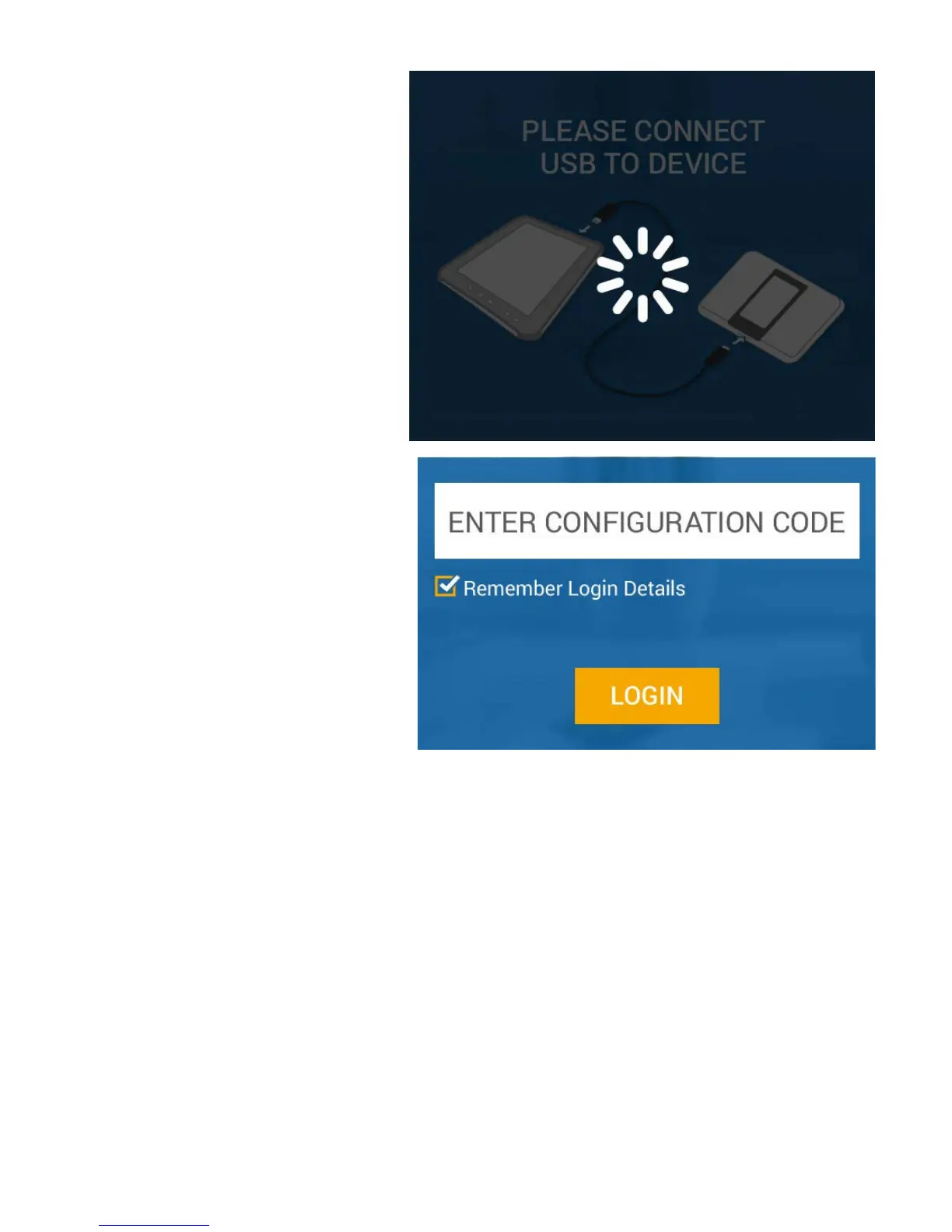APPENDIX B. VISONIConfig Mobile Installer App. For PowerMaster 360
D-305735 PowerMaster 360 Installer's Guide 71
4. During the initialization process, the
following screen will appear.
5. After connection to the device has been
established, enter the Configurator Code
in the ENTER CONFIGURATION CODE
box.
6. Click the LOGIN button.
Notes:
• Select the Remember Login Details
checkbox to remember the typed in
Password for the next login.
• If the authentication process fails, an
error message will appear. Disconnect
the cable and then reconnect it.
• If you enter an incorrect Configuration
Code, you will receive an invalid code
message. Re-enter the code.
