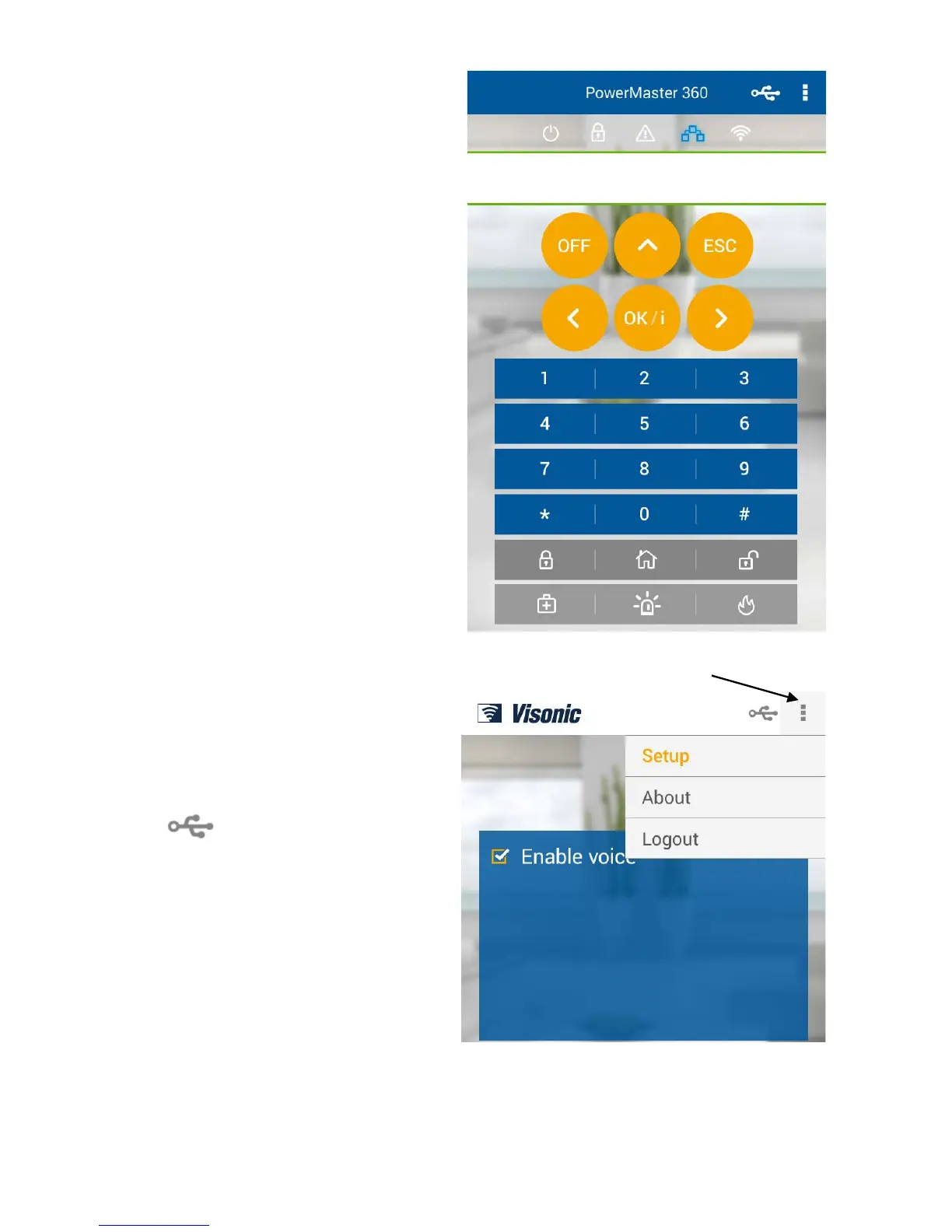APPENDIX B. VISONIConfig Mobile Installer App. For PowerMaster 360
72 D-305735 PowerMaster 360 Installer's Guide
7. If the Configuration Code was entered correctly,
the Virtual Keypad appears. The Virtual Keypad
enables access to the full USER MODE and
INSTALLER MODE panel features. Use this
keypad to perform all system setup and
programming functions (for detailed instructions,
see the PowerMaster 360 Installer and Quick
Guide).
8. Click the drop-menu list button on the top right
of the screen; the following options appear:
• Setup: Click the radio button to enable /
disable the Virtual Keypad’s beeps.
• About: Displays the Application version.
• Logout: Click to Logout.
Note: The icon indicates one of the
following:
o Green – successful USB connection
o Gray – USB connection failure.
