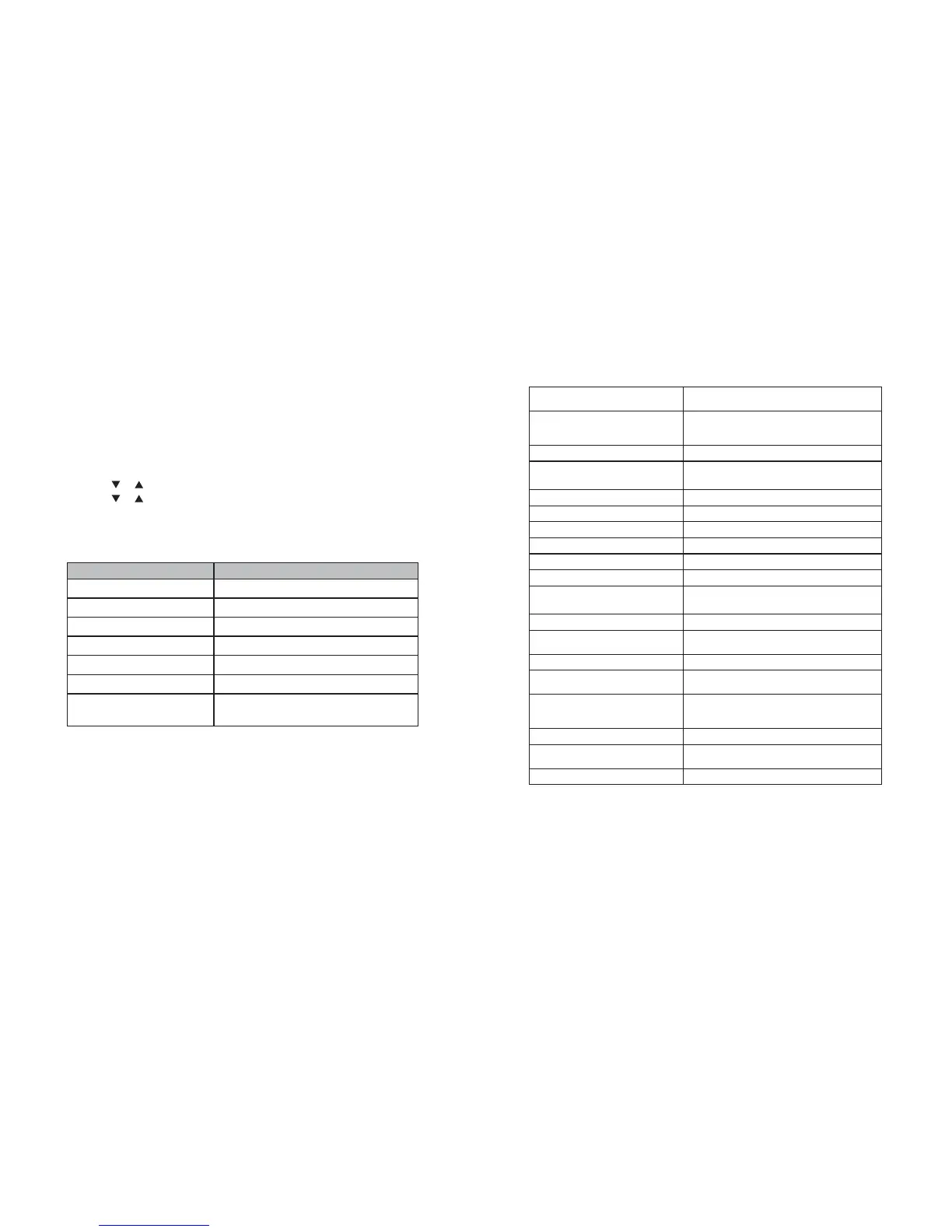Delete from the call log
To delete a single entry:
Select a desired entry in the call log (see Review the call log on
page 52).
When the desired entry appears, press
MENU/SELECT. The screen shows
the previous call log entry.
To delete all entries:
Press MENU/
SELECT on the handset when it is not in use.
Press
or to highlight Call log, then press MENU/SELECT.
Press
or to highlight Del all calls, then press MENU/SELECT.
The screen displays &GNGVGCNNECNNU!2TGUU5'.'%6VQEQPſTO.
Press MENU/SELECT.
Call log display screen messages
1.
2.
1.
2.
3.
4.
Displays When
Private name
The caller is blocking the name.
Private number
The caller is blocking the telephone number.
Private caller
The caller is blocking the name and number.
Unknown name
This caller’s name is unavailable.
Unknown number
This caller’s number is unavailable.
Unknown caller
No information is available about this caller.
Long distance OR
L (before the caller’s number)
It is a long distance call.
56
Appendix
Screen display messages
Already saved
The telephone number entered is already
stored in the directory.
Bluetooth system busy
You are trying to use a handset to make a cell
call while another handset is already in cell call
predial mode.
C a ll l o g e m p t y
There are no call log entries.
Calling Handset X
(for models with two or more handsets)
The telephone base or the handset is calling
another handset.
Cell
The cell line is in use.
C ell c a ll o n h o l d
A call on the cell line has been put on hold.
Cell line in use
A system handset on the cell line is in use.
Charging
The handset with low battery is recharging.
Directory empty
There are no directory entries.
Ended
You have just ended a call.
Handset X is calling
(for models with two or more handsets)
Another system handset is calling.
Home
The home line is in use.
Home call answered
The answering system has answered the
incoming home call.
Home call on hold
A call on the home line has been put on hold
Home & cell calls on hold
Calls on the home and cell lines have been put
on hold.
Home line in use
A system handset, the telephone base or
another telephone on the same home line is
in use.
Incoming call
There is an incoming call.
Intercom
The handset or the telephone base is on an
intercom call.
Intercom ended
You have just ended an intercom call.
Appendix