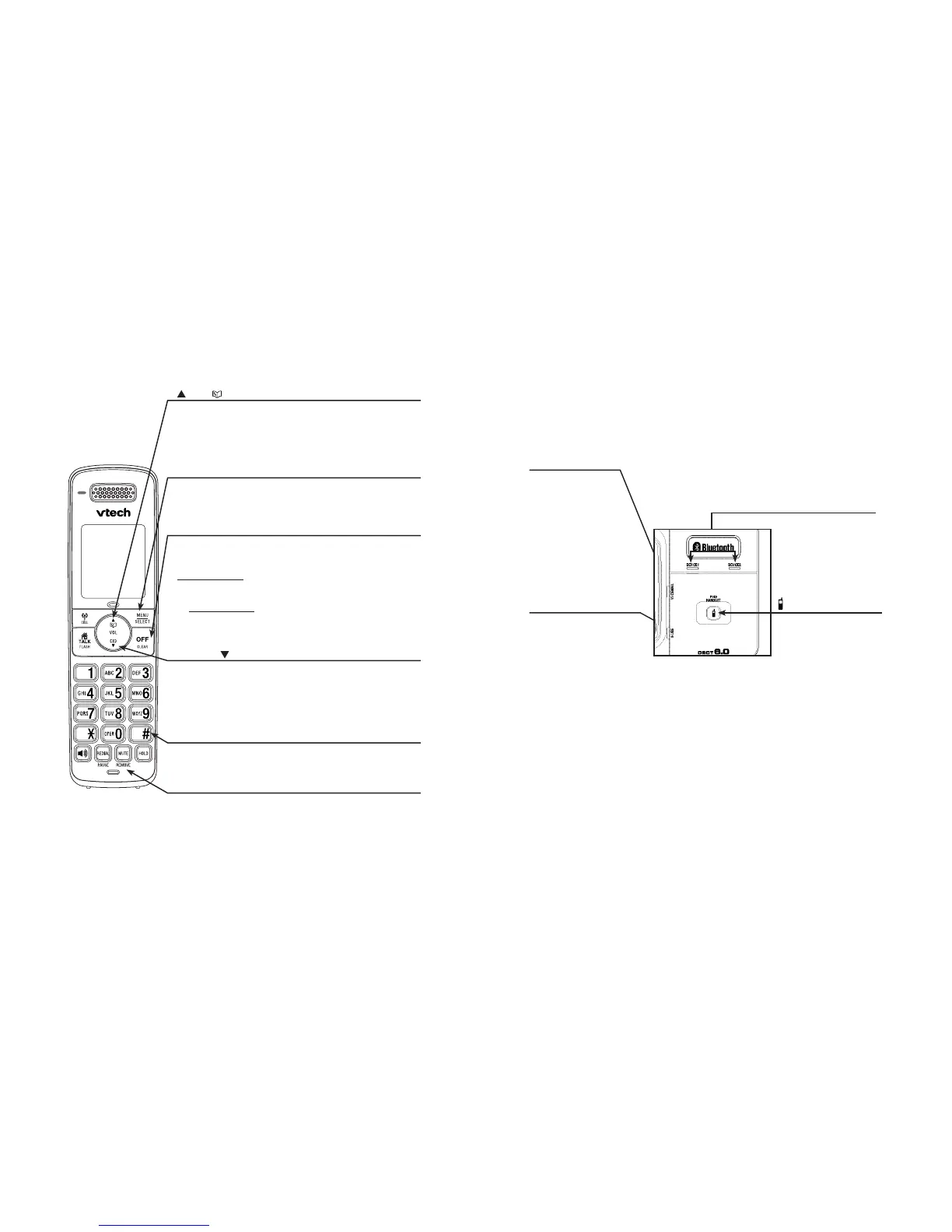Handset layout (continued)
VOL/CID/
When the handset is not in use, press to review the
call log.
During a call, press to lower the listening volume.
While in a menu, press to scroll down.
OFF/CLEAR
During a call, press to hang up.
While the handset is ringing, press to silence the ringer
temporarily.
Press and hold while the telephone is not in use to
erase the missed calls indicator.
While in a menu, press to exit without making changes
or press and hold to return to idle mode.
While entering or editing a directory entry, press to
erase a digit or character.
/VOL/
While in a menu, press to scroll up.
During a call, press to raise the listening volume.
When the handset is not in use, press to enter the
directory.
#
Press repeatedly to show other dialing options when
reviewing a call log entry.
MENU/SELECT
Press to show the menu.
While in a menu, press to select an item, or save an entry
or setting.
MUTE/REMOVE
While on a call, press to mute the microphone.
While reviewing the call log, directory or redial list, press to
delete an individual entry.
Press to delete digits when predialing.
10
Getting started
Telephone base layout
IN USE light
Flashes when there
is an incoming call,
or another telephone
sharing the same line is
in use.
On when the handset is
in use.
VOICEMAIL light
Flashes when you
have new voicemail.
Voicemail service is
offered by your local
telephone company,
and is different from
answering system
messages.
DEVICE1/DEVICE2 lights
On when the telephone
base is paired and
connected with a
Bluetooth device.
/FIND HANDSET
Press to page all system
handsets.