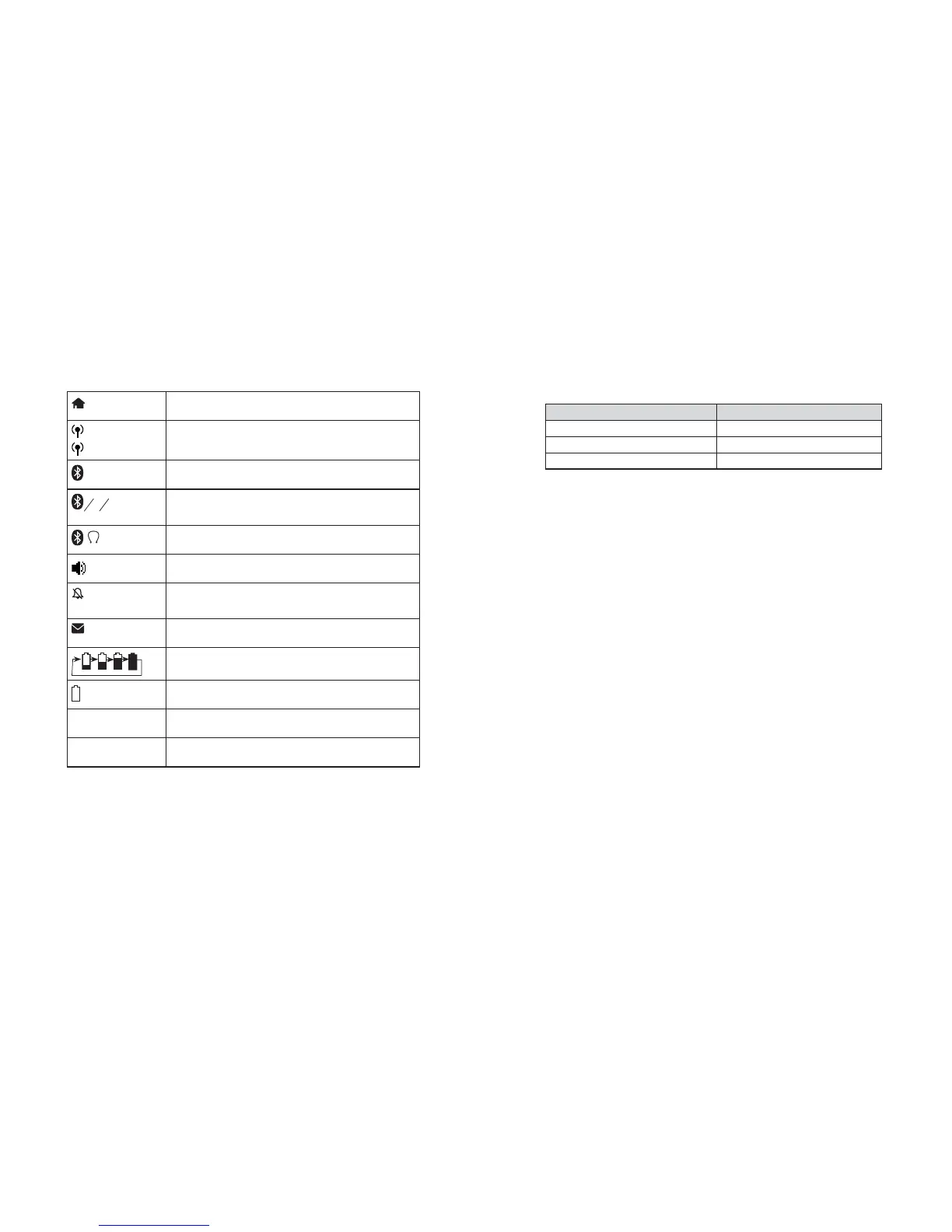Handset icons
HOME line - on steadily when the home line is in use or
there is an incoming home call.
1
2
CELL line - on steadily when the cell line is in use or there
is an incoming cell call.
1 2
Bluetooth connected device(s) - indicates that there are
Bluetooth connected devices on the active devices list.
1 2
Bluetooth disconnected device(s) - indicates that there
are Bluetooth disconnected devices on the active devices
list.
Wireless Bluetooth headset - on steadily when a wireless
Bluetooth headset is in use on the home line.
Speakerphone - the speakerphone is in use.
Ringer off - on steadily when all the ringers of Home,
Cellular 1 and Cellular 2 are turned off. Flashes when only
one or two of the ringers are turned off.
New voicemail - indicates you have new voicemail
message(s) from the telephone service provider .
Battery status - animates when the battery is charging.
Becomes solid when the battery is fully charged.
Battery statusƀCUJGUYJGPVJGDCVVGT[KUNQYCPFPGGFU
charging.
NEW
New call log - indicates that the missed call is new.
MUTE
Mute - the microphone is muted.
60
Appendix
Battery
It takes up to 16 hours for the battery to be fully charged. When it is fully charged, you
can expect the following performance:
Operation Operating time
While in handset use (talking*) Up to seven hours
While in speakerphone mode (talking*) 7RVQſXGJQWTU
While not in use (standby**) Up to seven days
*Operating times vary depending on your actual use and the age of the battery.
**Handset is not charging or in use.
The battery needs charging when:
A new battery is installed in the handset.
The handset beeps every minute while on a call.
The handset beeps and Low battery displays on the handset.
Place in charger displays on the handset.
A battery is properly installed but the screen is blank.
CAUTION:
6QTGFWEGVJGTKUMQHſTGQTKPLWT[TGCFCPFHQNNQYVJGUGKPUVTWEVKQPU
Use only the battery(ies) provided or equivalent. To order a replacement, visit our
website at www.vtechphones.com or call 1 (800) 595-9511.
&QPQVFKURQUGQHVJGDCVVGT[KGUKPCſTG%JGEMYKVJNQECNYCUVGOCPCIGOGPV
codes for special disposal instructions.
Do not open or mutilate the battery(ies). Released electrolyte is corrosive and
might cause burns or injury to the eyes or skin. The electrolyte might be toxic if
swallowed.
Exercise care in handling batteries in order not to create a short circuit with
conductive materials.
%JCTIGVJGDCVVGT[KGURTQXKFGFYKVJQTKFGPVKſGFHQTWUGYKVJVJKURTQFWEVQPN[KP
CEEQTFCPEGYKVJVJGKPUVTWEVKQPUCPFNKOKVCVKQPUURGEKſGFKPVJKUOCPWCN
Observe proper polarity orientation between the battery and metallic contacts.
6QRTGXGPVſTGQTUJQEMJC\CTFFQPQVGZRQUGVJKURTQFWEVVQYCVGTQTCP[V[RG
of moisture.
•
•
•
•
•
•
•
•
•
•
•
•