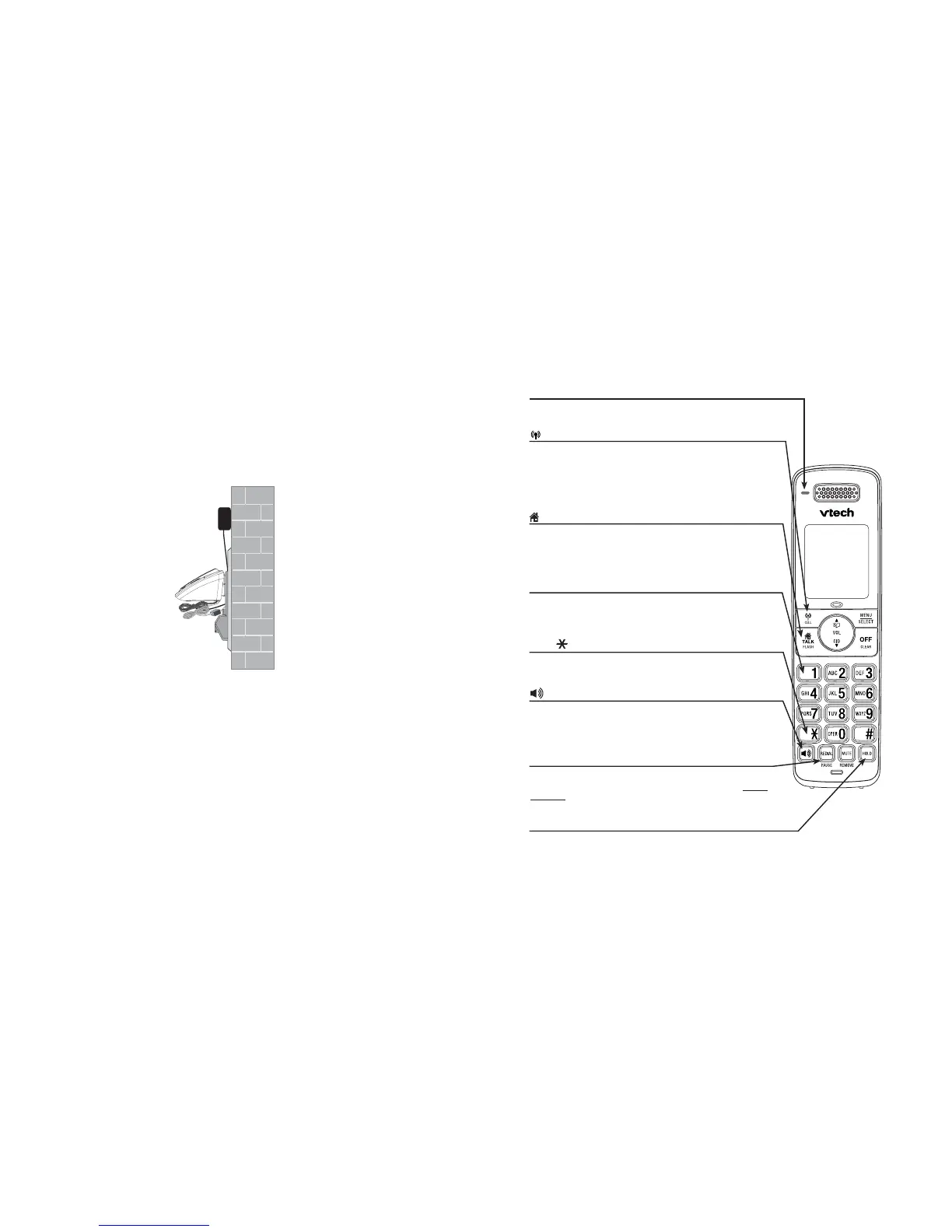Wall mount to tabletop installation
If the telephone line cord and power adapter cord are bundled, untie
VJGOſTUV
Lift the telephone base up to detach it from the black plastic wall bracket.
7PRNWIVJGVGNGRJQPGNKPGEQTFQT&5.ſNVGTHTQOVJGYCNN7PRNWIVJG
power adapter from the power outlet.
See Telephone base and charger installation on page 3.
1.
2.
3.
8
Getting started
Handset layout
1
While reviewing a call log entry, press repeatedly
to add or remove 1 in front of the telephone number
before dialing or saving it in the directory.
/TALK/FLASH
Press to make or answer a HOME call.
Flashes slowly when a HOME call is on hold.
During a HOME call, press to receive an incoming call
when you receive a call waiting alert.
/CELL
Press to make or answer a CELL call.
Flashes quickly when there is an incoming CELL call.
Flashes slowly when a CELL call is on hold.
During a CELL call, press to receive an incoming call
when you receive a call waiting alert.
Press to make or answer a HOME call.
During a HOME call, press to switch between
speakerphone and handset.
HOLD
Press to put a HOME or CELL call on hold.
TONE
Press to activate the keypad lock manually.
CHARGE light
On when the handset is charging in the telephone base
or charger.
REDIAL/PAUSE
Press to review the redial list.
While dialing or entering numbers into the directory, press
and hold to insert a dialing pause.