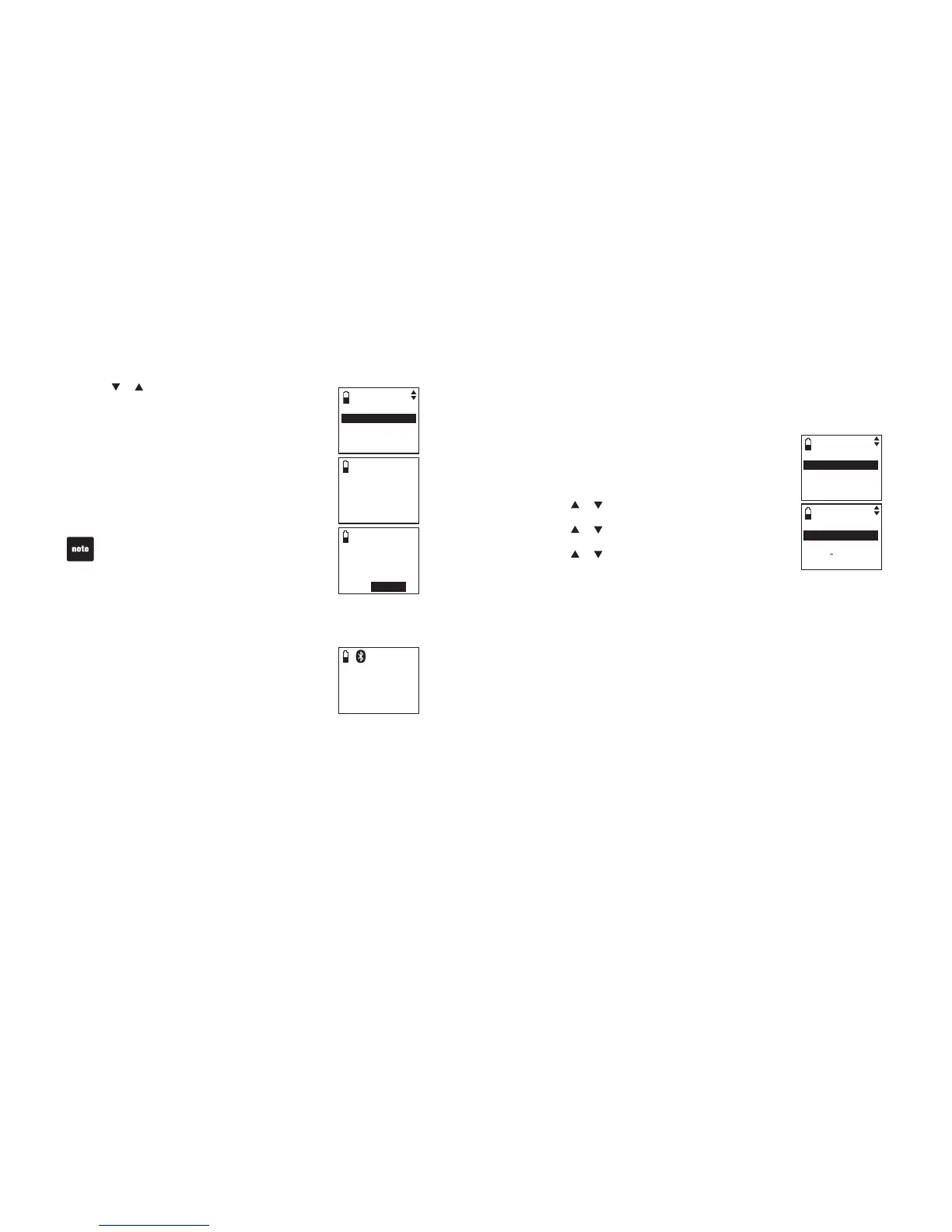Cell phone A
Downloading
entry #XXXX...
Download finish
Total #XXXX
entries saved
Press
SELECT
DOWNLOAD FROM
Phone memory
SIM card only
Phone and SIM
s
Download directory (continued)
Press or to highlight one of the following options:
Phone memory - download all contacts stored in
your phone memory.
SIM card only - download all contacts stored in
your SIM card.
Phone and SIM - download all contacts stored in
both your phone memory and SIM card.
Press
MENU/SELECT.
When the downloading process is complete, the
handset displays &QYPNQCFſPKUJ6QVCN::::
entries saved Press SELECT. Press
MENU/SELECT or
OFF/
CLEAR to return to the download directory menu.
Interruption occurs while downloading a directory
When you move out of range or the handset battery is fully depleted while
downloading a directory, the handset
5.
•
•
•
6.
Certain cell phone do not support SIM card download.
If this is the case, try transferring the contacts from your
5+/ECTFVQ[QWTEGNNRJQPGOGOQT[ſTUVVJGPFQYPNQCF
from your cell phone memory. For more information on
how to transfer contacts from your SIM card to your cell
phone memory, see the user’s manual of your cell phone.
HANDSET X
Download dir
aborted
12:30pm 12/25
1
26
Telephone settings
Settings
In the setting menu, you can change and edit the settings for LCD language,
voicemail indicator, key tone, date and time and dial mode.
LCD language
You can select English, Français or Español to be used
in all screen displays.
To select a language:
Press MENU/
SELECT on the handset when it is not
in use.
Press or to highlight Settings, then press
MENU/SELECT.
Press
or to highlight LCD language, then press
MENU/SELECT.
Press
or to choose from English, Français or
Español, then press
MENU/SELECTVQEQPſTO
1.
2.
3.
4.
SETTINGS
LCD language
Clr voicemail
Key tone
Set date/time
LCD LANGUAGE
3English
Fran
c
ais
Espanol
,