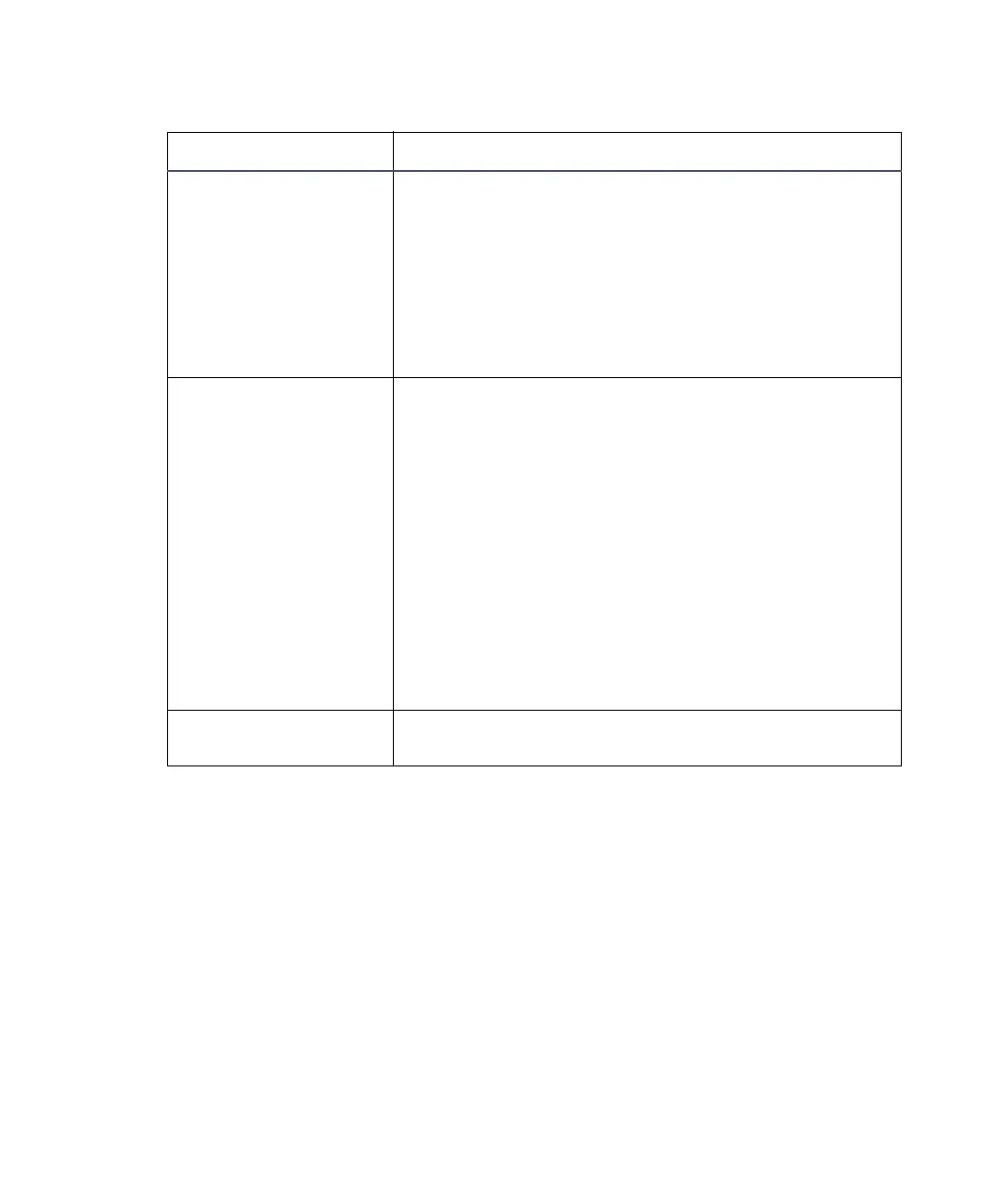1-18 Setting up the 2545 Binary Gradient Module
Event switches
You can use the eight terminals (switches 1 through 4 on connectors A and B)
as contact-closure switches to control column-switching valves, fraction
collectors, or similar external devices. Each pair of switch terminals can be
connected to an external device. You can operate the switches:
• manually from the Direct Functions screen.
• automatically in a separation method using a timed table (I/O screen).
Stop Flow
(A8 and A9)
An input that enables other LC components to stop
the solvent flow from the binary gradient module.
You can specify the signal conditions (using the
Events In screen key in the Configuration screen)
that stop the flow.
Connect the positive input wire to the Stop Flow+
terminal and the negative input wire to the Stop
Flow– terminal.
Leak Detector
(B6 and B7)
Two terminals (+, –) that allow other devices to
immediately stop solvent flow. You can stop flow on
the high or low signal.
Input voltage range: ±30 Vdc.
Logic high = >3.0 Vdc ±10%.
Logic low = <1.9 Vdc ±10%.
Minimum pulse width = 10 msec.
The binary gradient module is shipped with a
jumper installed across the terminals of the Leak
Detector Input. The binary gradient module cannot
start flow if this jumper is missing, unless a
properly functioning Waters Leak Detector is
connected.
Auxiliary Input
(B8 and B9)
Reserved for future use.
I/O signals (Continued)
Signal Description