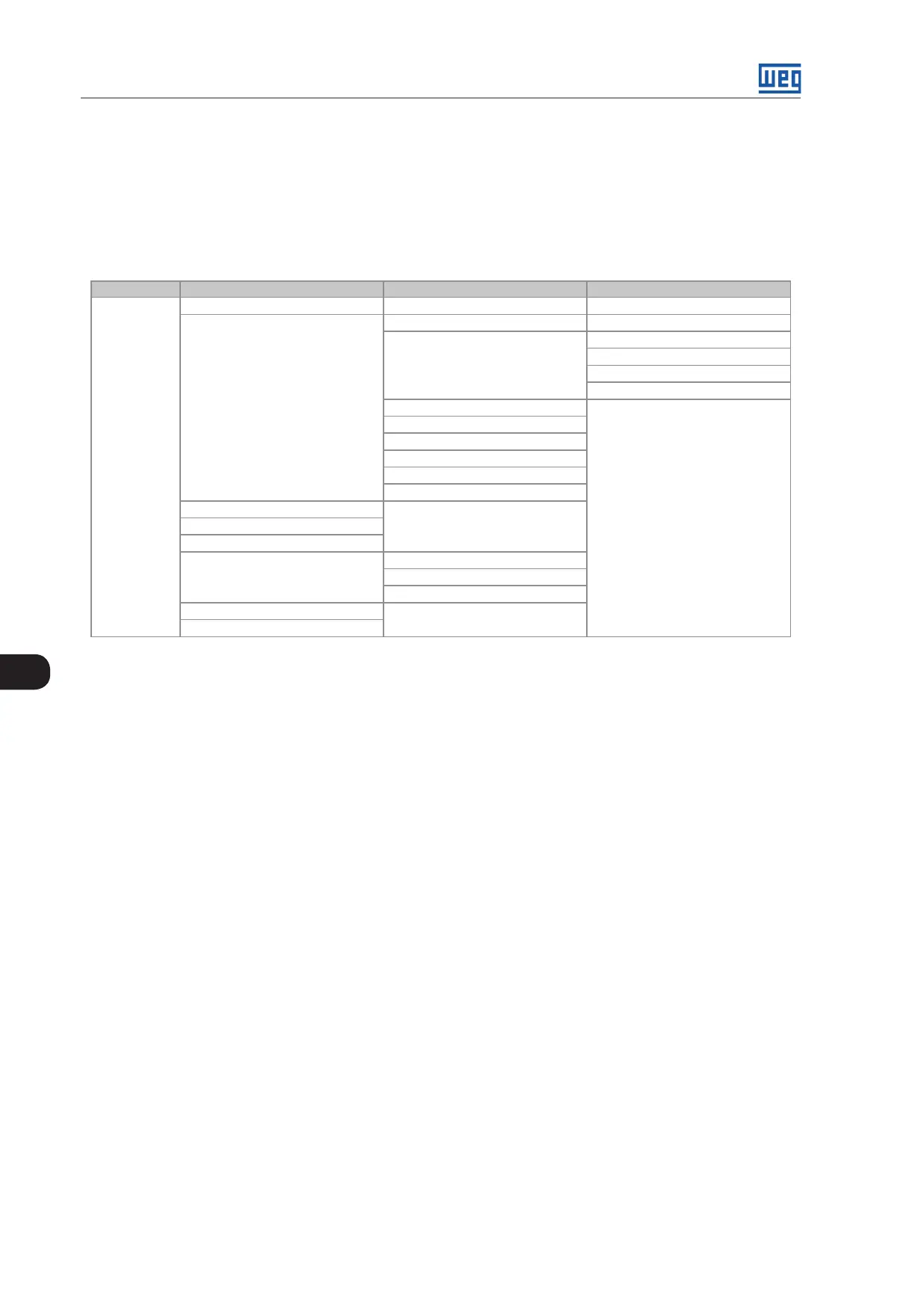4
Keypad (HMI)
4-4 | CFW-11 RB
4.2 PARAMETERS ORGANIZATION
When the right soft key ("MENU") is pressed in the monitoring mode, the display shows the first 4 groups of parameters .
Table 4.1 on page 4-4 shows an example of parameter groups and how they are organized. The number and name of
the groups may change depending on the firmware version used. For further details on the existent groups for the firmware
version used, please refer to the programming manual.
Table 4.1: CFW-11 RB parameters organization
Level 0 Level 1 Level 2 Level 3
Monitoring
00 All Parameters
01 Parameter Groups
20 DC Link Voltage
21 Control
90 Current Regulator
91 Reactive Regulator
92 Current Limiting
93 DC Link Regulator
22 HMI
24 Analog Outputs
25 Digital Inputs
26 Digital Outputs
27 Converter Data
28 Protections
02 Oriented Start-up
03 Changed Parameters
04 Backup Parameters
05 I/O Configuration
24 Analog Outputs
25 Digital Inputs
26 Digital Outputs
06 Fault History
07 Read Only Parameters
