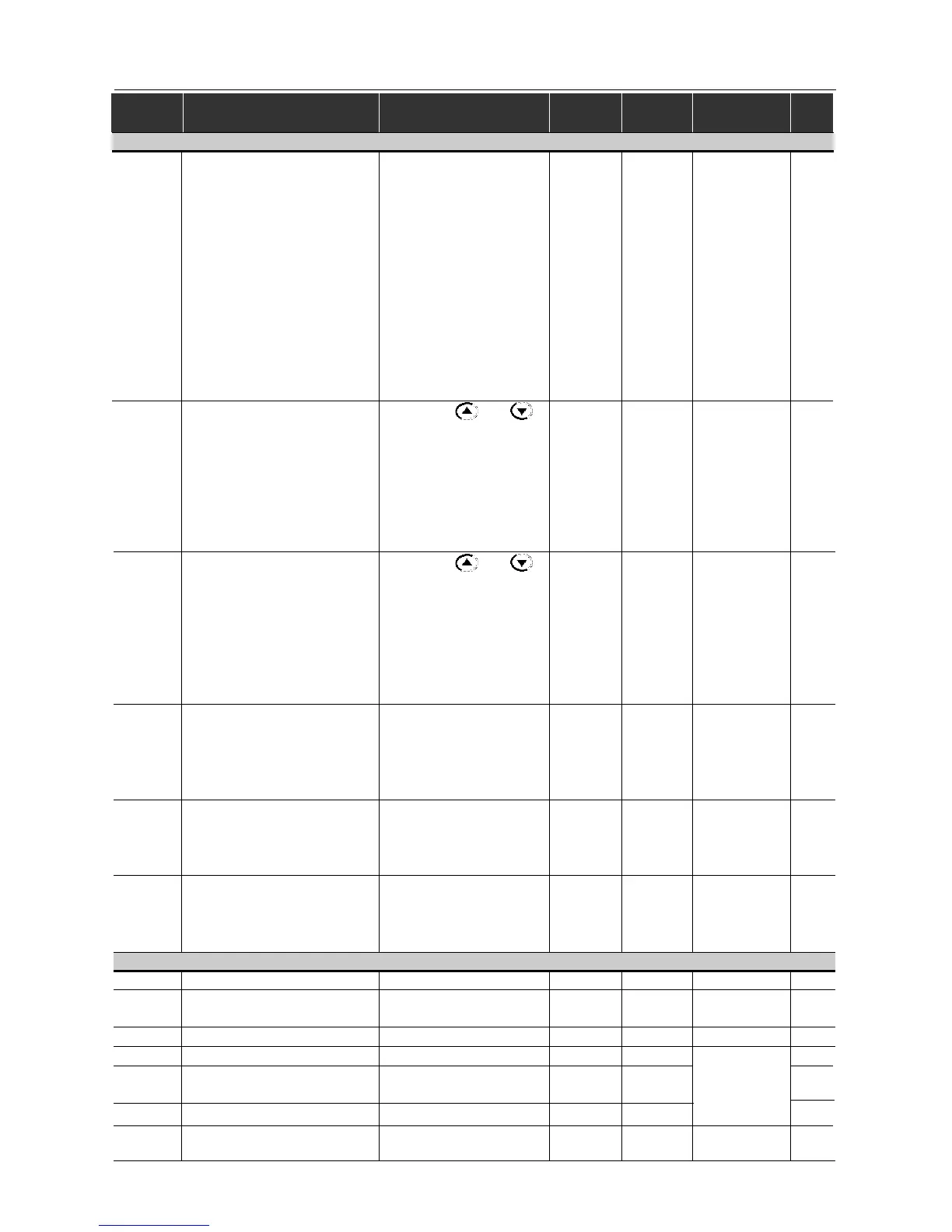9
CFW-08 -
QUICK PARAMETER REFERENCE
(1)
This parameter can be changed only with the inverter disabled (motor stopped).
Only available
in CFW-08
Plus Version
Local/Remote Definition
P220
(1)
Local/Remote
0 = Always Local
285
Selection Source
1 = Always Remote
2 = HMI-CFW08-P or
HMI-CFW08-RP keypad
(default: local)
3 = HMI-CFW08-P or
HMI-CFW08-RP keypad
(default: remote)
4 = DI2 ... DI4
5 = Serial or HMI-CFW08-RS
keypad (default: local)
6 = Serial or HMI-CFW08-RS
keypad (default: remote)
0 = Keypad and
86
1 = AI1
2, 3 = AI2
P221
(1)
Local Reference Selection 4 = E.P. (Electronic Pot.)
0
5 = Serial
6 = Multispeed
7 = Add AI>=0
8 = Add AI
0 =Keypad and
86
1 = AI1
2, 3 = AI2
P222
(1)
Remote Reference Selection 4 = E.P. (Eletronic Pot.)
1
5 = Serial
6 = Multispeed
7 = Add AI>=0
8 = Add AI
0 = HMI-CFW08-P or
86
P229
(1)
Local Command Selection HMI-CFW08-RP keypad
1 = Terminals
0
2 = Serial or HMI-CFW08-RS
keypad
0 = HMI-CFW08-P or
86
P230
(1)
Remote Command Selection HMI-CFW08-RP keypad
1 = Terminals
1
2 = Serial or
HMI-CFW08-RS keypad
P231
(1)
Forward/Reverse Selection
0 = Forward
86
1 = Reverse 2
2 = Commands
Analog Input(s)
P234 Analog Input AI1 Gain 0.00 ... 9.99 1.00 86
P235
(1)
Analog Input AI1 Signal
0 = 0-10V/0-20mA
0
87
1 = 4-20mA
P236 Analog Input AI1 Offset -120 ... 120% 0.0 88
P238 Analog Input AI2 Gain 0.00 ... 9.99 1.00 88
P239
(1)
Analog Input AI2 Gain
0 = 0-10V/0-20mA
0
87
1 = 4-20mA
P240 Analog Input AI2 Offset -120 ... 120% 0.0 88
P248
Analog Inputs Filter
0 ... 200ms 200 88
Time Constant
Parameter Function
Adjustable Range
Factory User
Note Page
Setting Setting