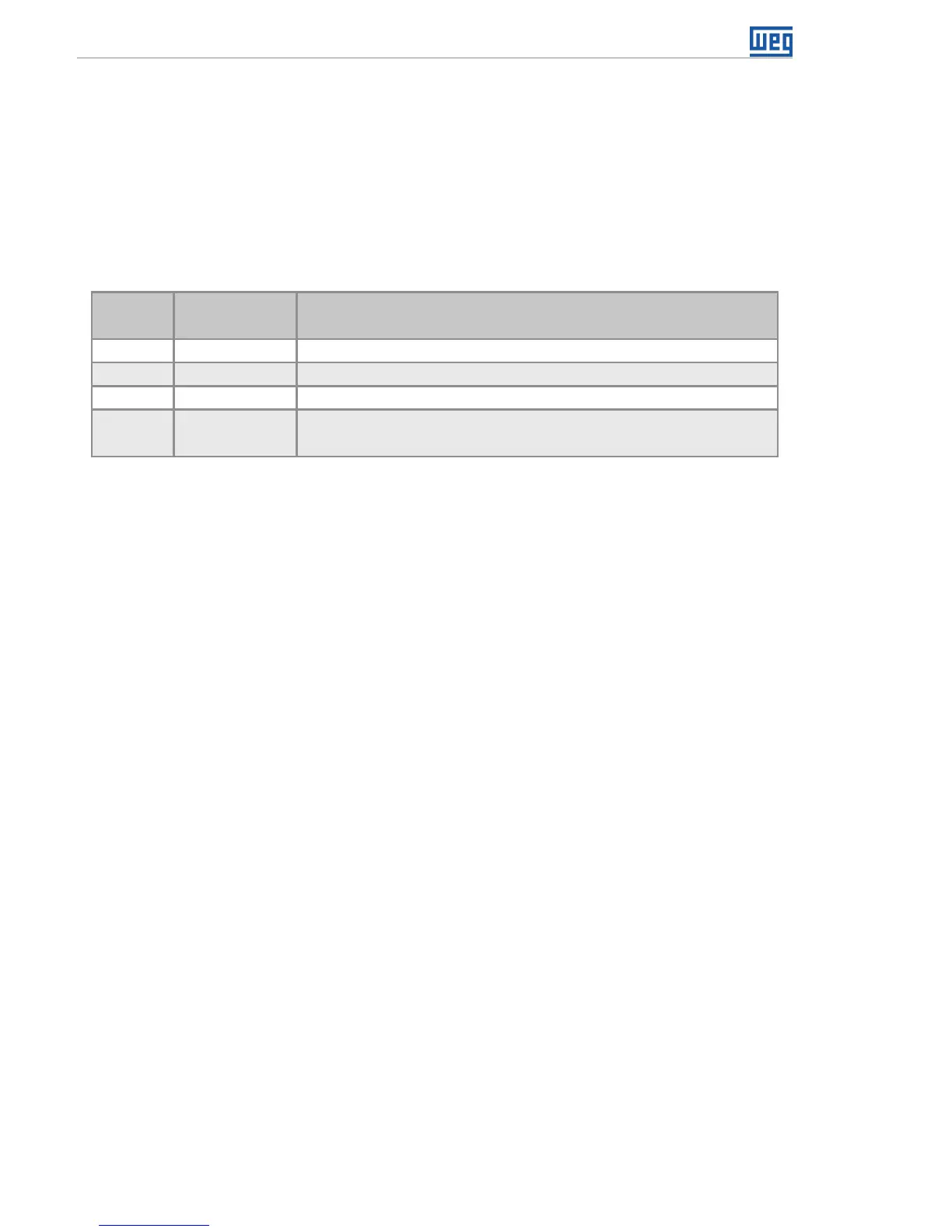Introduction to PLC300
2-4 | PLC300
Power Supply:
The PLC300 needs external supply of 24 Vdc +/-15 % with capacity of at least 500 mA.
Internally, there is an insulated DC/DC converter that provides the voltages necessary for
the product. Being insulated, it allows the user to use the same source to supply other
devices, such as the digital inputs and outputs.
Keys with functionalities at power on:
If some keys are pressed when switching on the PLC300, the following functions are
executed:
Key
Pressed Time
at Power on (t)
Functionality
SETUP t > 5 seconds. Loads factory default.
ALARM t > 5 seconds. Stops user program.
DEL t > 5 seconds. Cleans memory (deletes application, screens, …).
F6 -- Performs self-diagnosis, further details in Chapter 14 SELF-TEST
on page 14-1.
Important Note:
From the V1.50, in order to upload the factory default, stop the user’s program or clean the memory by mean
of the power on, it is necessary to type the SETUP current password for the function to be executed.
Type the current SETUP password and then press <ENTER>. In case the password is incorrect or if you
press <ESC>, the action will not be executed.
Note that when you upload the factory default or clean the memory, the SETUP password goes back to the
factory default value: '0000'.
NOTE: to clean the memory (deletes application, screens, etc.) on versions without HMI (BP and BS), turn on
the PLC300 holding the button and release it after the message “Release the Key” appears. Press the button
again for two seconds and release.