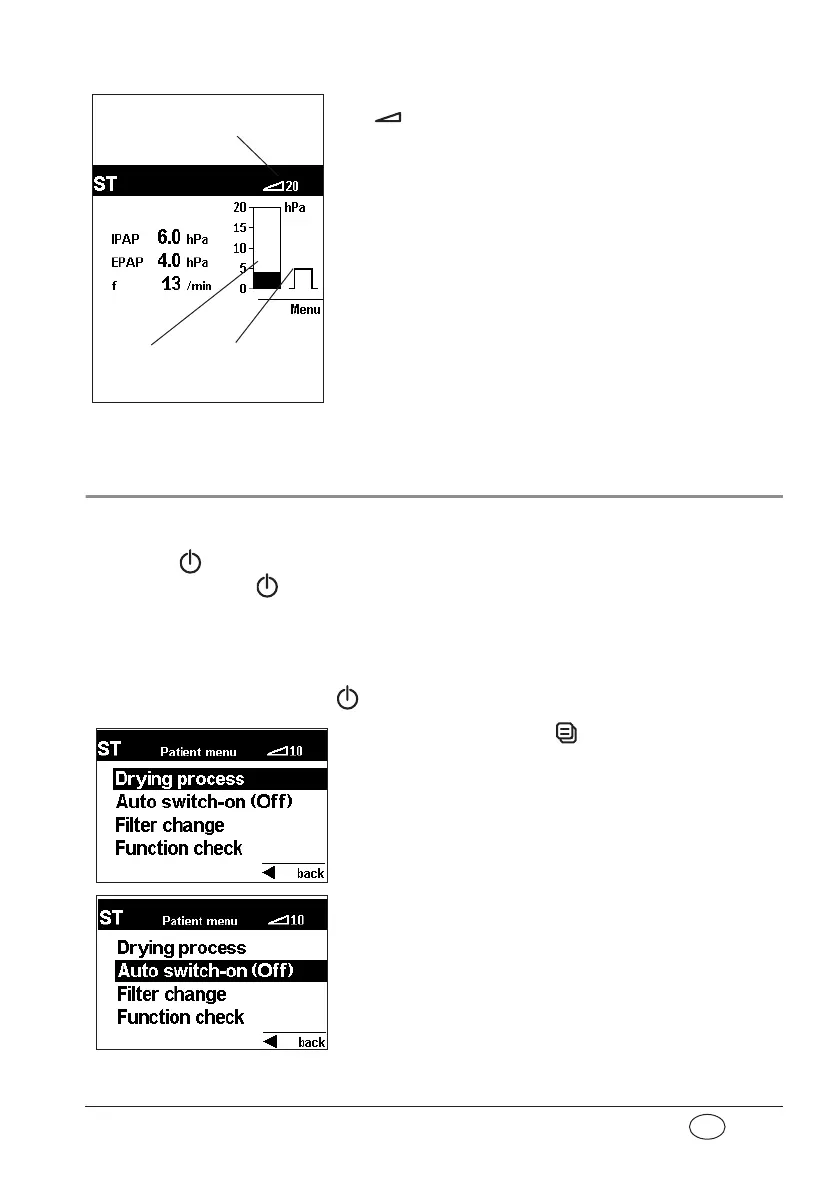Operation 19
EN
When soft start is activated, the soft start indicator
appears with the remaining soft start time,
max. 30 minutes, or the max soft start time speci-
fied by the doctor (see “5.3 Set soft start (not in TA
mode)” on page 20).
The bar chart shows the inspiratory and expiratory
pressure curve.
The respiratory phase switch indicator shows
whether the current respiratory phase was trig-
gered spontaneously by the patient (S) or mechan-
ically (T). Depending on the respiratory phase, the
indicator switches from left (inspiration) to right (ex-
piration). The illustration shows mechanically-trig-
gered expiration.
5.2 Auto switch-on
When auto switch-on is activated, you can switch on the VENTIlogic using the on /
off switch or by "taking a breath". You can only switch off the VENTIlogic using
the on / off switch .
Activate auto switch-on
1. Seal the hose system or put on the mask.
2. Press the on / off switch to switch on the VENTIlogic.
3. Press the menu switch . The patient menu ap-
pears in the display. The selection bar is over
Drying process.
4. Use the dial to select the menu item Auto switch-on
(Off) and press the dial.
Respiratory
phase switch
Soft start indicator
Bar chart
T