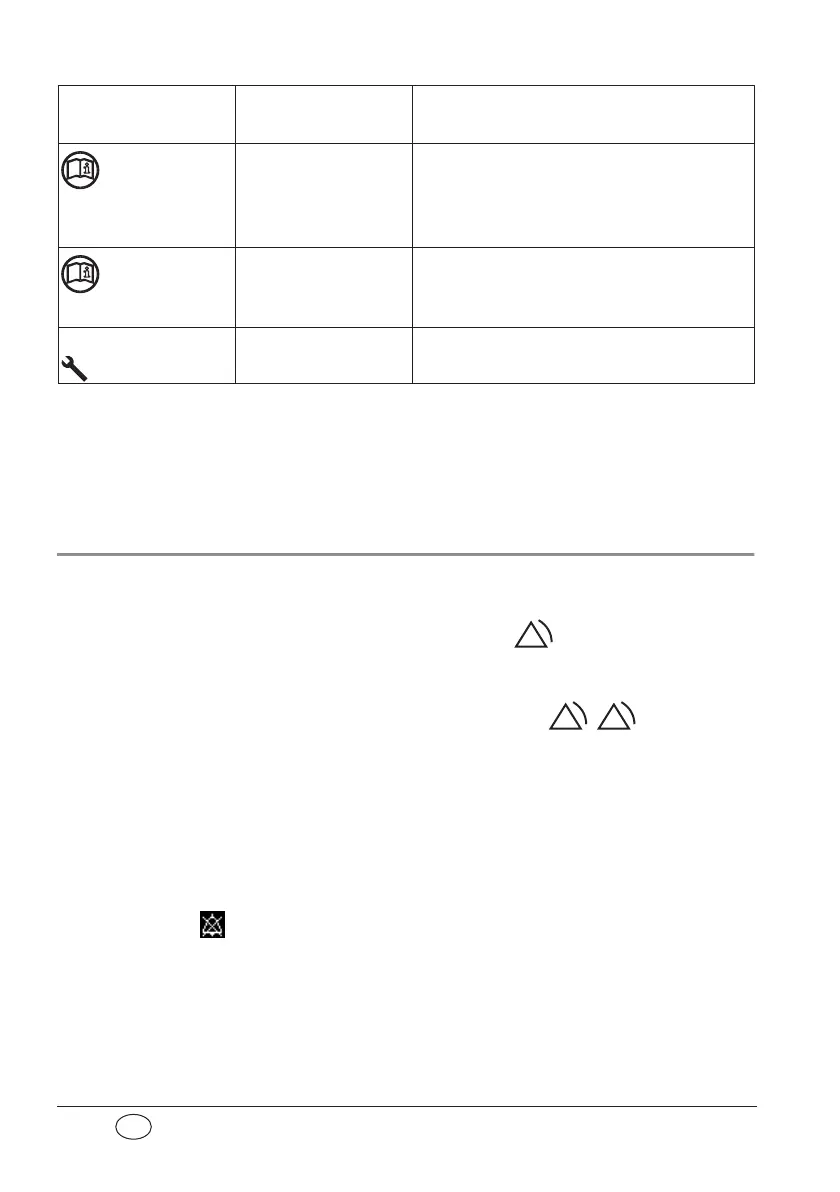34 Troubleshooting
EN
If there are any faults which cannot be rectified immediately, contact the manufactur-
er (WEINMANN) or your dealer immediately to have the unit repaired. Do not con-
tinue using the unit to avoid causing greater damage.
8.2 Alarms
A distinction is made between two types of alarm on the VENTIlogic:
• low-priority alarms, indicated by the symbol in the alarm win-
dow, a continuous yellow status indicator and an acoustic alarm
(buzzer).
• medium-priority alarms, indicated by the symbol in the
alarm window, a flashing yellow status indicator and an acoustic
alarm (buzzer).
There are no so-called "high-priority alarms" on the VENTIlogic, as this unit may not
be used for life-support ventilation.
Silence alarms
The acoustic alarm of the physiological alarms V
Tmin
and IPAP
min
can be deactivated
by your doctor ( symbol in the status line). In this event, only the relevant alarm
message appears in the display and the yellow status indicator is continuously on.
Battery discharged
Internal battery
empty.
Press alarm acknowledgement switch,
Battery must be changed by
WEINMANN or a dealer to make sure
that therapy is recorded correctly.
Clock not set
Internal clock not set.
Press alarm ackknowledgement switch,
clock must be set by your doctor to make
sure therapy is recorded correctly.
Service indicator
illuminated
Unit must be serviced by WEINMANN
or a dealer as soon as possible.
Malfunction/Error
message
Cause Rectification