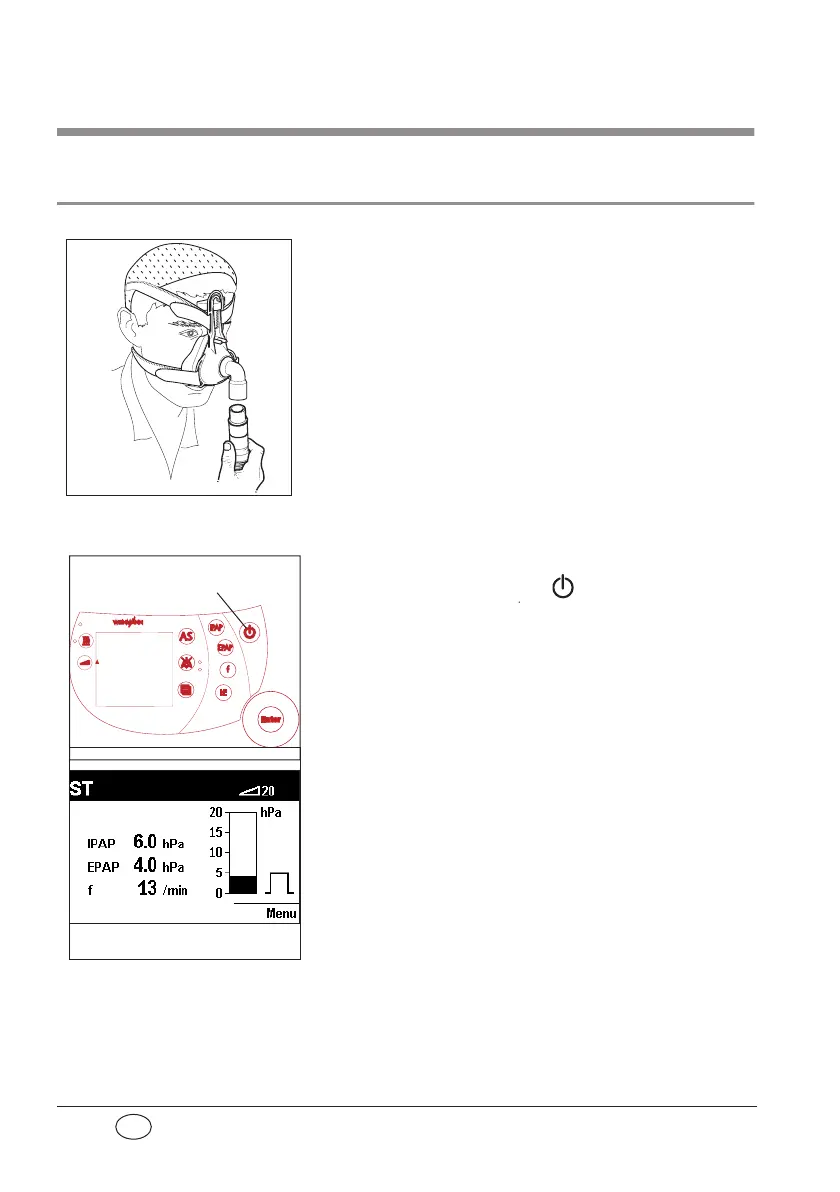18 Operation
EN
5. Operation
5.1 Start up the VENTIlogic
1. If your mask has no integrated exhalation system,
place the exhalation system on the end of the hose
system(see “ Separate exhalation system” on
page 15).
Caution!
Always use an exhalation system. Otherwise the
CO
2
concentration would rise to critical values in
the mask and hose, thus hindering your breathing.
2. Put on the mask (see “4.2 Put on the Mask” on
page 15) and connect the hose system including
the exhalation system to the mask (plug cone).
Please follow the relevant operating instructions for
the mask and exhalation systems.
3. Press the on / off switch . If auto switch-on is
activated, you can also position the mask and
switch on the VENTIlogic by taking a breath (see
“5.2 Auto switch-on” on page 19).
Operating hours and the WEINMANN software
version will appear in the display for approx. 3
seconds. The unit starts to convey air through the
hose system. The display switches to the standard
display.
Note
If you are to use TA mode for your therapy, please
observe Chapter “5.5 Therapy in TA mode” on
page 22 as well.
The display shows the therapy mode set, therapy
pressures (only CPAP pressure in CPAP mode) and
current respiratory frequency.
On/off switch
Standard display
T
T
