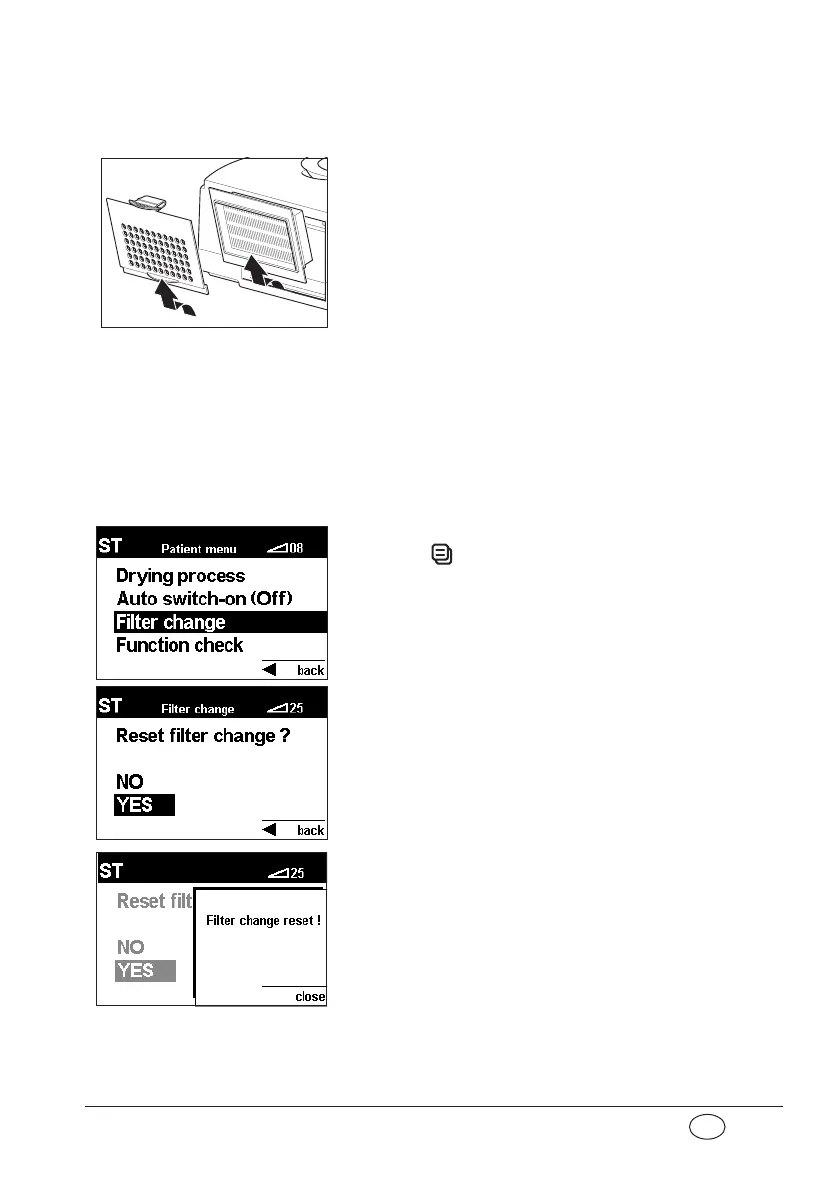Maintenance 41
EN
To change the fine filter proceed as follows.
1. Press the flap of the filter compartment cover. Re-
move the filter compartment cover.
2. Replace the fine filter with a new fine filter
WM 15026. Dispose of the old filter with domes-
tic waste.
3. Insert the lower edge of the filter compartment cov-
er into the opening of the housing. Then push the
filter compartement cover into the housing until it
clicks into place.
Reset filter change indicator
After you have changed the fine filter you must reset the filter change indicator. This
is necessary even if the filter was changed before the 1000 operating hours expired
so the filter change symbol is not in the display.
1. To reset the filter change indicator, press the menu
switch with the unit switched on and use the
dial to select the item Filter change from the Patient
menu. Push the dial to call up the "Filter change"
menu.
2. The question "Reset filter change?" appears. Use
the dial to select Yes and confirm the selection by
pressing the dial.
If you wish to cancel the process, use the dial to
select No and press the dial. The process is abort-
ed.
Once you have selected and confirmed Yes with
the dial, the message "Filter change reset!" ap-
pears for about 3 seconds.