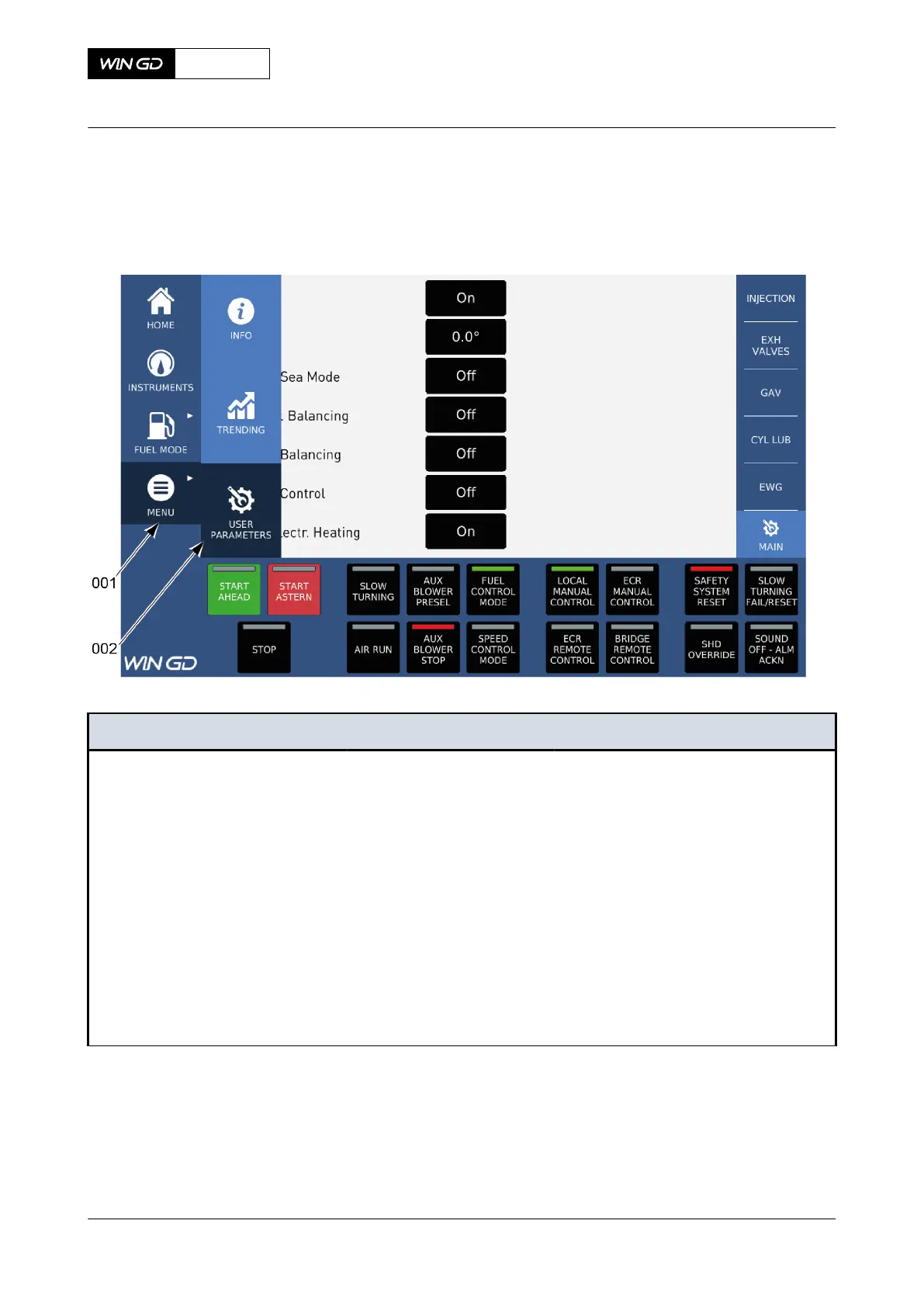6.6.3 MCP page - Adjust user parameters
Fig 6-9 MCP page - Open user parameters
Item Name Effect when touched
001 Navigation field: MENU Opens the sub-navigation fields:
•
INFO
•
TRENDING
•
USER PARAMETERS
002 Sub-navigation field: USER
PARAMETERS
Opens the user parameter options:
•
VIT
•
FQS (deg)
•
Heavy Sea Mode
•
Compressor Balancing
•
Firing Balancing
•
Firing Control
•
Fuel Electrical Heating
X92-B
AA00-4618-05AAA-043B-A
Operation Manual MCP page - Adjust user parameters
Winterthur Gas & Diesel Ltd.
- 228 - Issue 002 2021-11