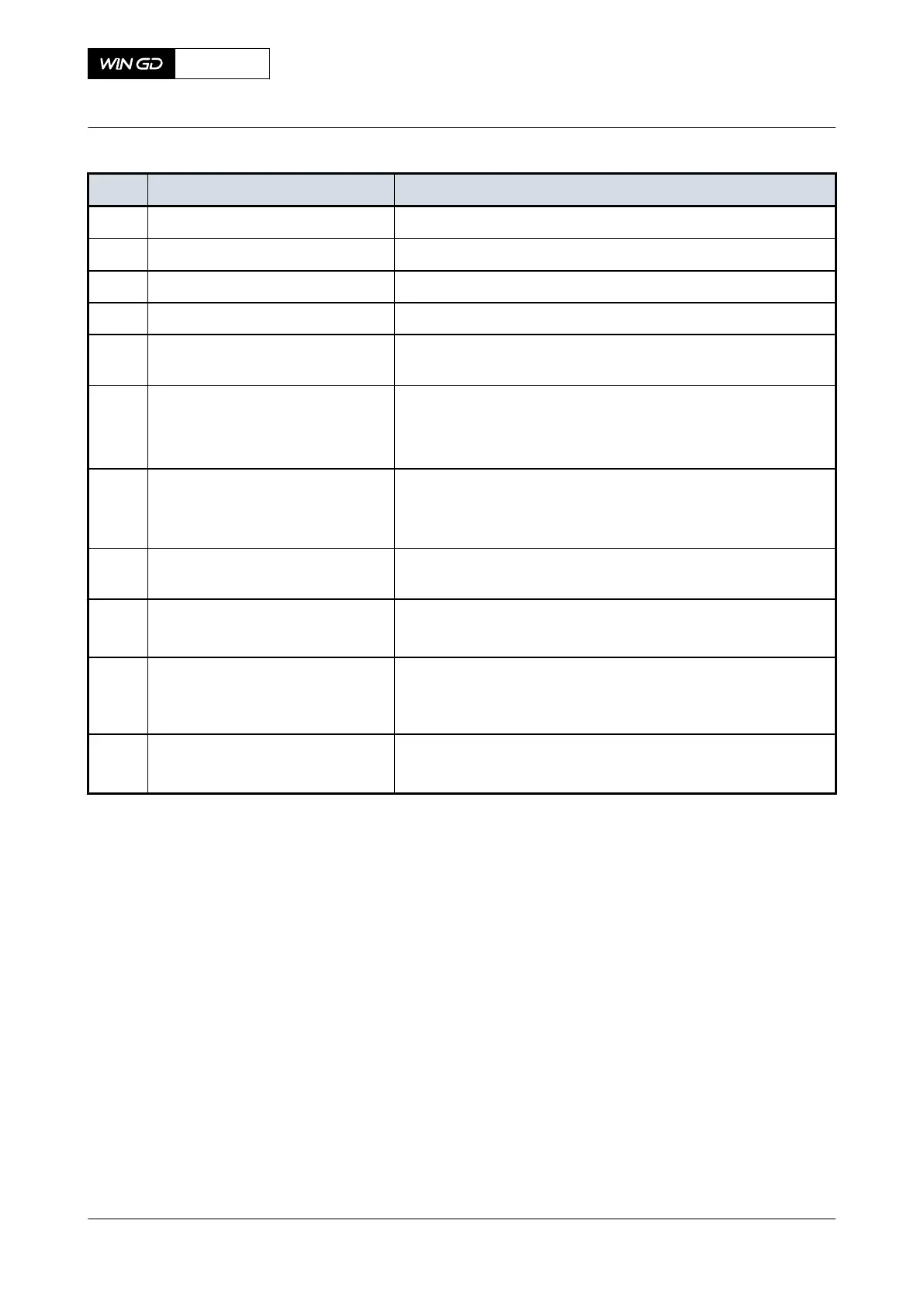Tab 6-6 FUEL / LUBRICATION SYSTEM
Item Function Effect
001 LFO button Changes to LFO (Light Fuel Oil)
002 HFO button Changes to HFO (Heavy Fuel Oil)
003 LOW BN button Changes to low BN cylinder oil
004 HIGH BN button Changes to high BN cylinder oil
005 MANUAL LUBRICATION button Starts the manual cylinder lubrication procedure related to the
set values
006 AUX SO PUMP START/STOP Starts and stops the auxiliary electric servo oil pump (servo oil
service pump)
NOTE: If necessary, start this pump only in engine stop mode.
007 Manual Lub. Cylinder buttons Manually select the cylinder for manual lubrication:
•
Set 1 to n for the related cylinder
•
Set 0 (zero) for all cylinders
008 Manual Lub. Pulses buttons Manually set the number of injections for lubrication at engine
stop mode (range 0 to 255)
009 Cyl. Lub. Oil Type indication Shows the type of cylinder lubrication oil in use
Shows: Low BN, High BN
010 Cyl. Lubrication Mode indication Shows the status of the cylinder lubrication
Shows: Dry Running, Pre-Lubrication, Speed Dependent, Load
Dependent, Manual Lubrication, Stopped
011 Used Fuel Type indication Shows the fuel in use
Shows: HFO, LFO, GAS, LFO & GAS, HFO & GAS
X92-B
AA00-4618-08AAA-043B-A
Operation Manual MCP page - FUEL / LUBRICATION SYSTEM
Winterthur Gas & Diesel Ltd.
- 239 - Issue 002 2021-11