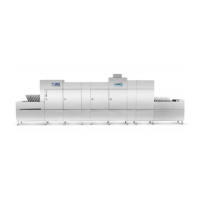7.2.1 Starting / stopping transport
Touch one of the three buttons (3 / 4 / 5) for the transport
speed.
The drive system starts. This is indicated by the symbol.
If you want to change the transport speed: Touch one of the
other buttons (3 / 4 / 5).
If you want to stop the drive system: Touch the “STOP” button (6).
Touch the button if you want to wash containers such as
catering containers ( 7.2.5)
7.2.2 Having the transport run backwards
In case any object gets jammed in the drive system, you can have the conveyor belt / push bar run
backwards.
Press the “STOP” button (6) for 5 seconds.
The conveyor belt / push bar runs backwards for a defined distance and then stops again.
Remove the object.
7.2.3 Washing (MTF series machines)
Remove general debris (left-over food, serviettes, etc.) from the crockery.
Place plates, trays and the like onto the conveyor belt with their hollow profile facing towards the
machine.
Place bowls on the conveyor belt with their hollow side downwards.
Sort cups, glasses and cutlery into suitable washing racks and place them on the conveyor belt.
Examples
INFO: Bars are available as accessories for placing between the fingers of the conveyor belt. The washing
racks can then be placed on the bars.
INFO: The individual zones switch on automatically as soon as the crockery enters the zone.

