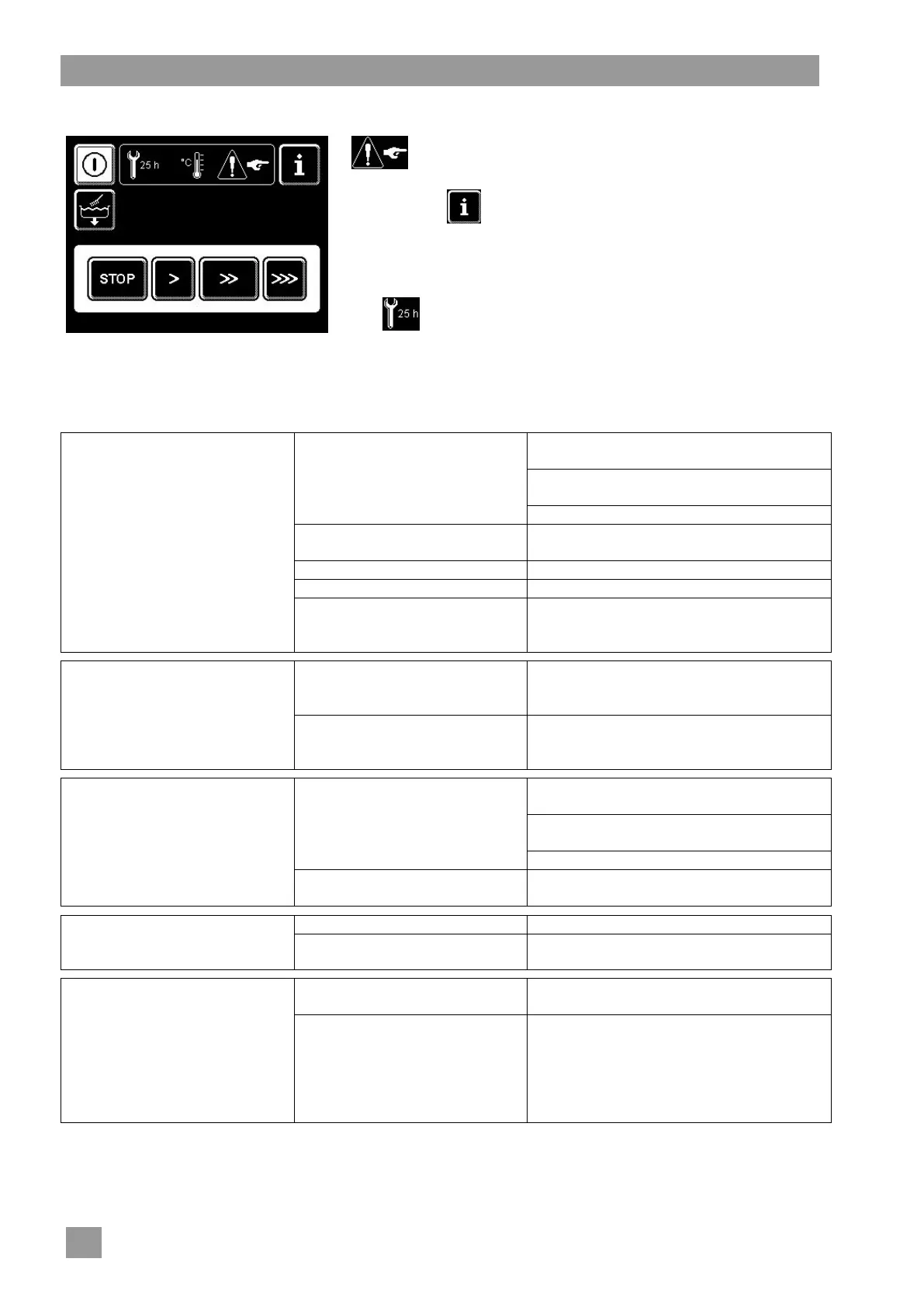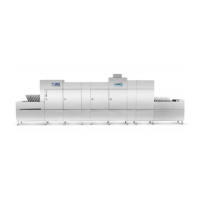11.2 Malfunctions; display by fault code on the screen
appears when malfunctions are not shown by a symbol
( 11.1) on the screen.
Touch the button.
Fault messages appear with a fault code.
Inform the Winterhalter service technician about faults that
occur.
The symbol reminds you when the next service is due
( 8.3).
11.3 Malfunctions; poor washing result
No or insufficient detergent
dosed
Set the dosing according to the
information provided by the manufacturer
Check dosing lines (kinks, break, etc.)
Renew container
Check the dosing equipment
Crockery not sorted correctly
Do not stack crockery items on top of one
another
Remove washing arms and clean jets
Check the temperatures ( 12), call
customer service if the rated values
( 17.1) are not achieved
Deposits form on the crockery
Limescale deposits:
Water too hard
Check external water treatment / set
correctly
Perform thorough cleaning
Starch deposits:
Excessively high temperatures
in manual precleaning (shower)
Temperature should be 30 °C at most
Crockery does not dry by itself
No or insufficient rinse aid
dosed
Set the dosing according to the informa-
tion provided by the manufacturer
Check dosing lines (kinks, break, etc.)
Renew container
Check the dosing equipment
Dry zone does not function or
temperature set too low
MTR series:
Washing racks are not
transported
Table limit switch blocked
Slip clutch not set correctly
MTF series:
Conveyor belt does not start
Conveyor belt limit switch
blocked
Inspect conveyor belt
If something is jammed, activate conveyor
belt reversal:
Press the “STOP” button for 5 seconds.
The conveyor belt moves backwards
through a short distance.