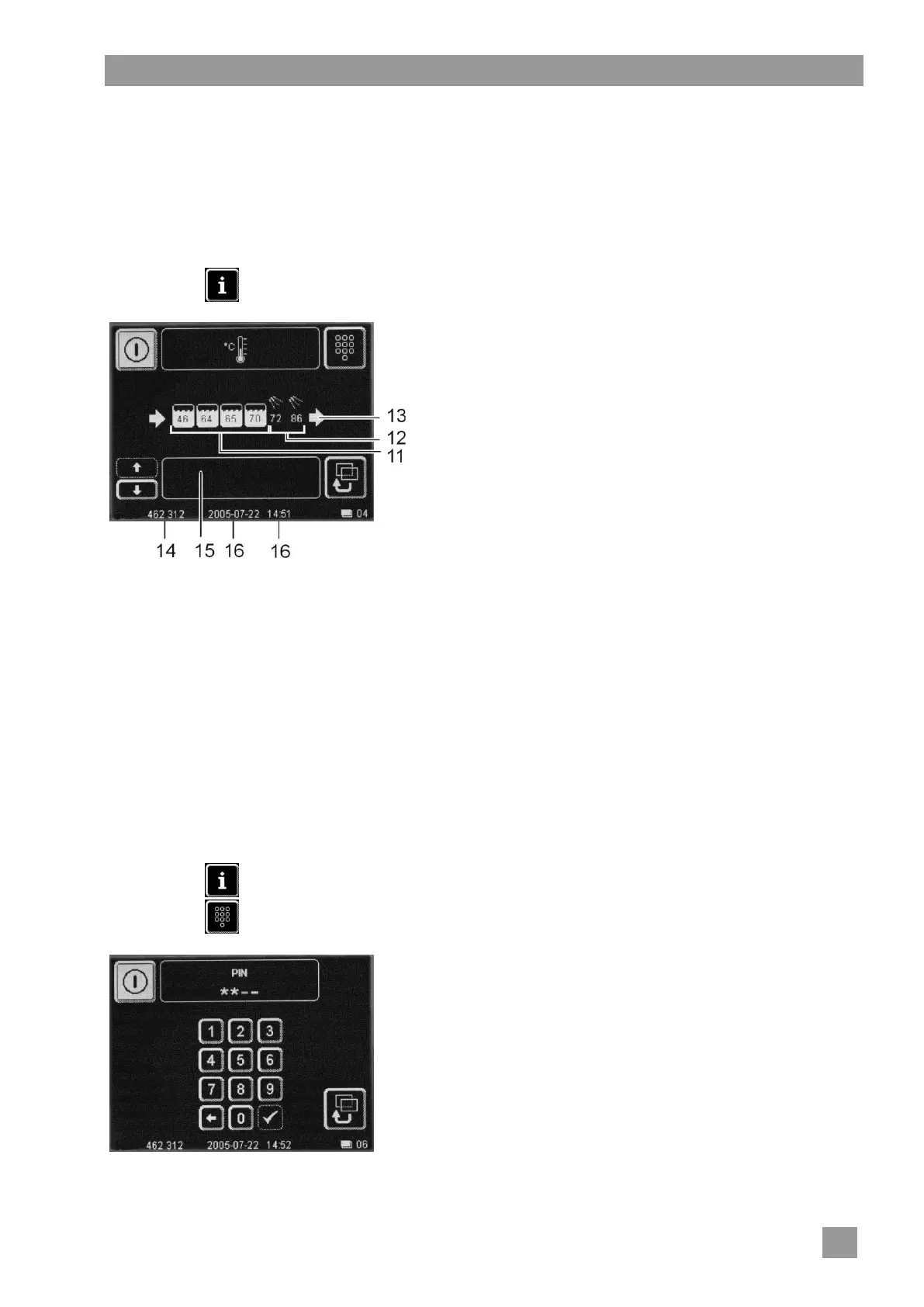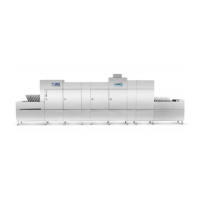12 Info menu
In the Info menu, you can:
Read off the current tank and rinse temperatures
Read off fault messages and events
Read off the machine type and machine number
How to call up the Info menu:
If the machine is switched off or the screen is dark: Touch the screen.
Touch the button.
The screen (screen 04) shows the following:
The tanks with the current temperatures
Rinsing with the current temperatures for lines 1 and 2
INFO: Only one temperature is displayed for
machines with reduced rinse or for steam-heated
machines, as the temperatures is identical for both
rinse lines.
Working direction of the machine
Machine type (MTR / MTF) and machine number
A list of fault messages and events. You can scroll up
and down the list with the and buttons.
From the Info menu, it is possible to access the PIN menu.
13 PIN menu
In the PIN menu, you can:
Display data (hygiene logbook) 13.2
Display operating data 13.3
Program automatic start-up 13.4
Make general settings (date, time, contrast, language) 13.5
Enter addresses for transmission via GSM module (OPTION) 14
INFO: You cannot operate the machine whilst the PIN menu is active.
How to call up the PIN menu:
If the machine is switched off or the screen is dark: Touch the screen.
Touch the button.
Touch the button.
Screen 06 appears.
Enter the PIN 1575.
Every digit you enter is displayed as .
You can delete any incorrect digits by pressing the button.
Confirm with the button.
The PIN menu appears ( 13.1)
The “!” symbol appears on the screen if you enter the wrong
PIN.
Entries are prevented for 2 minutes if an incorrect PIN is
entered five times in succession.