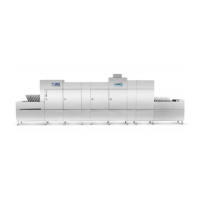6 Controls
The machine is operated using a touchscreen with touch-sensitive buttons (keys).
When you touch the buttons, actions are triggered or information is displayed.
Each time you press a button, this is confirmed by an acoustic signal.
The appearances of the buttons have the following meanings:
Thin dotted frame;
dark background
Button cannot be pressed
(is not available / cannot be activated)
Thick white frame;
dark background
Button can be pressed
(is available / can be activated)
Thick white frame;
white background
Button has been pressed / activated
6.1 Switching on the screen
Touch the screen surface with your finger.
The screen switches on (screen 01) and switches off
after a short time (to prevent the machine being switched on
inadvertently during cleaning).
INFO: The time before switching off can be changed by the
Winterhalter service technician ( 17.1).
6.2 Menu levels
There are two menu levels, one of which is protected by a PIN. Each screen has a number at the bottom
right to facilitate understanding if there are any queries.
Menu level for the washing personnel
This menu level mostly has linguistically neutral symbols to make it as easy as possible to operate the
machine and instruct the personnel.
Menu level for the kitchen manager
The menu level for the kitchen manager can be accessed after entering a PIN. There, it is possible to make
settings and call up stored data.
