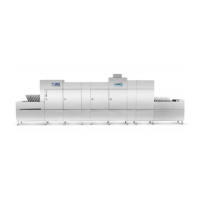13.3 Operating data
Here, you can:
Read off all operating data.
How to call up the operating data:
Access the PIN menu: PIN 1575
Touch the button.
The screen (screen 21) with the operating data appears.
Initial start-up Date
Next service in x hours
Op. hours total x hours
Op. hours drive x hours
Water consump.total x litres
Water consump.demin. x litres
Op.hours/day x hours
Op.hours/day drive x hours
Water consump./day x litres
Wtr cons./day demin. x litres
Water reg. capacity x litres
You can scroll up and down the list with the and buttons.
From September 2012, the "Rinse water volume total" and the "Rinse water volume/day" will be displayed
instead of the "Water consump. total" and the "Water consump./day".
On machines with additional osmosis water connection, the "Rinse water volume demin. total" and the
"Rinse water volume/day demin." will be displayed instead of the "Water consump. demin." and the "Wtr
cons./day demin.".
On request, the Winterhalter service technician can restore the previous display
Touch the back button (13) to exit the operating data.
INFO: The texts are displayed in the language selected as described in point 13.5.3.
13.4 Automatic start-up
Here, you can:
Enter when the machine should start filling itself and heating up automatically.
Enter a different time for each day of the week.
Enter a time for a certain date that is different from the weekly programme. This date takes precedence
over the weekly programme.
Make sure that the machine doors are closed at the time when automatic start-up should occur.
